Loading ...
Loading ...
Loading ...
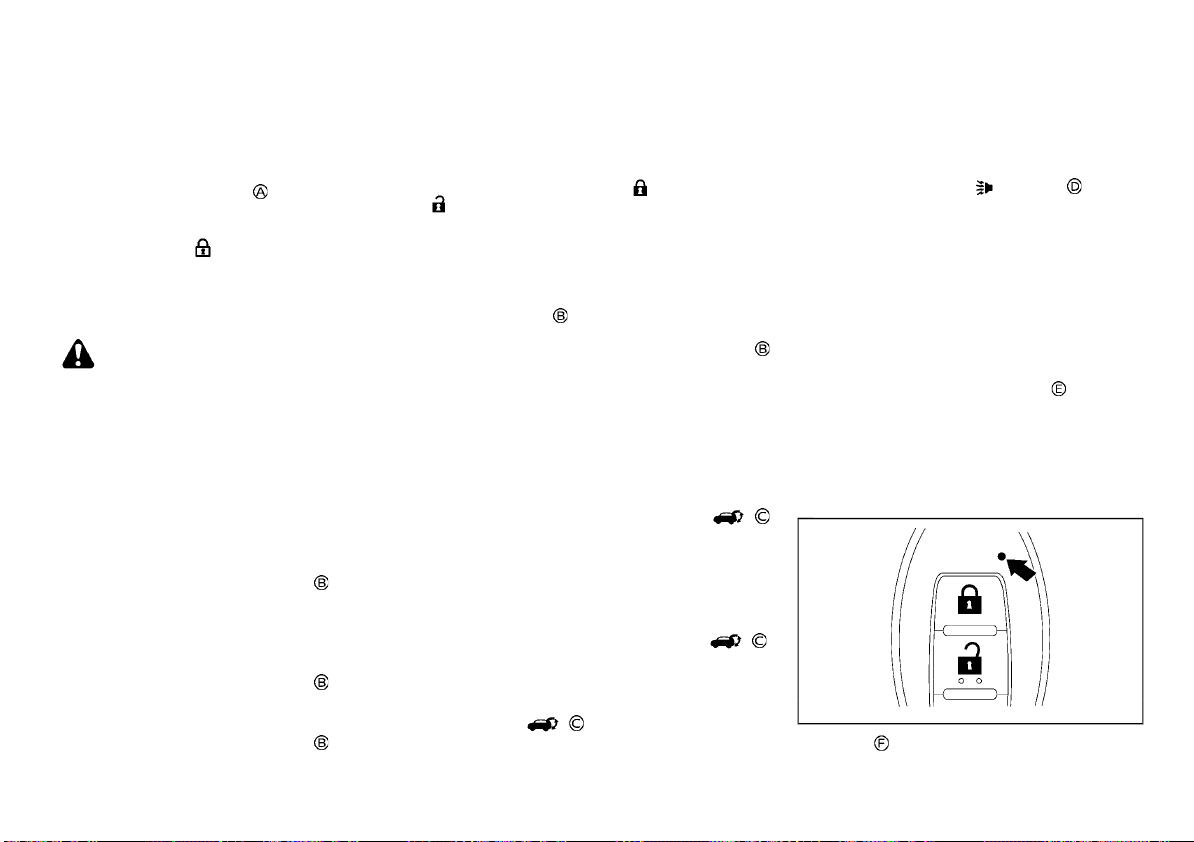
(168,1)
[ Edit: 2020/ 8/ 19 Model: T32-A ]
3-20 Pre-driving checks and adjustments
Locking doors
GUID-59C48714-7092-416E-964F-87ABE0DE37CD
1. Place the ignition switch in the “OFF”
position and carry the Intelligent Key.
2. Close all doors (including the back door).
3. Push the “LOCK” button
on the Intelligent
Key.
4. All doors will be locked. The door lock
indicator light
(located on the instru-
ment panel) will illuminate for 1 minutes (if
equipped).
5. Operate the door handles to confirm that
the doors have been securely locked.
CAUTION:
After locking the doors using the Intelligent
Key, be sure that the doors have been
securely locked by operating the door han-
dles.
Unlocking doors
GUID-02C4F53F-111C-4240-90DA-B021C8390A59
To change the door unlock mode from one to
another, see the instructions in this section or
“Vehicle information display” (P.2-21) (if
equipped).
All door unlock mode:
1. Push the “UNLOCK” button
on the
Intelligent Key.
2. All doors (including the back door) will be
unlocked.
Selective door unlock mode (if equipped):
1. Push the “UNLOCK” button
on the
Intelligent Key.
2. The driver’s door will be unlocked.
3. Push the “UNLOCK” button
on the
Intelligent Key again.
4. All doors (including the back door) will be
unlocked.
Switching door unlock mode (if equipped):
GUID-22018305-9BAB-4201-B6FC-C08EB94AEAE0
To switch the door unlock mode from one to
another, push the “LOCK”
and “UNLOCK”
buttons on the Intelligent Key simulta-
neously for more than 5 seconds.
Automatic relock:
GUID-22018305-9BAB-4201-B6FC-C08EB94AEAE0
All doors will be locked automatically unless
one of the following operations is performed
within 30 seconds or 1 minute after pushing the
“UNLOCK” button
on the Intelligent Key while
the doors are locked. If during this 30 seconds
or 1 minute time period, the “UNLOCK” button
on the Intelligent Key is pushed, all doors will be
locked automatically after another 30 seconds
or 1 minute.
. Opening any door or back door.
. Pushing the ignition switch.
Opening or closing back door (if equipped)
GUID-7A97DFB7-E05B-4600-BFF6-A75E59407982
Opening:
GUID-22018305-9BAB-4201-B6FC-C08EB94AEAE0
1. Push the power back door button
for more than 1 second.
2. The back door will automatically open.
The hazard indicator flashes 4 times (if
equipped) and the outside chime sounds.
Closing:
GUID-22018305-9BAB-4201-B6FC-C08EB94AEAE0
1. Push the power back door button .
2. The back door will automatically close.
The hazard indicator flashes 4 times (if
equipped) and the outside chime sounds.
If the button
is pushed while the back
door is being opened or closed, the back door
will reverse.
Using panic alarm (if equipped)
GUID-4937A23C-012A-422A-BE61-A0FEA679E405
If you are near your vehicle and feel threatened,
you may activate the alarm to call attention as
follows:
1. Push the “PANIC”
button on the
Intelligent Key for more than 1 second.
2. The theft warning alarm and headlights (if
equipped) will stay on for 25 seconds.
3. The panic alarm stops when:
.
It has run for 25 seconds, or
.
Any of the buttons on the Intelligent Key
are pushed. (Note: Panic button should
be pushed for more than 1 second.)
Remote engine start (if equipped)
GUID-BE05CBC2-4480-446E-B480-8508668E3E93
The remote engine start button is on the
Intelligent Key if the vehicle has remote engine
start function. This function allows the engine
to start from outside the vehicle. See “Remote
engine start” (P.3-25) for more details.
Intelligent Key button operation light (if
equipped)
GUID-7D1F293E-138D-4B0B-A681-5B6909261586
WAD0031X
The light blinks only when you push any
button on the Intelligent Key. The light illumi-
nation only signifies that the Intelligent Key has
Condition: 'Except for China'/
Loading ...
Loading ...
Loading ...