Loading ...
Loading ...
Loading ...
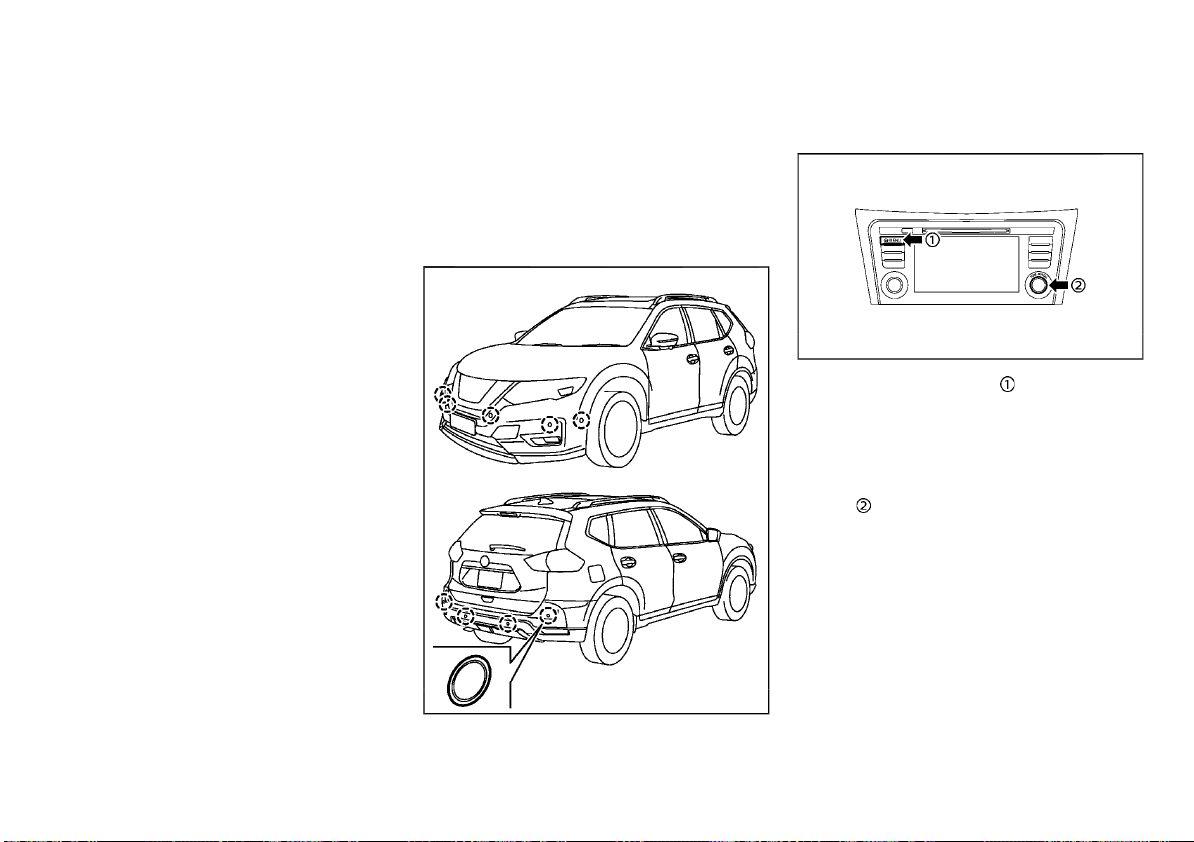
(220,1)
[ Edit: 2020/ 8/ 19 Model: T32-A ]
4-26 Display screen, heater and air conditioner, and audio system
— During snowfall or heavy rain.
— Near objects that emits ultrasonic
waves such as horns of other vehicle,
noise from a motorcycle engine and
large automobile air brake, or sensors
(sonar) of surrounding vehicles.
— When the conditions surrounding the
parking space change (i.e., another
vehicle enters the target parking
space after you pass it).
Operating tips:
GUID-572411AA-8577-490B-88E5-8F4E0E52D4D5
. The parking sensor (sonar) will automati-
cally turn on when the Intelligent Park
Assist is activated. When the Intelligent
Park Assist operation ends, the status of
the parking sensor (sonar) will return to the
mode that it was in before the Intelligent
Park Assist was activated.
. Depending on the situation, the shift lever
operations may be required several times.
Malfunction:
GUID-572411AA-8577-490B-88E5-8F4E0E52D4D5
A warning message will be displayed and the
system will terminate operation when a mal-
function is detected in the Intelligent Park
Assist.
When the warning message is displayed during
the Intelligent Park Assist operation, park the
vehicle in a safe place and restart the engine.
If the warning message is shown on the display
repeatedly or if the Intelligent Park Assist
cannot be operated after restarting the engine,
this may indicate a system malfunction. It
should not hinder normal driving, but the
vehicle should be inspected by a NISSAN dealer.
Maintenance
GUID-1BAC6224-3866-47EB-B1C3-361B4F69845E
Refer to “Operating tips” (P.4-27) for mainte-
nance of the camera lens.
Blockages like dirt, ice, and objects such as
stickers and accessories installed within the
detection range of the parking sensor (sonar)
may cause incorrect function of the Intelligent
Park Assist. Clean the sensors (sonar) regularly
with care, and do not scratch or damage them.
JVH1568X
Parking sensors (sonar) are located on the
bumpers: 6 on the front bumper and 4 on the
rear bumper.
HOW TO ADJUST THE SCREEN
GUID-818DAAB9-9049-4E59-8622-4E833C2CFC8C
Adjusting screen (Type A)
GUID-7385AC2A-0DFE-4905-8AC3-609318907B14
WAE0031X
Example
1. Push the MENU button
.
2. Touch the “Settings” key.
3. Touch the “Camera” key.
4. Touch the “Display Settings” key.
5. Select the setting items you wish to adjust
by touching or by turning and pushing the
dial
.
Available setting items:
. Brightness
. Contrast
. Tint
. Colour / Color
. Black Level
Condition: 'Except for China'/
Loading ...
Loading ...
Loading ...