Loading ...
Loading ...
Loading ...
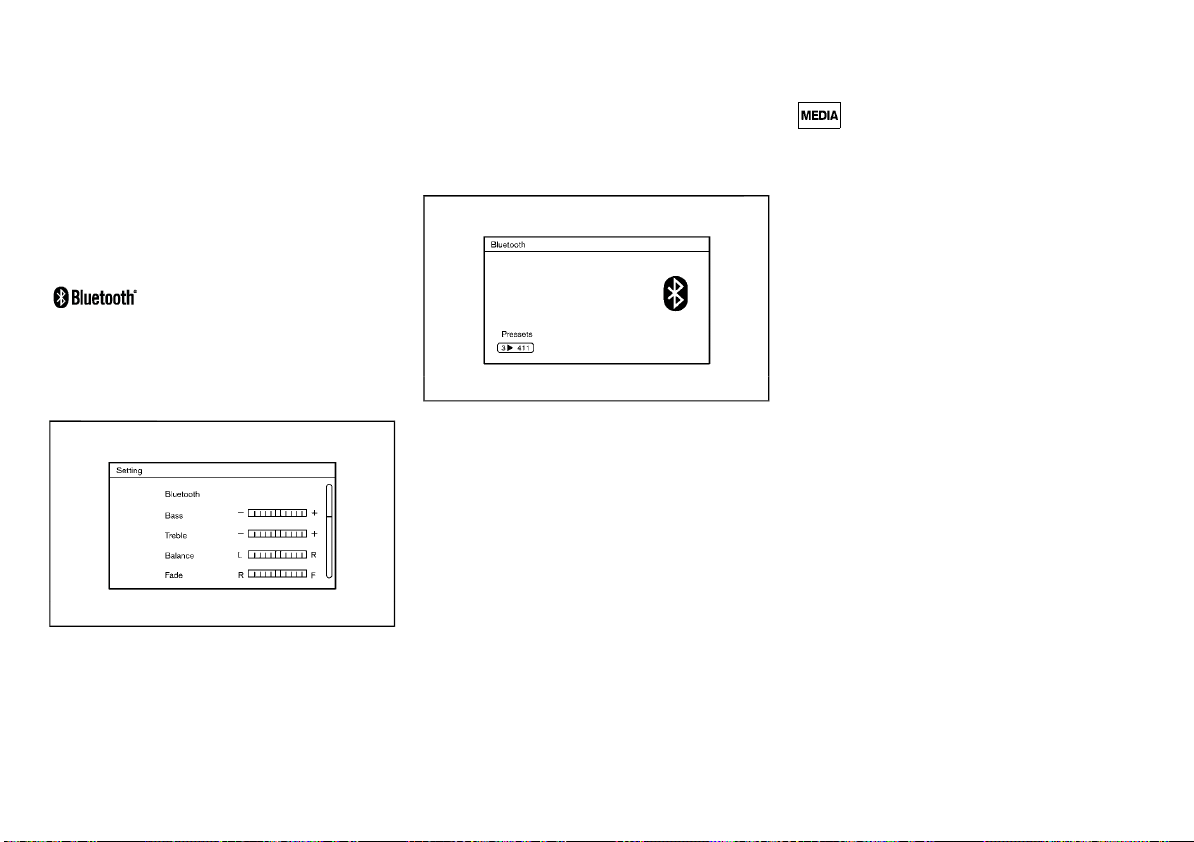
(259,1)
[ Edit: 2020/ 8/ 19 Model: T32-A ]
Bluetooth® audio player operation
GUID-179C11CC-86CB-470B-8088-247DD20243AE
If you have a compatible Bluetooth® audio
device that is capable of playing audio files,
the device can be connected to the vehicle’s
audio system so that the audio files on the
device play through the vehicle’s speakers.
Regulatory information:
GUID-572411AA-8577-490B-88E5-8F4E0E52D4D5
Bluetooth® trademark:
Bluetooth® is a trademark
owned by Bluetooth SIG, Inc.
and licensed to Visteon Cor-
poration.
Connecting Bluetooth® device:
GUID-572411AA-8577-490B-88E5-8F4E0E52D4D5
To connect your Bluetooth® device to the
vehicle, follow the procedure below:
1. Push the ENTER/SETTING button.
JVH0620X
2. Select the “Bluetooth” key.
3. Select the “Add Phone or Device” key. This
same screen can be accessed to remove,
replace or select a different Bluetooth®
device.
4. The system acknowledges the command
and asks you to initiate connecting from
the Bluetooth® device. The connecting
procedure of the Bluetooth® device varies
according to each cellular phone model.
See the owner’s manual of the Bluetooth®
device for details.
Bluetooth® audio main operation:
GUID-572411AA-8577-490B-88E5-8F4E0E52D4D5
JVH0622X
To switch to the Bluetooth® audio mode, push
the MEDIA button repeatedly until the Blue-
tooth® audio mode is displayed on the screen.
The controls for the Bluetooth® audio are
displayed on the screen. Use the Preset 3
button to play and use the Preset 4 button to
pause.
AUX device player operation
GUID-F6D808E8-313C-4430-90A8-A719C5AF791B
The AUX input jack is located on the lower part
of the instrument panel. (See “AUX (auxiliary)
input jack” (P.4-72).) The AUX audio input jack
accepts any standard analog audio input such
as from a portable cassette tape/CD player,
MP3 player or laptop computer.
NISSAN strongly recommends using a stereo
mini plug cable when connecting your music
device to the audio system. Music may not play
properly when a monaural cable is used.
MEDIA button:
GUID-572411AA-8577-490B-88E5-8F4E0E52D4D5
To switch to the AUX mode, push the MEDIA
button until the AUX mode is selected while the
ignition switch is placed in the “ACC” or “ON”
position.
Display screen, heater and air conditioner, and audio system 4-65
Condition: 'Except for China'/
Loading ...
Loading ...
Loading ...