Loading ...
Loading ...
Loading ...
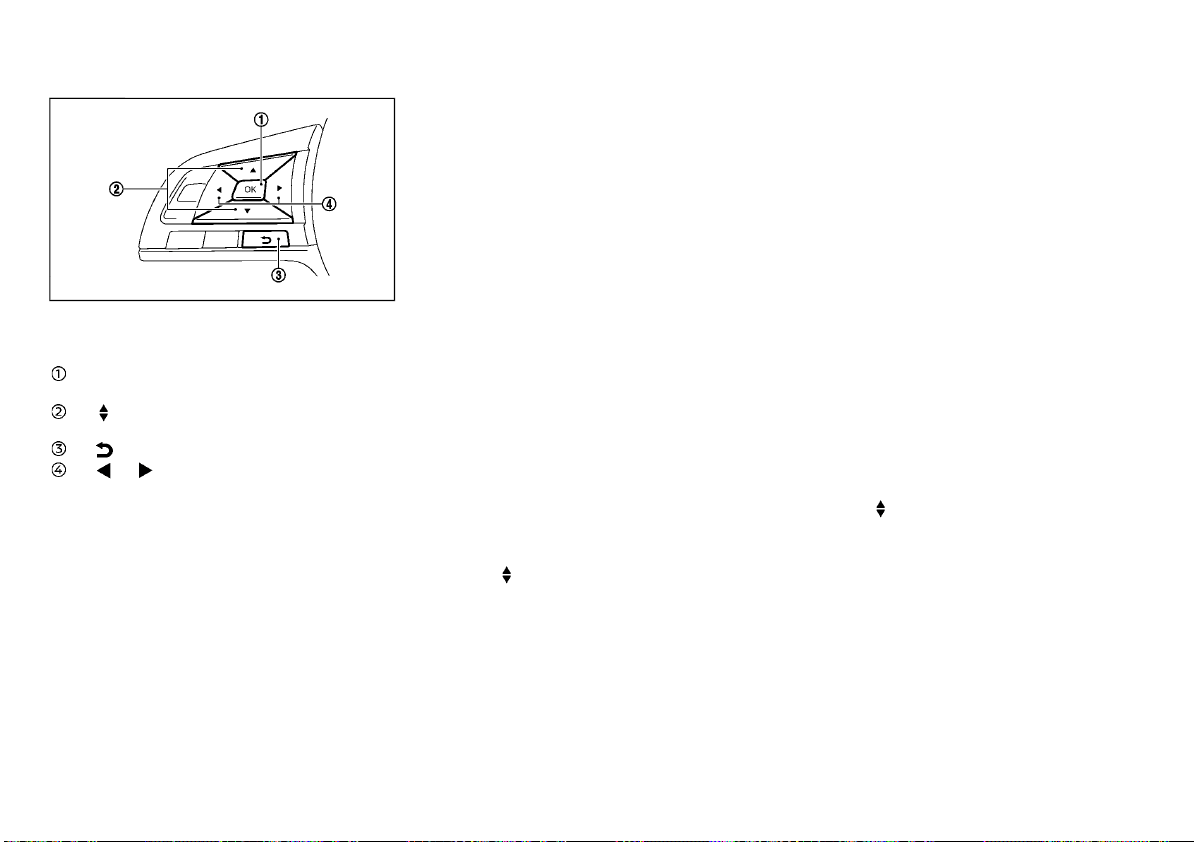
(108,1)
[ Edit: 2020/ 8/ 19 Model: T32-A ]
2-38 Instruments and controls
JVI1566X
The trip computer display can be changed
using the buttons located on the left side of
the steering wheel.
OK - changes or selects an item in the trip
computer display
- navigates through the items in trip
computer display
- goes back to the previous menu
-changesfromonedisplay
screen to the previous or next screen.
The displays shown in the illustration and
icons/messages in the vehicle information dis-
play may differ depending on the model.
1. Safety Shield (if equipped)
GUID-E5E9232A-AFCC-4AF7-A371-F829B05ADD6D
The driving aids mode shows the operating
condition for the following systems.
. Lane Departure Warning (LDW) (if equipped)
. Intelligent Lane Intervention (if equipped)
. Blind Spot Warning (BSW) (if equipped)
. Intelligent Emergency Braking (if equipped)
For more details, see “Lane Departure Warning
(LDW)” (P.5-40), “Intelligent Lane Intervention”
(P.5-44), “Blind Spot Warning (BSW)” (P.5-49),
“Intelligent Emergency Braking” (P.5-78) or “In-
telligent Emergency Braking with pedestrian
detection system” (P.5-83).
2. Speed and Average speed 1 and 2
(km/h or MPH) (if equipped)
GUID-0C10CB02-2A8A-4871-BF8F-45E1F796B4AB
The (digital) speed shows the current speed at
which the vehicle is travelling.
The average speed 1 mode shows the average
vehicle speed since the last reset. The average
speed 2 mode shows the average vehicle speed
since the time the ignition switch was turned
“ON”. The average speed 2 is automatically
reset each time the ignition switch is placed
in the “OFF” position.
Resetting is done by pushing the OK button.
When the OK button is pushed, the following
menu items are displayed.
. Cancel
— Return to the previous screen without
resetting.
. Average speed
— Reset the average speed.
. All
—Reset all items of “Average Speed”,
“Elapsed time and trip odometer” and
“Fuel economy”.
Once the “Average speed 1” is displayed, you
can use
buttons to switch between the
“Average speed 1” and “Average speed 2”.
The display is updated every 30 seconds. The
first 30 seconds after a reset, the display shows
“—–”.
3. Average speed 1 and 2 (km/h or MPH)
(if equipped)
GUID-C285ADB2-FBF6-4FE5-B449-C1455C009B97
The average speed 1 mode shows the average
vehicle speed since the last reset. The average
speed 2 mode shows the average vehicle speed
since the time the ignition switch was turned
“ON”. The average speed 2 is automatically
reset each time the ignition switch is placed
in the “OFF” position.
Resetting is done by pushing the OK button.
When the OK button is pushed, the following
menu items are displayed.
. Cancel
— Return to the previous screen without
resetting.
. Average speed
— Reset the average speed.
. All
—Reset all items of “Average Speed”,
“Elapsed time and trip odometer” and
“Fuel economy”.
Once the “Average speed 1” is displayed, you
can use
buttons to switch between the
“Average speed 1” and “Average speed 2”.
The display is updated every 30 seconds. The
first 30 seconds after a reset, the display shows
“——”.
4. Elapsed time and trip odometer 1 and
2 (km or mile)
GUID-9025EFBE-E77F-4A77-ADE9-9FF225B9E204
Elapsed time:
GUID-22018305-9BAB-4201-B6FC-C08EB94AEAE0
The elapsed time 1 mode shows the time since
the last reset. The elapsed time 2 mode shows
the elapsed time since the time the ignition
switch was placed in the “ON”. (The trip
odometer is also reset at the same time.)
Condition: 'Except for China'/
Loading ...
Loading ...
Loading ...