Loading ...
Loading ...
Loading ...
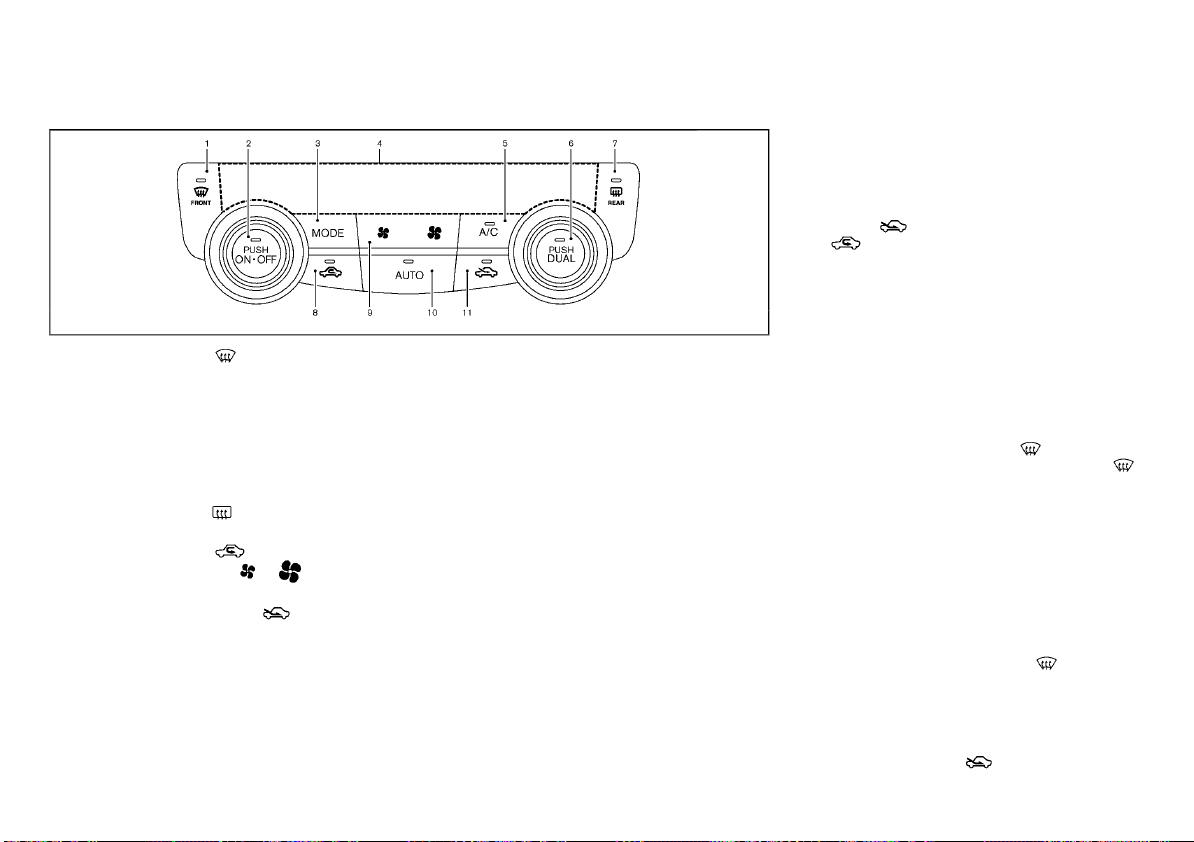
(229,1)
[ Edit: 2020/ 8/ 19 Model: T32-A ]
AUTOMATIC AIR CONDITIONER AND HEATER (Type A)
T32A130827-85B04328-ADD4-438F-A65C-AE08E4511EBC
JVH0665X
1. Front defogger “ ” button
2. “ON·OFF” button/Temperature control
dial (for left side seat)
3. “MODE” button
4. Display screen
5. “A/C” (Air Conditioner) button
6. “DUAL” button/Temperature control dial
(for right side seat)
7. Rear defogger “
” button (See “Defog-
ger switch” (P.2-60).)
8. Air recirculation “
” button
9. Fan speed control “
” button
10. “AUTO” button
11. Outside air circulation “
” button
For models with Stop/Start System or Idling
Stop System:
The Stop/Start System or Idling Stop System
will not activate when the front defogger is
turned on.
Turning the system on/off
GUID-52844401-F759-4093-80F2-A7F75F780409
Push the “ON·OFF” button to turn on and off the
system.
Automatic operation (AUTO)
T32A130827-2F5CE8FD-C9DC-41D9-8AC9-3D88D8BC61F7
The AUTO mode may be used year-round as
the system automatically controls the air con-
ditioner to a constant temperature, air flow
distribution and fan speed after the desired
temperature is set manually.
Cooling and dehumidified heating:
GUID-572411AA-8577-490B-88E5-8F4E0E52D4D5
1. Push the “AUTO” button (the indicator light
will turn on).
2. Turn the temperature control dial to set the
desired temperature.
.
When the DUAL indicator light is not
illuminated, pushing the “DUAL” button
(the indicator light will turn on) allows
the user to independently change the
driver and passenger side temperatures
with the corresponding temperature
control dial.
.
To cancel the separate temperature
setting, push the “DUAL” button (the
indicator light will turn off) and the
driver’s side temperature setting will be
applied to both the driver and passenger
sides.
3. Push and hold either the outside air circu-
lation “
” button or the air recirculation
“
” button to switch to the automatic air
intake control mode.
When setting the automatic control mode,
both indicator lights will flash twice indicat-
ing that the system is in the automatic
control mode.
A visible mist may be seen coming from the
ventilators in hot, humid conditions as the air is
cooled rapidly. This does not indicate a mal-
function.
Dehumidified defrosting/defogging:
GUID-572411AA-8577-490B-88E5-8F4E0E52D4D5
1. Push the front defogger “ ” button (The
indicator light on the front defogger “
”
button will illuminate).
2. Turn the temperature control dial to set the
desired temperature.
. To quickly remove frost from the outside
surface of the windshield, set the tempera-
ture control and the fan speed to the
maximum levels.
. After the windshield is cleared, push the
“AUTO” button again (the AUTO indicator
light will turn on).
. When the front defogger “
” button is
pushed, the air conditioner will turn on
when the outside air temperature is above
approximately −2°C (28°F) to defog the
windshield. The air recirculation mode will
automatically turn off. The outside air
circulation mode “
” will be selected to
improve the defogging performance.
Display screen, heater and air conditioner, and audio system 4-35
Condition: 'Except for China'/
Loading ...
Loading ...
Loading ...