Loading ...
Loading ...
Loading ...
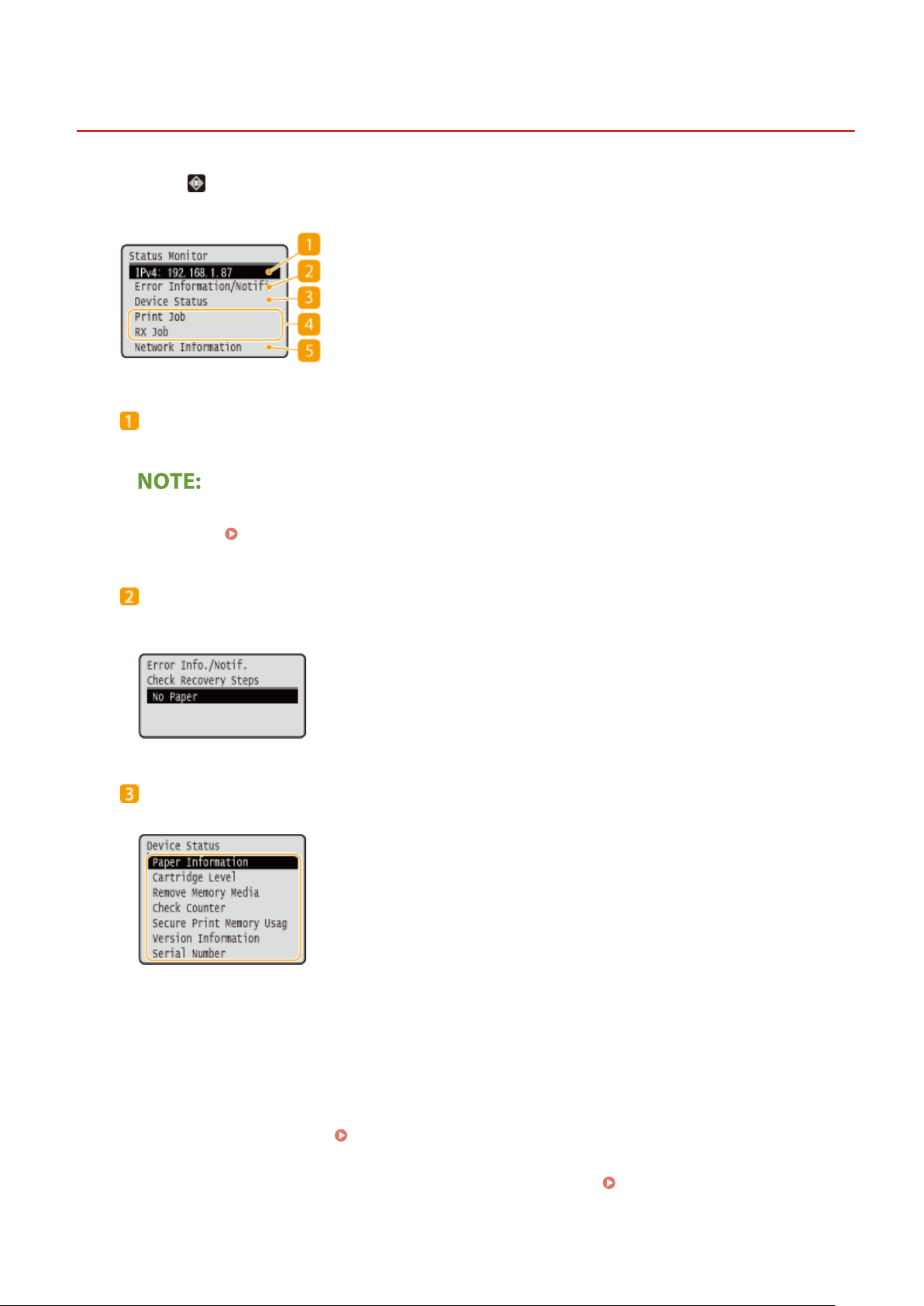
<Status Monitor> Screen
8054-027
When you pr
ess
, a screen appears in which you can check the progress of documents as well as the status of the
machine and network setting information.
IP Address
Displays the IPv4 addr
ess of the machine.
● Y
ou can specify whether to display the IP address on the <Status Monitor> screen by setting <Display IP
Address>.
<Display IP Address>(P. 270)
<Error Information/Notication>
Displays the details of any err
ors that occurred. For more information, see "Troubleshooting (FAQ)" on the
online manual website.
<Device Status>
Displays the status of the machine.
<Paper Information>
Displays whether paper is loaded in each paper sour
ce.
<Cartridge Level>
Displays the amount of toner remaining in the toner cartridges. Other internal parts may reach the end of
their lifetime before the toner runs out.
<Remove Memory Media>
Used to safely remove a USB memory device. This is only displayed when a USB memory device is
connected to the machine.
Remove the USB Memory Device(P. 135)
<Check Counter>
Displays the separ
ate totals for black and white and color printouts.
Viewing the Counter Value(P. 397)
<Secur
e Print Memory Usage>
Basic Operations
93
Loading ...
Loading ...
Loading ...
