Loading ...
Loading ...
Loading ...
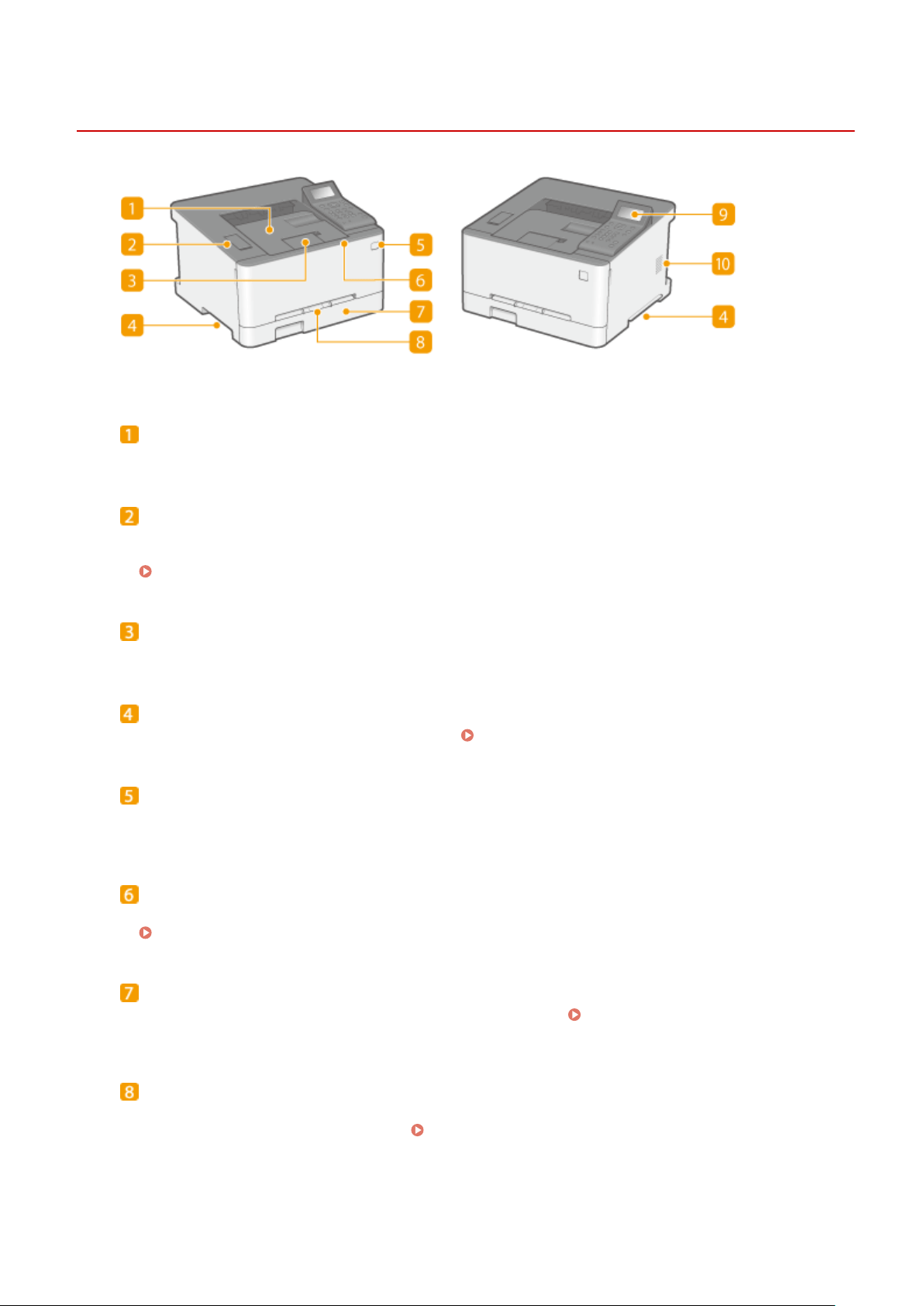
Front Side
8054-01L
Output tray
Printed paper is output to the output tr
ay.
USB port (for USB device connection)
Use this port to connect a thir
d-party USB memory device or USB keyboard. Connecting a USB memory
device allows you to print data from the memory device.
Printing from a USB Memory Device (Memory Media Print)(P. 149)
Paper stopper
Open the paper stopper when you want to prevent paper from falling out of the output tray.
Lift handles
Hold the lift handles when carrying the machine. Relocating the Machine(P. 389)
Power switch
T
urns the power ON or OFF. To restart the machine, turn OFF the machine, wait for at least 10 seconds, and
turn it back ON.
Front cover
Open the front cover when replacing toner cartridges.
Procedure for Replacing the Toner Cartridge(P. 383)
Paper drawer
Load the type of paper you fr
equently use into the paper drawer.
Loading Paper in the Paper
Dr
awer(P. 104)
Manual feed slot
Load the paper into the manual feed slot when you want to tempor
arily use a type of paper different from
that which is loaded in the paper drawer.
Loading Paper in the Manual Feed Slot(P. 110)
Basic Operations
74
Loading ...
Loading ...
Loading ...
