Loading ...
Loading ...
Loading ...
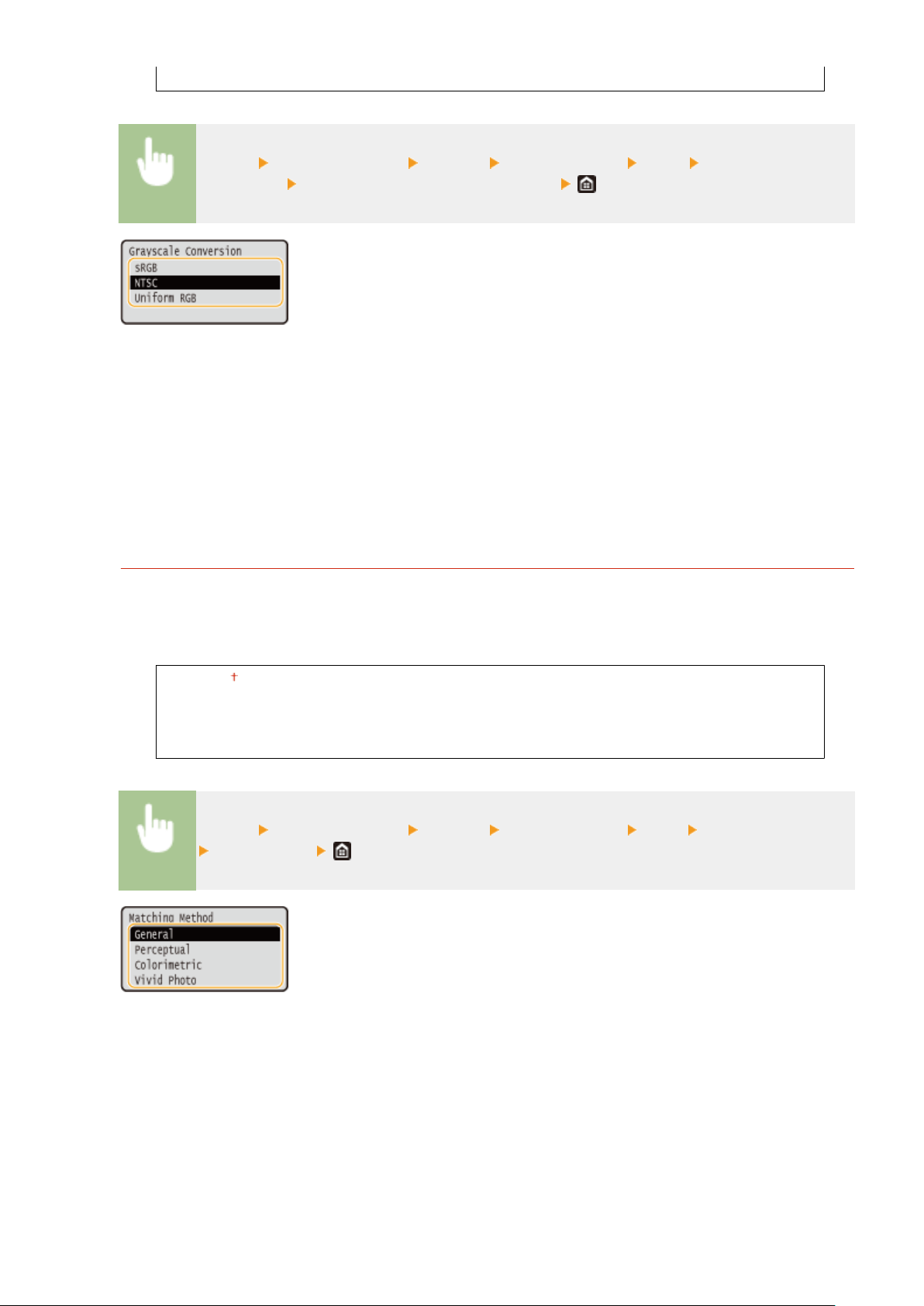
<Uniform RGB>
<Menu> <Function Settings> <Printer> <Printer Settings> <PDF> <Grayscale
Conversion> Select the type of grayscale conversion
<sRGB>
Prints in black and white with emphasis on color differ
ences so that a smooth gradation is achieved.
<NTSC>
Prints in black and white so that the resulting image looks like a black and white television picture (of the NTSC
system).
<Uniform RGB>
Prints in black and white so that R, G, and B are uniformly converted to the same gray level by using only
brightness as the reference.
<XPS>
You can change settings for XPS les.
<Matching Method>
Specify the pr
ocessing method used to correct the color.
<General>
<Perceptual>
<Colorimetric>
<Vivid Photo>
<Menu> <Function Settings> <Printer> <Printer Settings> <XPS> <Matching Method>
Select the item
<General>
Performs pr
ocessing so that the color tone is suitable for printing general papers such as photos or documents.
<Perceptual>
Performs processing so that the color tone is suitable for printing bitmap images. When this item is selected, an
image is printed in the colors closest to those displayed on the monitor.
<Colorimetric>
Minimizes a color variance that occurs when RGB data is converted to CMYK data.
<Vivid Photo>
Performs processing so that the color tone is deeper and more vivid than <General>.
Setting Menu List
349
Loading ...
Loading ...
Loading ...
