Loading ...
Loading ...
Loading ...
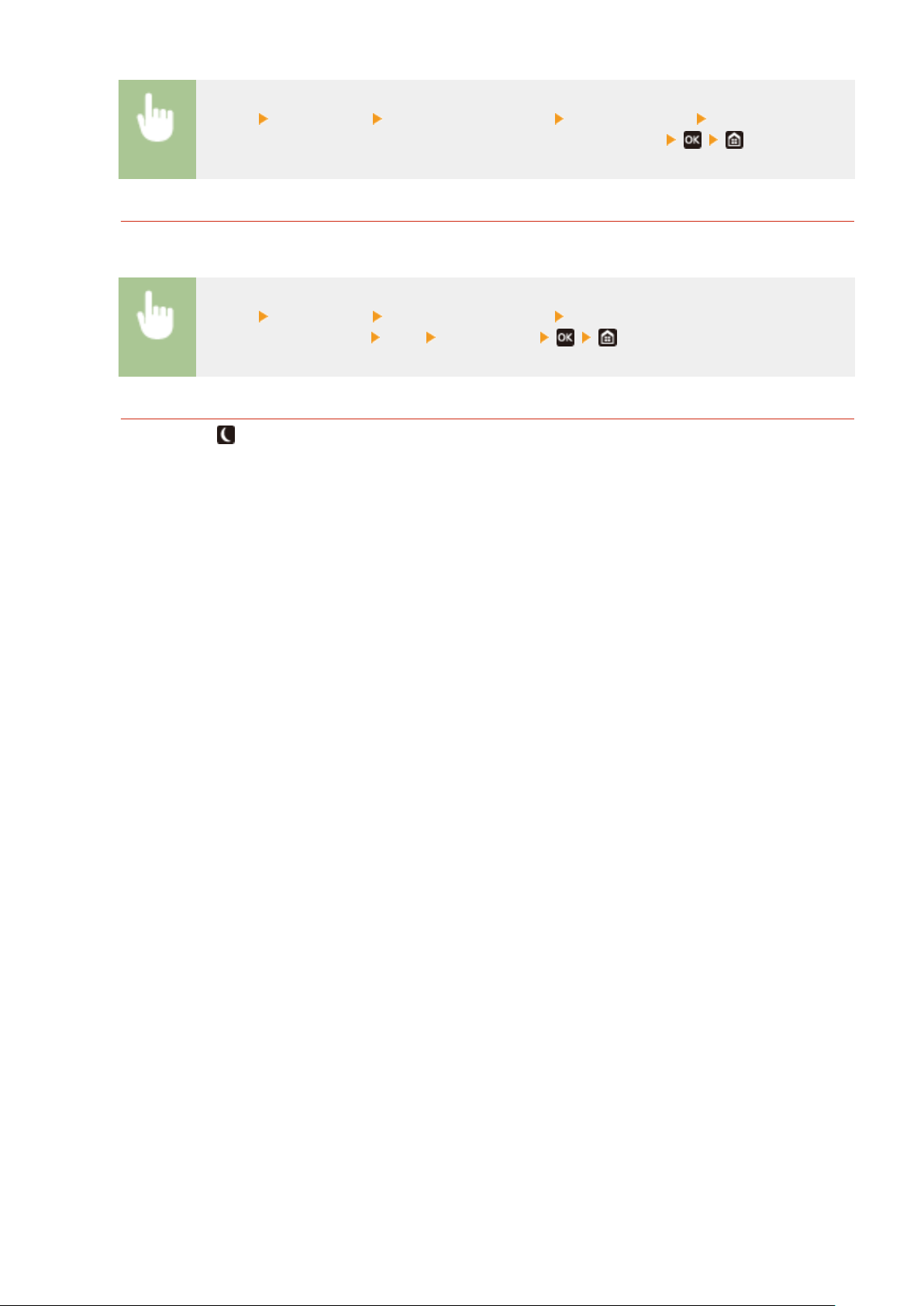
<Menu> <Preferences> <Timer/Energy Settings> <Auto Sleep Time> Set the amount of
time that elapses befor
e the machine automatically enters sleep mode
Changing the Sleep Mode Setting to the Specied Time
You can congur
e a setting so that the machine is placed into the sleep mode at the specied time. You can also
congure a setting so that the sleep mode is released at the specied time.
<Menu> <Preferences> <Timer/Energy Settings> Select <Auto Sleep Daily Timer> or <Sleep
Mode Exit Time Settings> <On> Enter the time
Exiting Sleep Mode
You can press or any other key on the operation panel to exit the sleep mode.
Basic Operations
133
Loading ...
Loading ...
Loading ...
