Loading ...
Loading ...
Loading ...
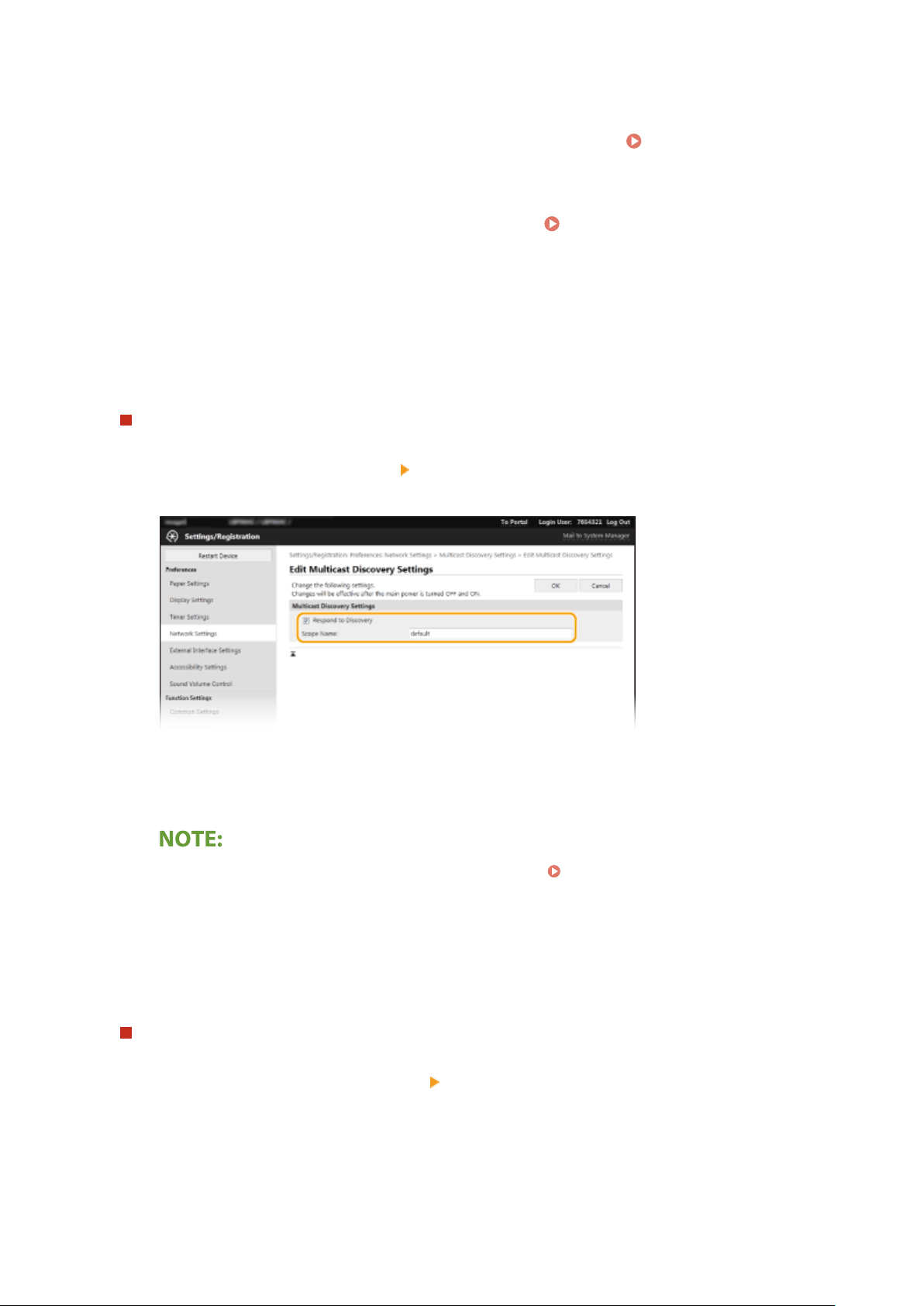
◼ Conguring SLP Communication with De
vice Management Software
1
Start the Remote UI and log in to System Manager Mode.
Starting Remote
UI(P
. 238)
2
Click [Settings/Registration] on the Portal page.
Remote UI Screen(P. 239)
3
Click [Network Settings].
4
Specify SLP settings.
Specifying multicast device discovery
1
Select [Multicast Discovery Settings] [Edit].
2
Select the [Respond to Discovery] check box and specify the required settings.
[Respond to Discovery]
Select the check bo
x to set the machine to respond to device management software multicast discovery
packets and enable monitoring by device management software.
● T
o change the port number for multicast discovery, see
Changing Port Numbers(P. 202) .
[Scope Name]
T
o include the machine into a specic scope, enter alphanumeric characters for the scope name.
3
Click [OK].
Notifying a device management software of the power status of the machine
1
Select [Sleep Mode Notication Settings]
[Edit].
2
Select the [Notify] check box and specify the required settings.
Setting Up
65
Loading ...
Loading ...
Loading ...
