Loading ...
Loading ...
Loading ...
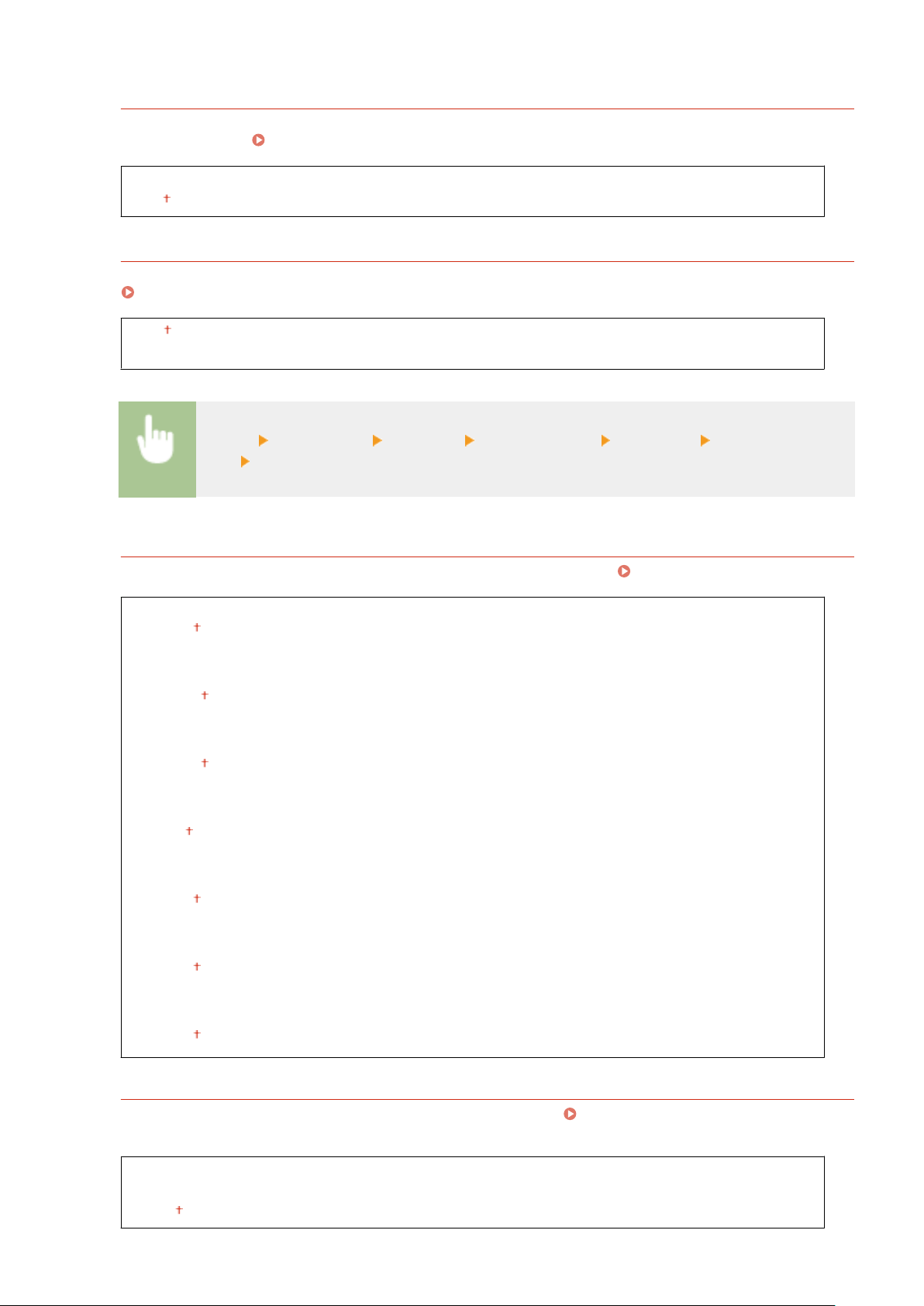
<Use HTTP>
Enable or disable HTTP, which is required for communications with a computer, such as when using the Remote
UI or WSD printing. Disabling HTTP Communication(P. 234)
<Off>
<On>
<Use IPSec>
*1
Select whether to perform encrypted communication by establishing a virtual private network (VPN) via IPSec.
Conguring IPSec Settings(P
. 219)
<Off>
<On>
<Menu> <Preferences> <Network> <TCP/IP Settings> <Use IPSec> Select <Off> or
<On> Restart the machine
<Port Number Settings>
Change port numbers for protocols according to the network environment. Changing Port Numbers(P. 202)
<LPD>
1 to 515 to 65535
<RA
W>
1 to 9100
to 65535
<WSD Multicast Discovery>
1 to 3702 to 65535
<HT
TP>
1 to 80
to 65535
<Multicast Disco
very>
1 to 427
to 65535
<POP3>
1 to 110
to 65535
<SNMP>
1 to 161 to 65535
<MTU Size>
Select the maximum size of packets the machine sends or receives. Changing the Maximum Transmission
Unit(P
. 49)
<1300>
<1400>
<1500>
Setting Menu List
284
Loading ...
Loading ...
Loading ...
