Loading ...
Loading ...
Loading ...
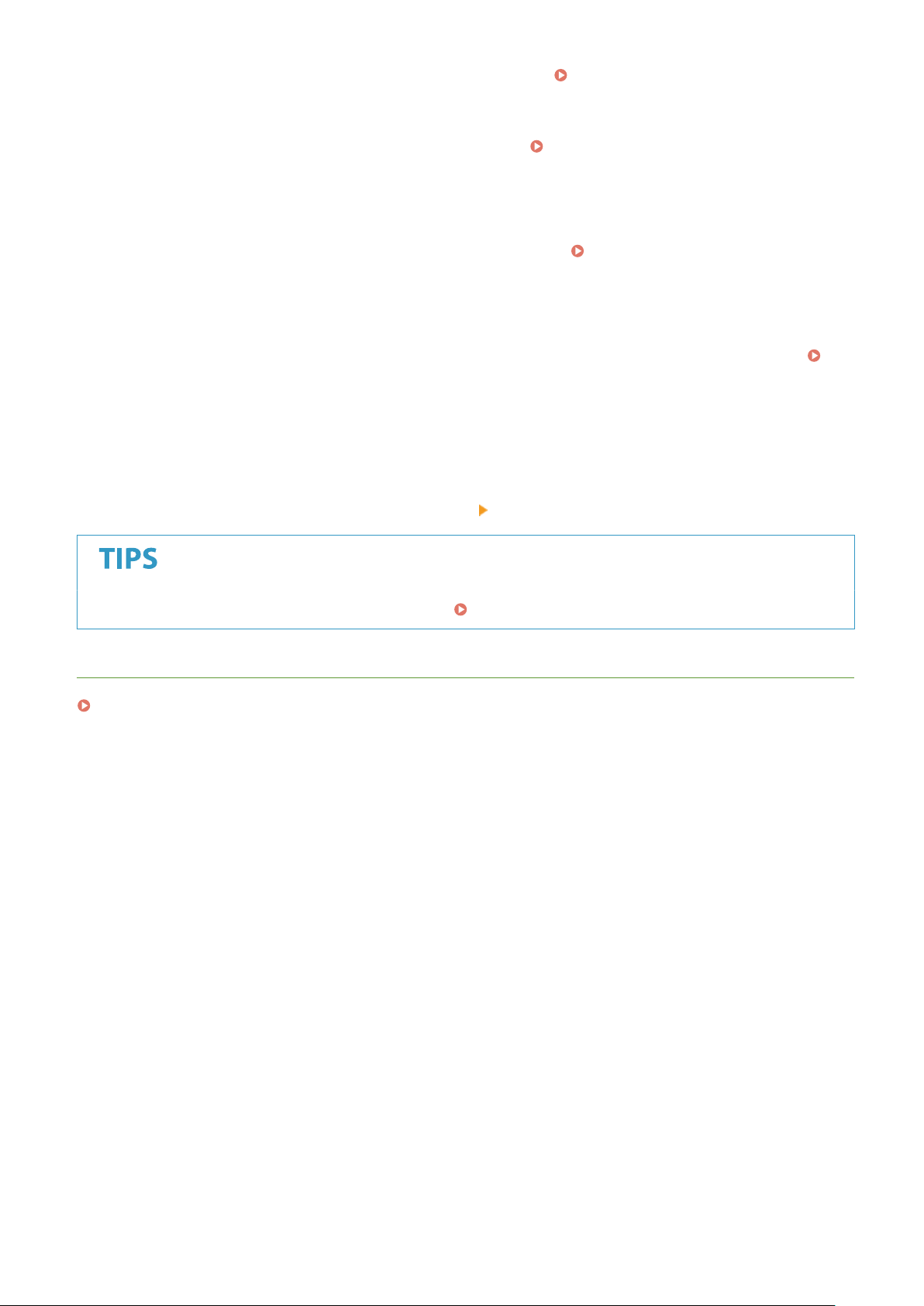
Specify the processing method used to reproduce lines. See <Line Control>(P. 315) for the description
of the setting.
<Width Adjustment>
Congur
e a setting to print text or ne lines in bold. See
<Width Adjustment>(P. 315) for the
description of the setting.
<Advanced Smoothing>
Congur
e the smoothing setting to print the outline of graphics (e.g., illustrations created using
applications) or text with a smooth nish. <Level 2> applies a stronger smoothing effect than <Level 1>.
You can apply the setting separately for text and graphics. See
<Advanced Smoothing>(P. 316) for the
description of the setting.
<Gr
adation Smoothing>
Congure the smoothing setting to print the gradation (color density) of graphics (e.g., illustrations
created using applications) or bit map images with a smooth nish. <Level 2> applies a stronger
smoothing effect than <Level 1>. You can apply the setting separately for graphics and images. See
<Gradation Smoothing>(P. 317) for the description of the setting.
6
Select <Start Printing>.
➠ Printing starts.
● If you want to cancel printing, select <Cancel> <Yes>.
● If you always want to print with the same settings: Memory Media Print(P. 130)
LINKS
<Access Files>(P. 356)
Printing
155
Loading ...
Loading ...
Loading ...
