Loading ...
Loading ...
Loading ...
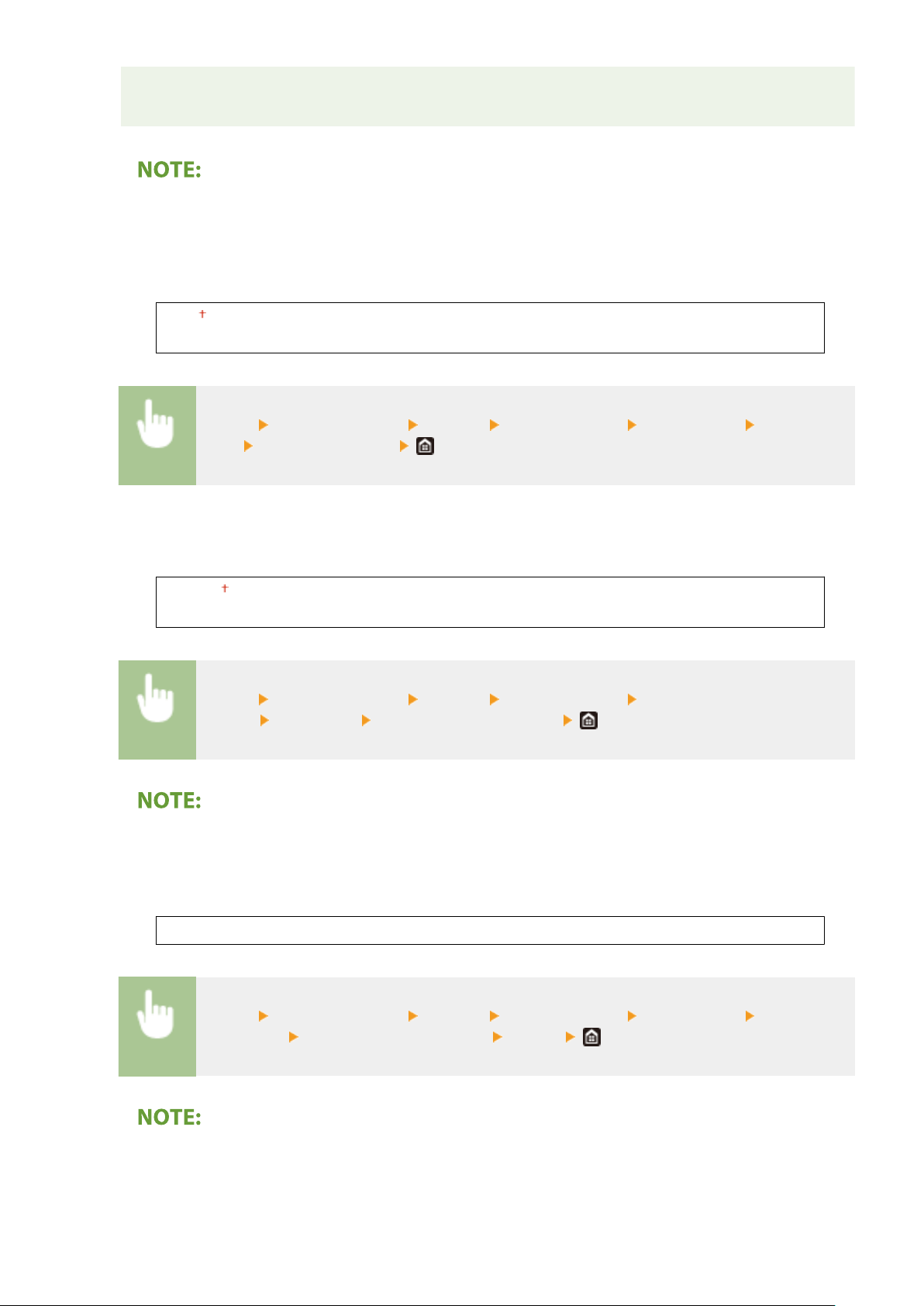
● Y
ou can use <Density (Fine Adjust)> to adjust the toner density of each color to three density levels:
high density, medium density, and low density.
● When <T
oner Save> is set to <On>, you cannot set this item.
<Toner Save>
You can save toner consumption. Select <On> when you want to check the layout or other appearance
characteristics before proceeding to nal printing of a large job.
<Off>
<On>
<Menu> <Function Settings> <Printer> <Printer Settings> <Print Quality> <Toner
Save> Select <Off> or <On>
<Gradation>
Specify the pr
ocessing method used to reproduce gradation. <High 2> gives ner gradation than <High 1>.
<High 1>
<High 2>
<Menu> <Function Settings> <Printer> <Printer Settings> <Print
Quality> <Gradation> Select <High 1> or <High 2>
● This setting is only available when <Resolution> is set to <600 dpi>.
<Density Fine Adjustment>
When ne lines or small te
xt are faded, increase the density to give less faded print.
Five Levels
<Menu> <Function Settings> <Printer> <Printer Settings> <Print Quality> <Density Fine
Adjustment> Adjust the adjustment value <Apply>
● A change in the density affects objects other than te
xt or lines and the color balance.
● This setting is only available when <Resolution> is set to <1200 dpi>.
Setting Menu List
313
Loading ...
Loading ...
Loading ...
