Loading ...
Loading ...
Loading ...
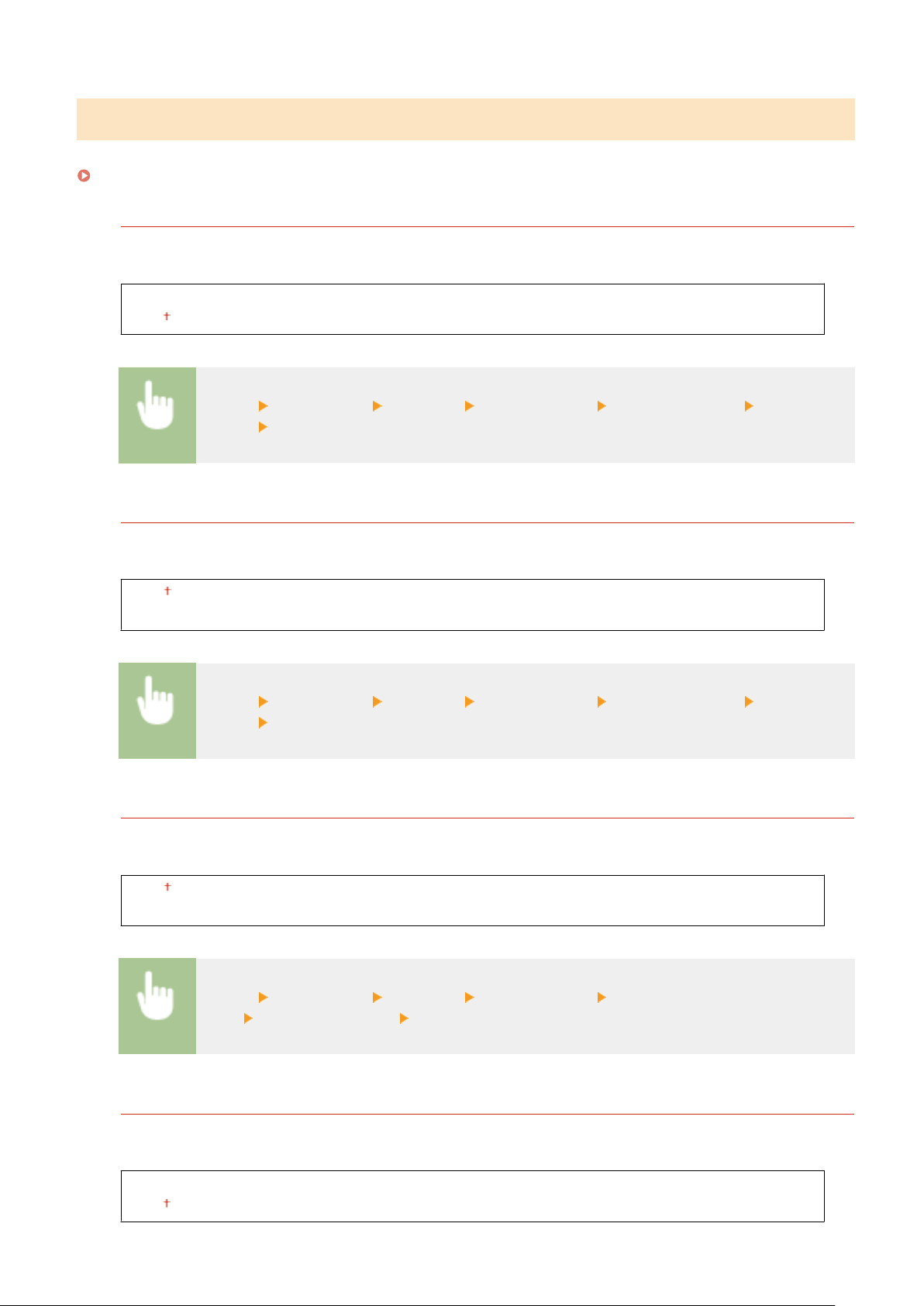
<SNMP Settings>
Specify the settings for monitoring and controlling the machine from a computer running SNMP-compatible software.
Monitoring and Controlling the Machine with SNMP(P. 59)
<SNMPv1 Settings>
Enable or disable SNMPv1. When enabling SNMPv1, specify a community name and access privileges to
Management Information Base (MIB) objects.
<Off>
<On>
<Menu> <Preferences> <Network> <SNMP Settings> <SNMPv1 Settings> Select <Off>
or <On> Restart the machine
<SNMPv3 Settings>
Enable or disable SNMPv3. Use the Remote UI to specify detailed settings that are applied when SNMPv3 is
enabled.
<Off>
<On>
<Menu> <Preferences> <Network> <SNMP Settings> <SNMPv3 Settings> Select <Off>
or <On> Restart the machine
<Acquir
e Printer Mngt. Info. from Host>
Enable or disable the monitoring of printer management information from a networked computer running
SNMP-compatible softwar
e.
<Off>
<On>
<Menu> <Preferences> <Network> <SNMP Settings> <Acquire Printer Mngt. Info. from
Host> Select <Off> or <On> Restart the machine
<Format Host Rsr
cs. MIB to RFC2790>
Specify whether to conform to the advanced specications (RFC2790) of the pr
otocol when monitoring the
machine status from the SNMP-compatible software.
<Off>
<On>
Setting Menu List
285
Loading ...
Loading ...
Loading ...
