Loading ...
Loading ...
Loading ...
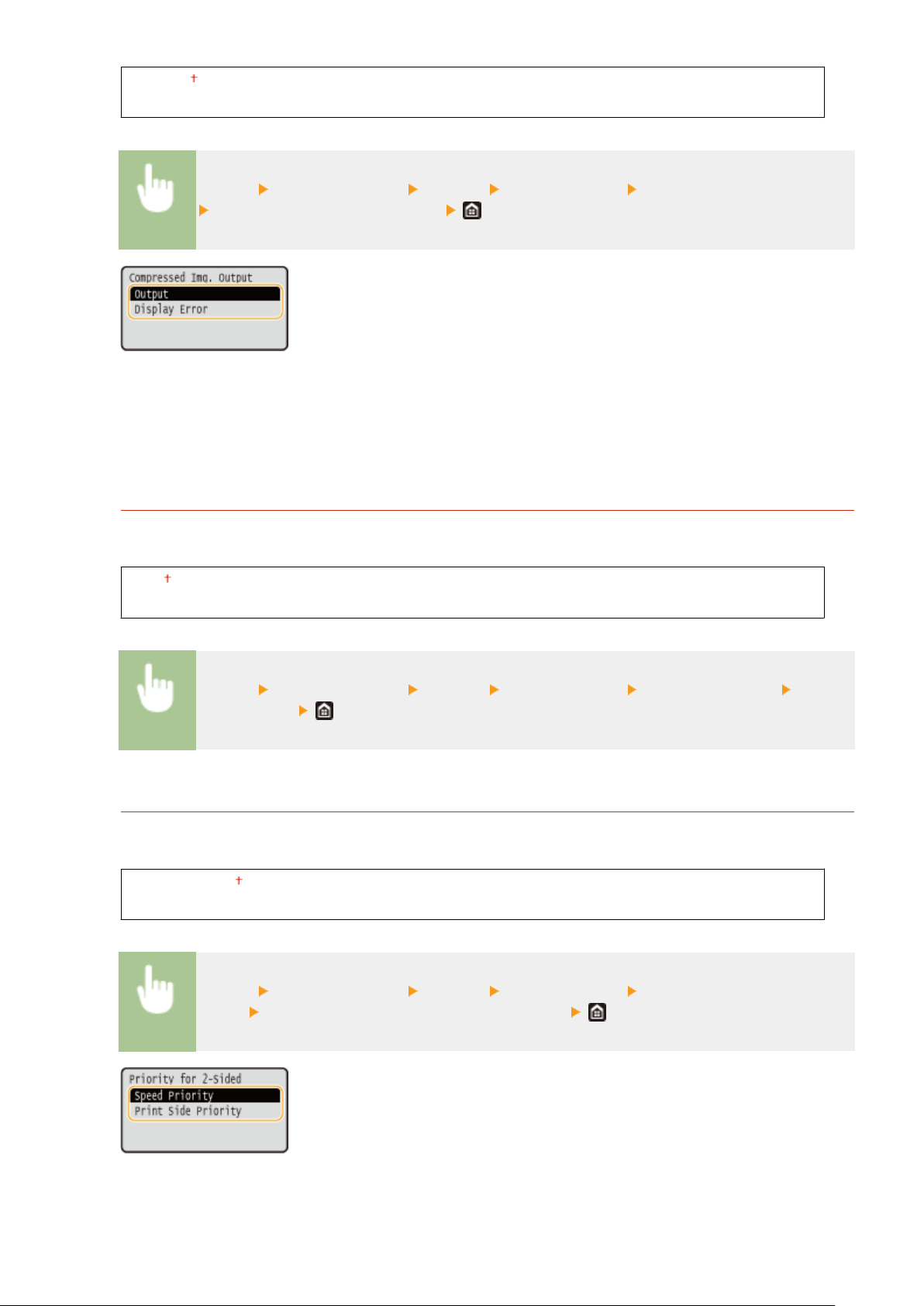
<Output>
<Display Error>
<Menu> <Function Settings> <Printer> <Printer Settings> <Compressed Image Output>
Select <Output> or <Display Error>
<Output>
Continues printing r
egardless of how much the image quality has degraded.
<Display Error>
If the image quality has degraded signicantly, an error message is displayed, and printing is stopped.
<Escape Tray Mode>
Specify whether to feed paper from the manual feed slot when the appropriate paper is not loaded in the paper
dr
awer while Auto Select Paper is enabled.
<Off>
<On>
<Menu> <Function Settings> <Printer> <Printer Settings> <Escape Tray Mode> Select
<Off> or <On>
<Speed/Print Side Priority for 2-Sided>
Specify whether to process the last page using 1-sided printing when processing a document containing an odd
number of pages using 2-sided printing.
<Speed Priority>
<Print Side Priority>
<Menu> <Function Settings> <Printer> <Printer Settings> <Speed/Print Side Priority for 2-
Sided> Select <Speed Priority> or <Print Side Priority>
<Speed Priority>
Pr
ocesses the last page using 1-sided printing.
Setting Menu List
322
Loading ...
Loading ...
Loading ...
