Loading ...
Loading ...
Loading ...
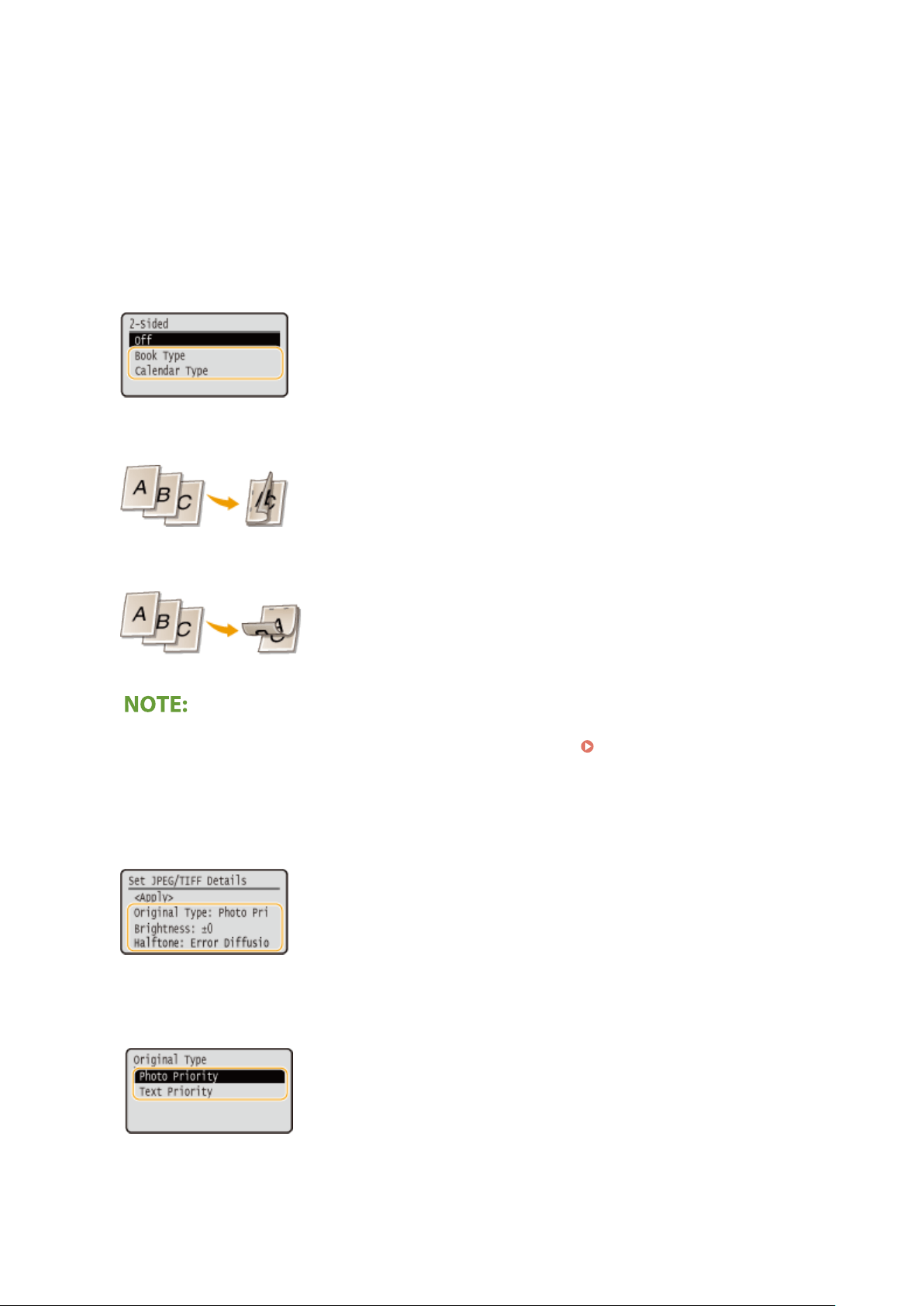
<N on 1>
● <N on 1> is not available for printing TIFF les.
Prints data for multiple pages of image data on the same side of a sheet of paper. You can specify the number
of pages to print on one side of a sheet of paper. For example, to print four pages on one side of a sheet of
paper, select <4 on 1>.
<2-Sided>
You can make 2-sided printouts. Select the binding position.
<Book Type>
Prints on both sides of paper in such a way that the printed pages ar
e opened horizontally when bound.
<Calendar Type>
Prints on both sides of paper in such a way that the printed pages ar
e opened vertically when bound.
● <2-Sided> may not be available with some sizes or types of paper. Available Paper(P. 416)
<Set JPEG/TIFF Details>
You can change the print settings for JPEG and TIFF images.
<Original Type>
Y
ou can select the type of original depending on the image to print.
<Photo Priority>
Gives priority to printing photo images smoothly
.
<Text Priority>
Gives priority to printing text clearly.
Printing
151
Loading ...
Loading ...
Loading ...
