Loading ...
Loading ...
Loading ...
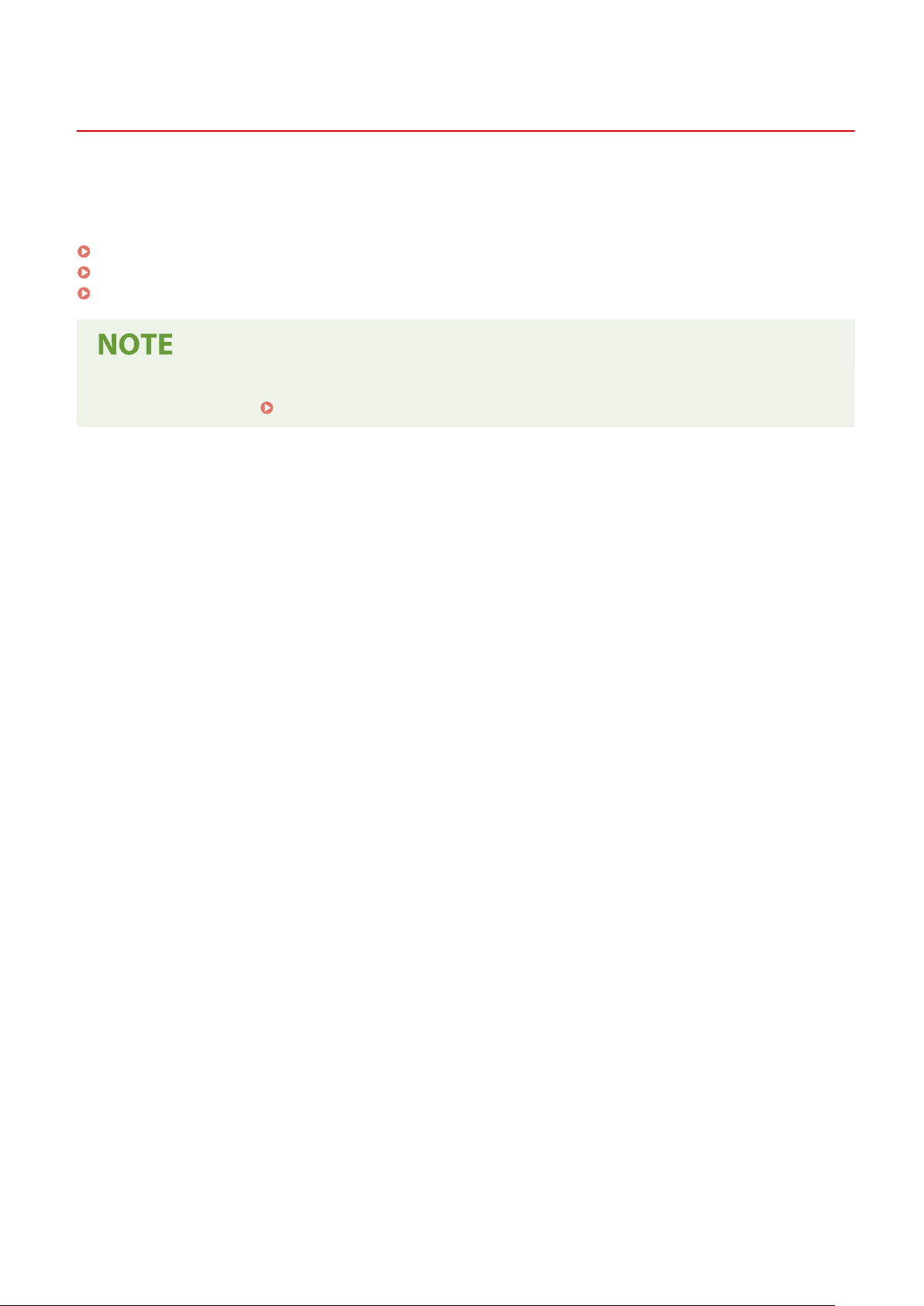
Basic Screens
8054-025
The Home scr
een or settings screen appears on the display, allowing you to initiate functions such as Memory Media
Print and Secure Print. You can also use the display to check information such as error messages and the machine's
operation status.
Home Screen(P. 91)
<Status Monitor> Screen(P. 93)
Message Display(P. 95)
● Y
ou can customize the Home screen by rearranging frequently used buttons for easier access to the
respective functions.
Customizing the Display(P. 128)
Basic Operations
90
Loading ...
Loading ...
Loading ...
