Loading ...
Loading ...
Loading ...
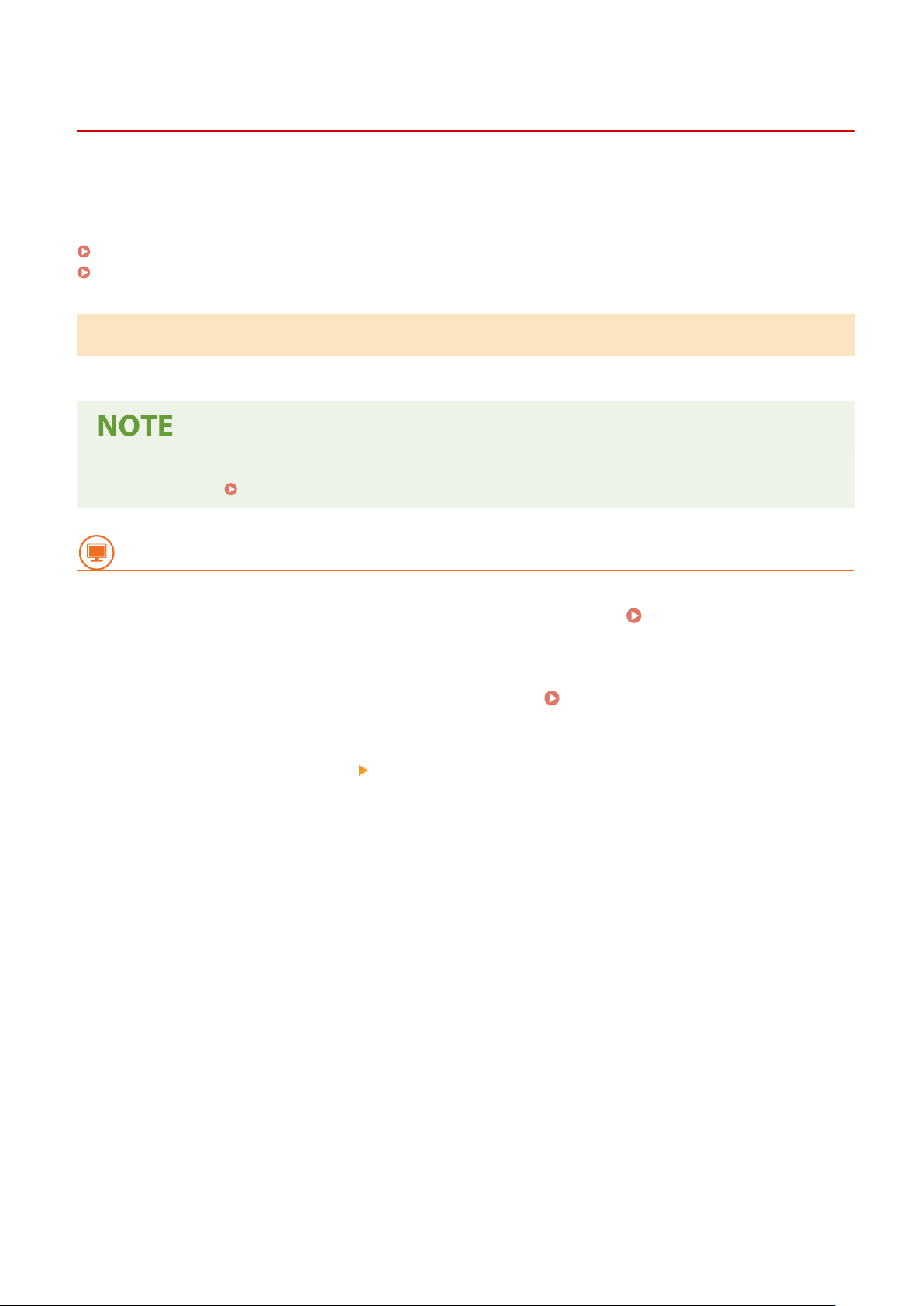
Receiving I-Faxes for Printing
8054-03H
Internet Fax (I-Fax) is a function that attaches a le to an e-mail as a TIFF image le and tr
ansfers it. This machine can
receive I-Faxes and print them. I-Faxes can be received automatically at the specied intervals, and also received
manually.
Conguring the I-Fax RX Settings
(P. 156)
Receiving I-Faxes Manually(P. 158)
Conguring the I-Fax RX Settings
Congure the I-Fax RX setting from a computer, and the print settings from the operation panel of this machine.
● For mor
e information about the basic operations to be performed when setting the machine from the
Remote UI, see
Setting Up Menu Options from Remote UI(P. 248) .
From a Computer
1
Start the Remote UI and log in to System Manager Mode. Starting Remote
UI(P
. 238)
2
Click [Settings/Registration] on the Portal page.
Remote UI Screen(P. 239)
3
Select [Network Settings]
[E-Mail/I-Fax Settings].
4
Click [Edit].
5
Specify the required settings.
Printing
156
Loading ...
Loading ...
Loading ...
