Loading ...
Loading ...
Loading ...
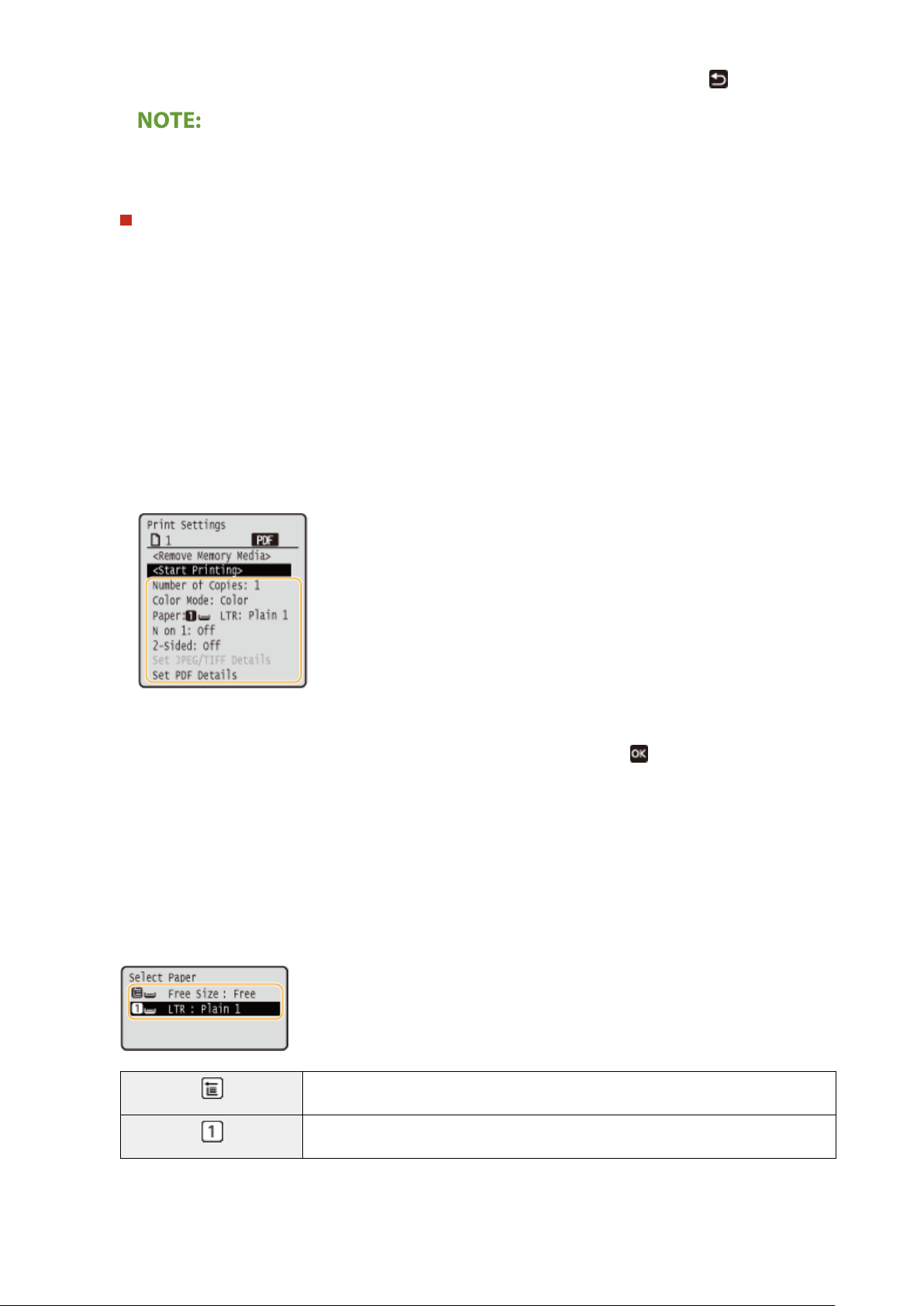
● Selecting a folder displays its contents. T
o return to the folder in the upper level, select
.
● Folders and les lo
wer than the third directory are not displayed.
● When you move to another folder, the previous le selections will be cleared.
To select all les
1
Select <Select All>.
● T
o clear all selections, select <Clear All>.
2
If le types are mixed, select <JPEG/TIFF> or <PDF>.
4
Select <Apply>.
5
Specify the print settings as necessary.
● Select the item you want to set.
<Number of Copies>
Specify the number of copies. Enter a quantity using numeric keys, and press .
<Color Mode>
Select whether to print data in black and white or color.
<Paper>
Select the paper source that contains the paper to use for printing.
Uses the paper that is loaded in the manual feed slot to print les.
Uses the paper that is loaded in the paper drawer (Drawer 1) of the machine to print les.
Printing
150
Loading ...
Loading ...
Loading ...
