Loading ...
Loading ...
Loading ...
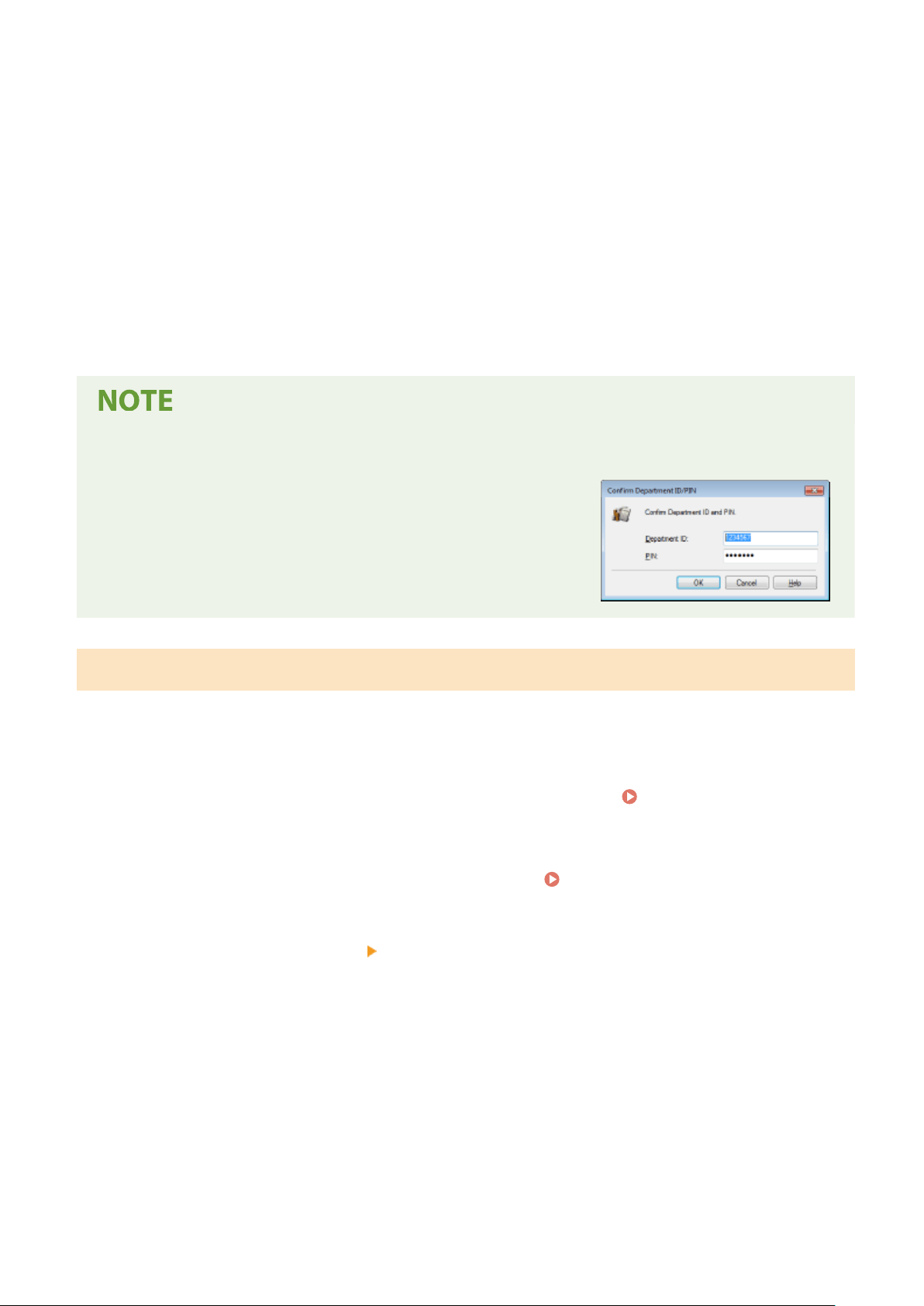
[Verify]
Click to verify that the corr
ect ID and PIN are entered. This function is not available if the machine and the
computer are connected via a USB or WSD (Web Services on Devices) port.
[Conrm Department ID/PIN When Printing]
Select the check box to display the [Conrm Department ID/PIN] pop-up screen each time you send job from
a computer.
[Do Not Use Department ID Management When B&W Printing]
Select the check box to send black and white print data as an unknown ID job.
[Authenticate Department ID/PIN at Device]
Select the check box if the machine and the computer are connected via a USB or WSD port.
7
Click [OK].
Logging in to the machine
● When you try to send job fr
om a computer when Department ID
Management is enabled, the following pop-up screen is displayed
(unless the [Conrm Department ID/PIN When Printing] check box is
cleared):
Blocking Jobs When Department ID Is Unknown
"Printing fr
om computer" is congured by default so that the user can execute jobs without entering an ID and PIN
even while Department ID Management is enabled. When you want to congure a setting so that functions cannot be
used unless the ID and PIN are entered, perform the following procedure.
1
Start the Remote UI and log in to System Manager Mode.
Starting Remote
UI(P
. 238)
2
Click [Settings/Registration] on the Portal page.
Remote UI Screen(P. 239)
3
Select [User Management]
[Department ID Management].
4
Click [Edit].
5
Clear the check boxes as necessary.
Managing the Machine
189
Loading ...
Loading ...
Loading ...
