Loading ...
Loading ...
Loading ...
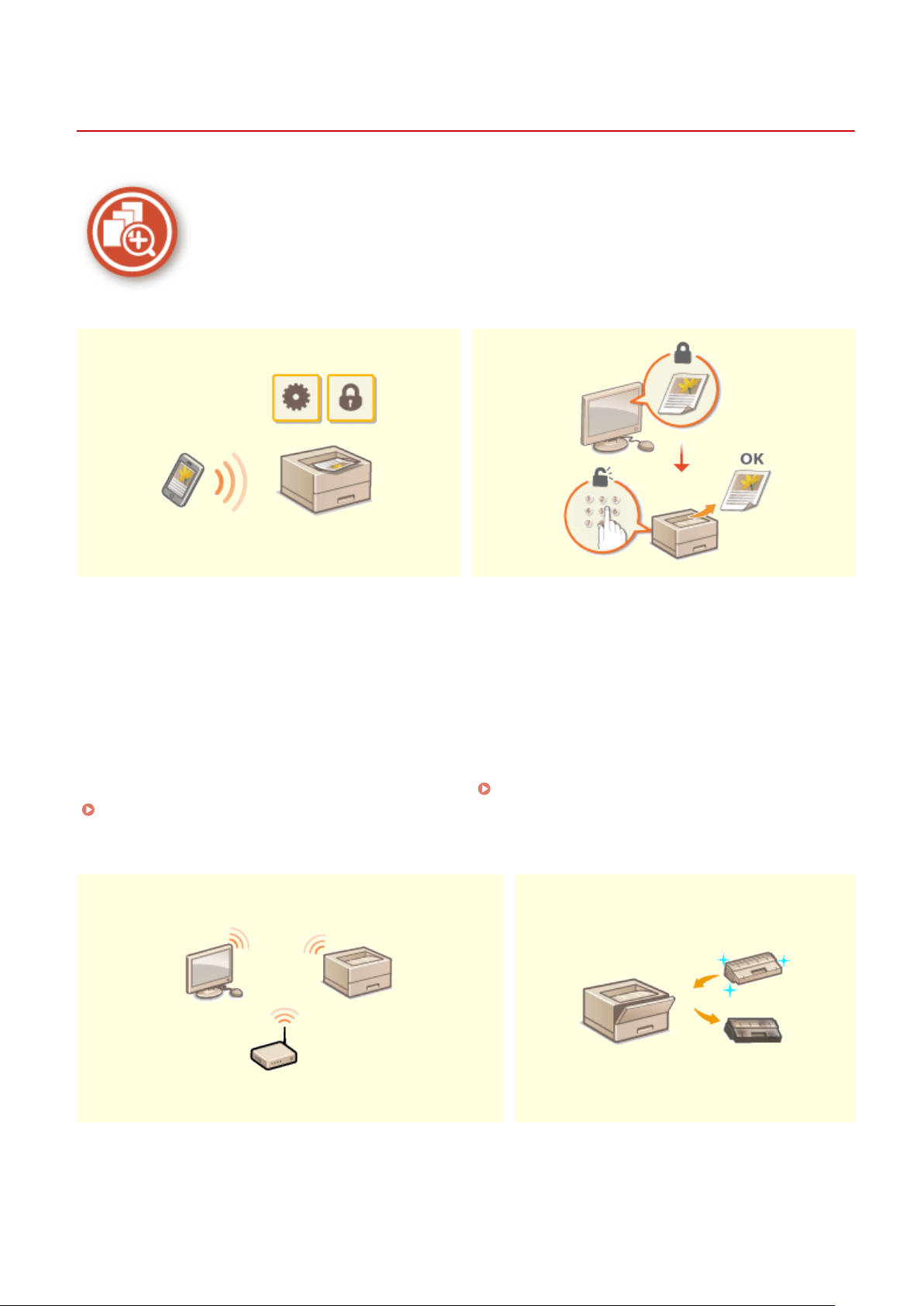
So Much More
8054-075
There are a variety of features for whatever you need to do - at home, in the oce, or e
ven on the road.
Using a smartphone/tablet Keep Your Printouts Private
At times such as when you want to quickly print out a
pr
oposal you completed on a tablet while travelling to a
business destination, Canon PRINT Business comes in
handy. Even in environments without a wireless LAN
router, you can connect to the machine with a mobile
device wirelessly and directly.
PCless, quick, and easy! An even broader range of
possibilities for work/play with functionality made for
this age of speed.
Linking with Mobile Devices(P. 160)
Normally, when you print something from your
computer, it comes out of the printer right away
.
However, if you have sensitive documents, this may not
be what you want. Just use secure printing and no one
will be able to print your documents without entering
your password on the machine's operation panel. Don't
let your condential documents lie exposed on the tray
for everyone to see.
Printing a Document Secured by a PIN (Secure
Print)(P
. 145)
Go Wireless Toner Replenishment Service
Appendix
411
Loading ...
Loading ...
Loading ...
