Loading ...
Loading ...
Loading ...
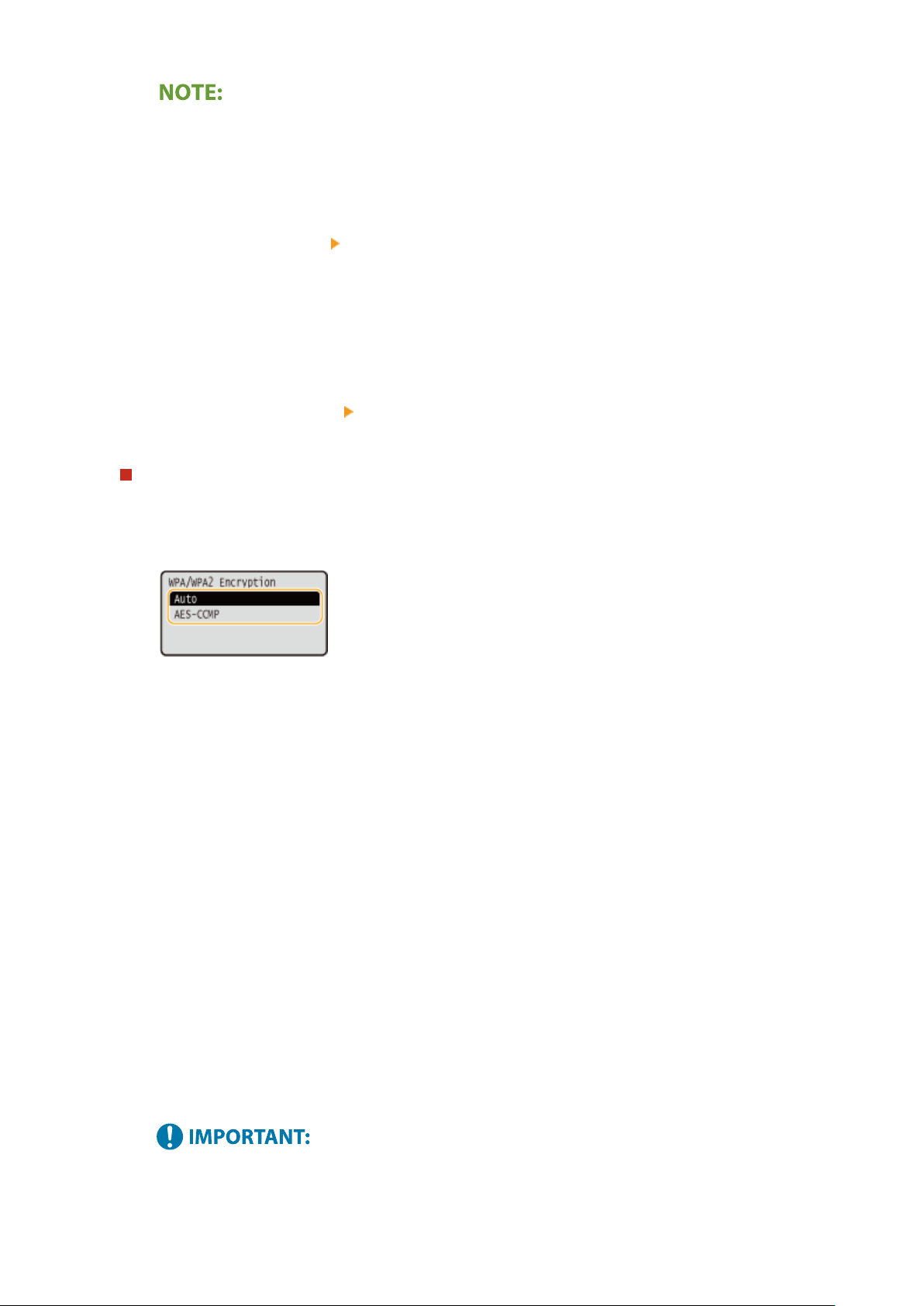
When <Open System> is selected
● When connecting to a wir
eless LAN, the machine experiences an authentication error if the shared key
authentication is set on the wireless router. If this happens, the machine automatically changes the
setting to <Shared Key> and retries the connection.
3
Select the WEP key you want to edit.
● Select <Edit WEP Key>
WEP key (1 to 4).
● Up to four WEP k
eys can be registered.
4
Enter the network key that you have written down.
● Enter the network key, and select <Apply>.
5
Select the desired WEP key.
● Select <Select WEP Key>
the WEP key you have edited.
Using WPA-PSK or WPA2-PSK
1
Select <WPA/WPA2-PSK>.
2
Select an encryption method.
<Auto>
Sets the machine to automatically select AES-C
CMP or TKIP to match the setting of the wireless router.
<AES-CCMP>
Sets AES-CCMP as the encryption method.
3
Enter the network key that you have written down.
● Enter the network key, and select <Apply>.
6
Select <Yes>.
7
Wait until message <Connected.> is displayed.
8
Select <Close>.
➠ W
ait several minutes until the IP address and other items are set automatically.
Signal strength
● When
more than one wireless router is available for connection, the machine connects to the device
with the strongest signal. Signal strength is measured using RSSI (Received Signal Strength Indication).
Setting Up
24
Loading ...
Loading ...
Loading ...
