Loading ...
Loading ...
Loading ...
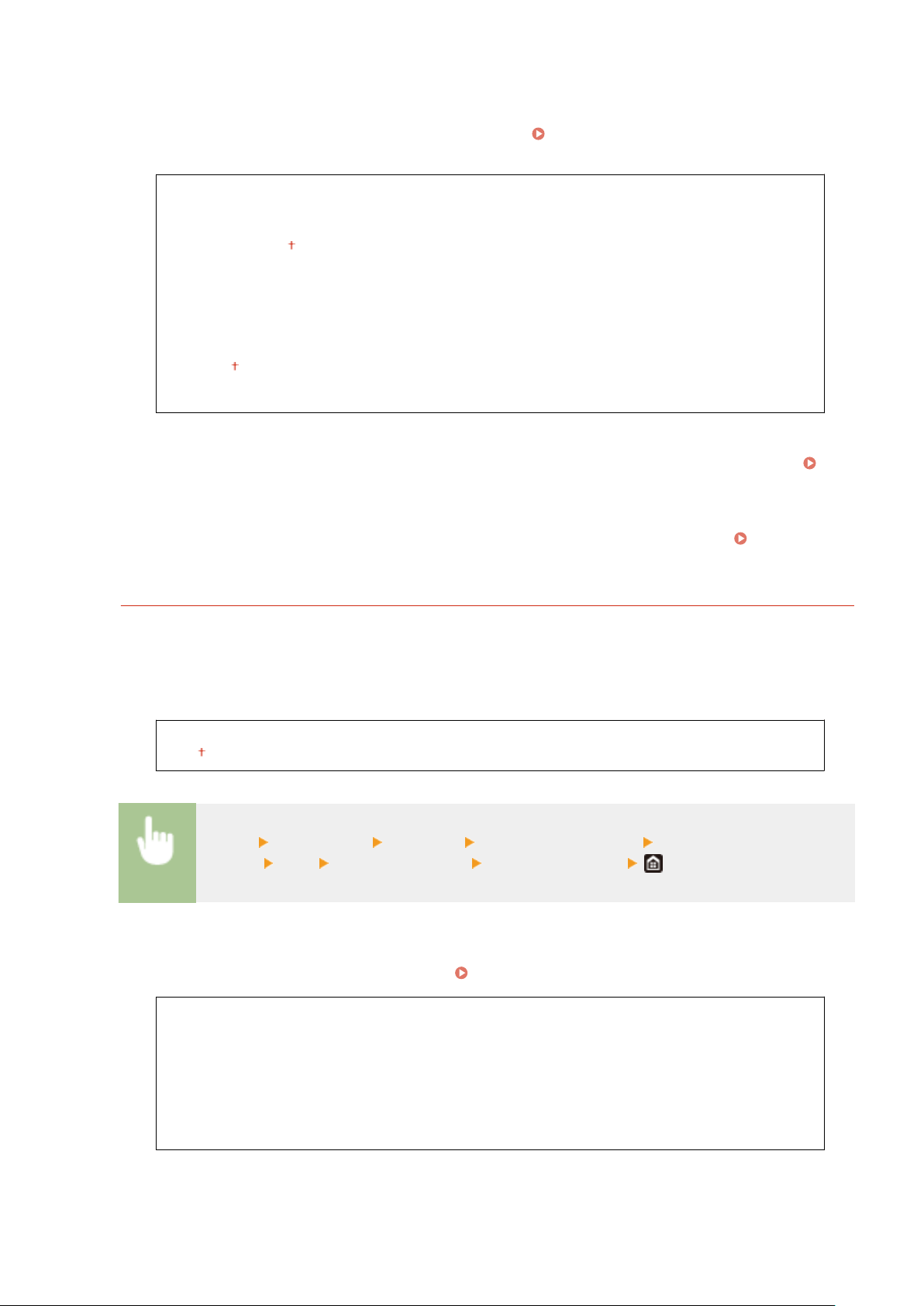
<Manually Enter Network Name>
Select to congur
e a wireless connection by manually entering the network name. By using this method, you
can specify authentication and encryption settings in detail.
Setting Up Connection by Specifying
Detailed Settings(P
. 23)
<Security Settings>
<None>
<WEP>
<Open System>
WEP Key 1 to 4
<Shar
ed Key>
WEP Key 1 to 4
<WPA/WPA2-PSK>
<Auto>
<AES-CCMP>
<WPS Push Button Mode>
Select to automatically congur
e a wireless connection by using the button on a WPS wireless router.
Setting Up Connection Using WPS Push Button Mode(P. 17)
<WPS PIN Code Mode>
Select to congure a wireless connection by entering a PIN code for a WPS wireless router. Setting Up
Connection Using WPS PIN Code Mode(P. 19)
<Connection Settings>
Select to specify the setting for saving power consumption or check the current wireless LAN settings.
<Power Save Mode>
Select whether or not the machine enters Power Save Mode based on signals emitted from the wireless
router.
<Off>
<On>
<Menu> <Preferences> <Network> <Wireless LAN Settings> Read the displayed
message
<OK> <Power Save Mode> Select <Off> or <On>
<Connection Information>
*1
Select to vie
w the current wireless LAN settings.
Viewing Network Settings(P. 34)
<MAC Address>
<Wir
eless LAN Status>
<Latest Error Information>
<Channel>
<Network Name>
<Security Settings>
<Power Save Mode>
Setting Menu List
277
Loading ...
Loading ...
Loading ...
