Loading ...
Loading ...
Loading ...
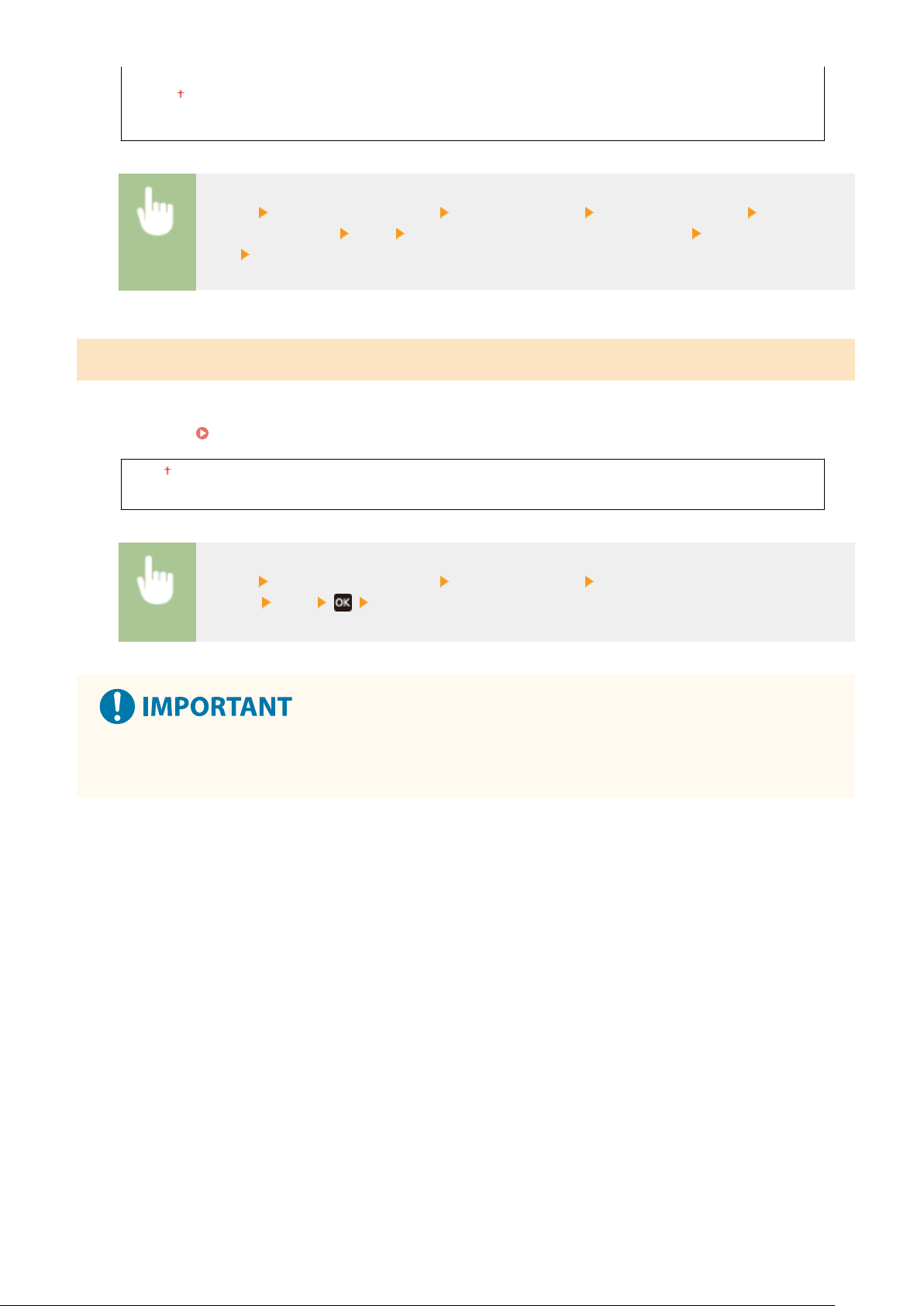
<Prohibit Key/Cert. with Weak Encryption>
<Off>
<On>
<Menu> <Management Settings> <Security Settings> <Encryption Settings> <Prohibit Use
of W
eak Encryption>
<On> <Prohibit Key/Cert. with Weak Encryption> Select <Off> or
<On> Restart the machine
<Verify System at Startup>
When the machine starts, verication is performed to determine that the system has not been tamper
ed. If tampering
is detected, the machine enters a state to wait for rmware update. In this case, perform a rmware update operation
from a computer.
Updating the Firmware(P. 259)
<Off>
<On>
<Menu> <Management Settings> <Security Settings> <Verify System at
Startup> <On> Restart the machine automatically
● If nothing is displayed e
ven after a while, system recovery may be impossible. In this case, contact your
dealer or service representative.
Setting Menu List
373
Loading ...
Loading ...
Loading ...
