Loading ...
Loading ...
Loading ...
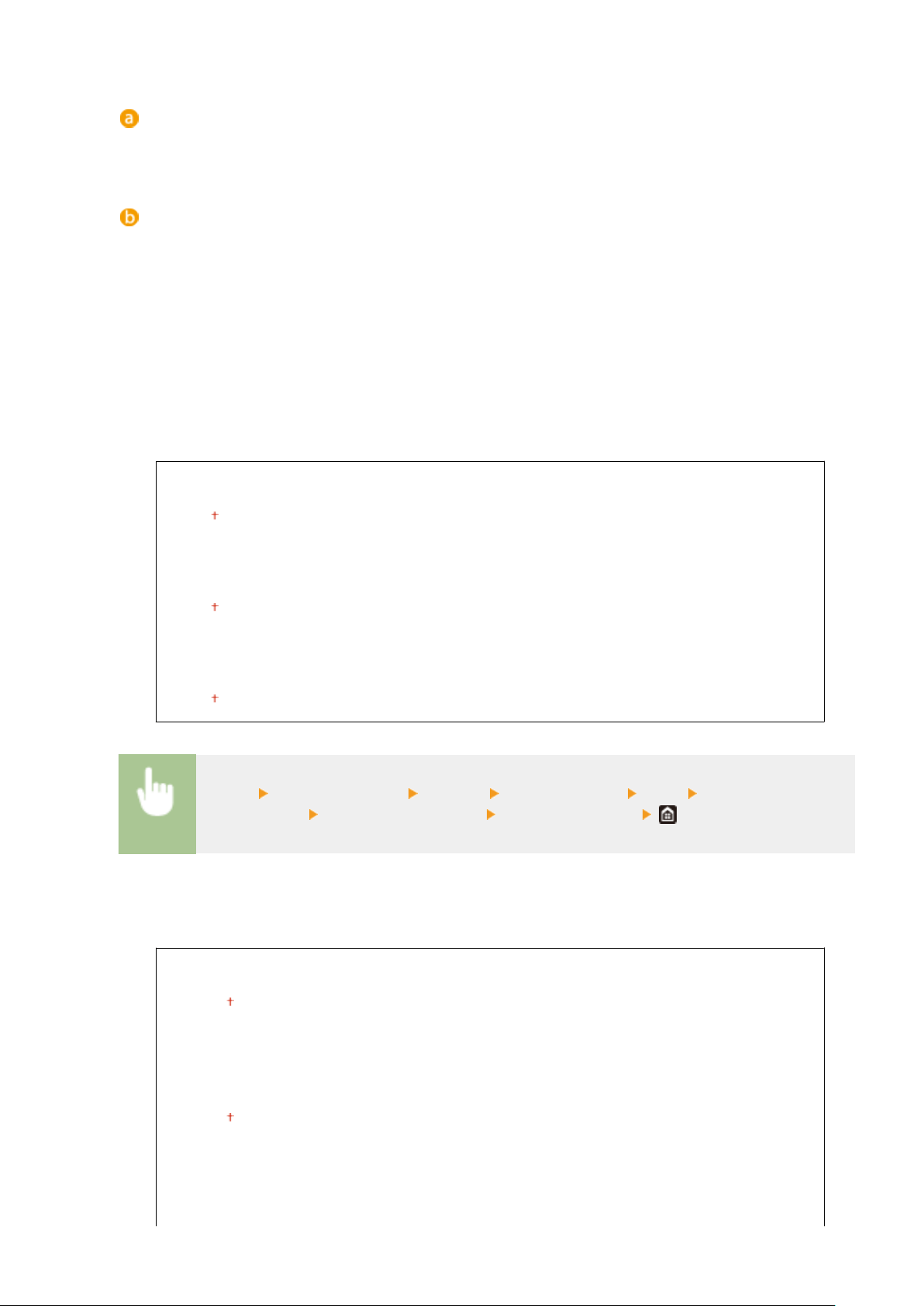
Type of image
Select the object for which to change the setting. <T
ext> represents letters and characters, <Graphics>
represents lines and gures, and <Image> represents photos and images.
Setting value
<Resolution>
Pr
oduces a ne print with clear edges of text. It is suitable for printing characters and ne lines.
<Gradation>
Produces a print with smooth gradation or smooth edges. It is suitable for printing gures or graphs
containing gradation areas.
<Gray Compensation>
Congures a setting so that black or gray data of which color information is "R = G = B" is printed using only
the K (black) toner. If <Off> is selected, data is printed using the toner of four colors: CMYK. This option can
be specied for each image type in any one document.
<Text>
<Off>
<On>
<Gr
aphics>
<Off>
<On>
<Image>
<Off>
<On>
<Menu> <Function Settings> <Printer> <Printer Settings> <XPS> <Gray
Compensation> Select the type of image Select <Off> or <On>
<Grayscale Conversion>
*1
Specify the way of printing color data in black and white.
<Text>
<sRGB>
<NTSC>
<Uniform RGB>
<Gr
aphics>
<sRGB>
<NTSC>
<Uniform RGB>
<Image>
<sRGB>
Setting Menu List
351
Loading ...
Loading ...
Loading ...
