Loading ...
Loading ...
Loading ...
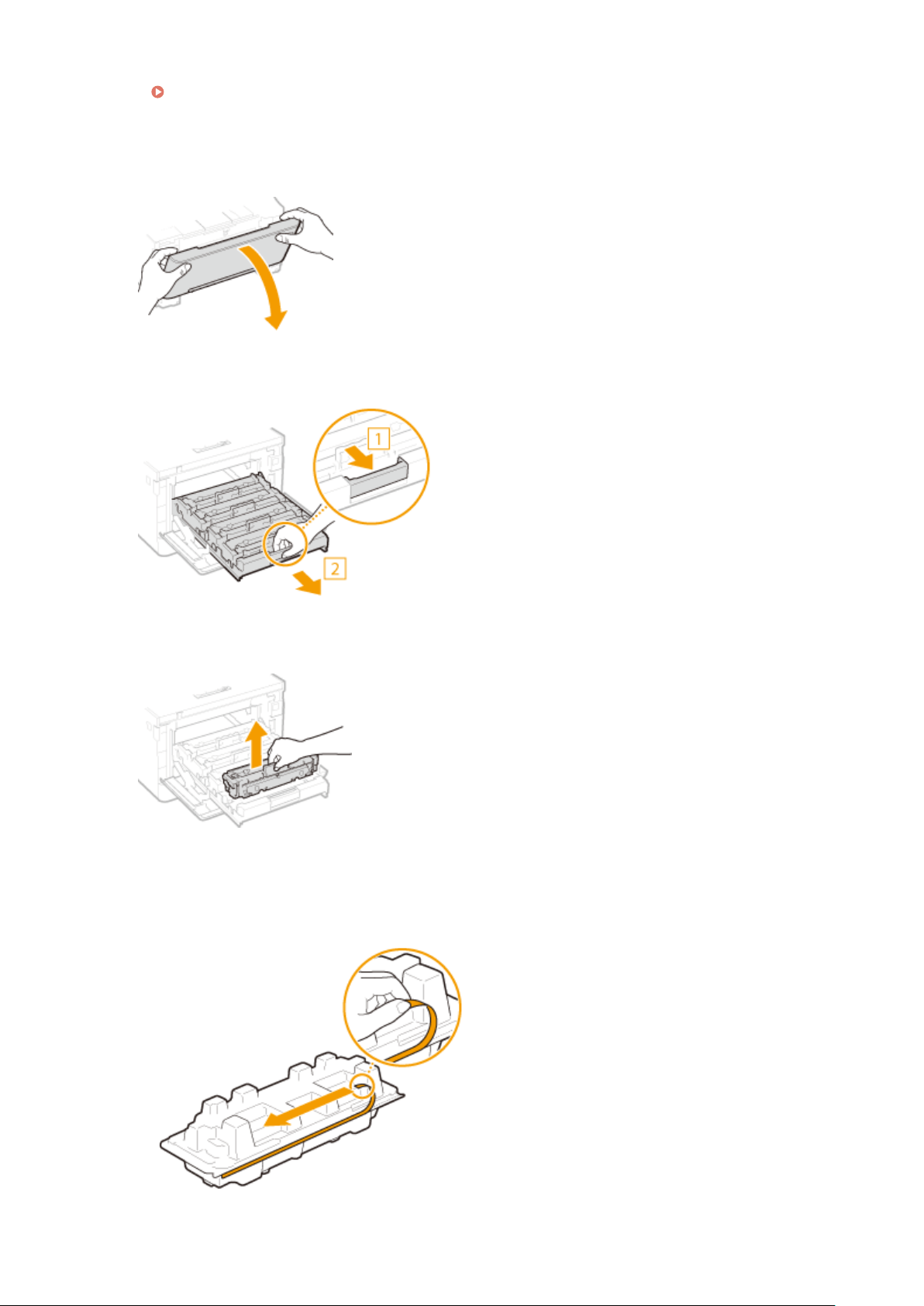
Read the precautions in "Important Safety Instructions" provided with this product before replacing the toner
cartridges. Manuals and Their Contents(P. 426)
1
Open the front cover.
2
Pull out the cartridge tray.
3
Pull the target toner cartridge straight up and out of the machine.
4
Remove the replacement toner cartridge from the packing material.
1
Pull the tab of the packing material on a at place.
2
Pull out the toner cartridge.
Maintenance
385
Loading ...
Loading ...
Loading ...
