Loading ...
Loading ...
Loading ...
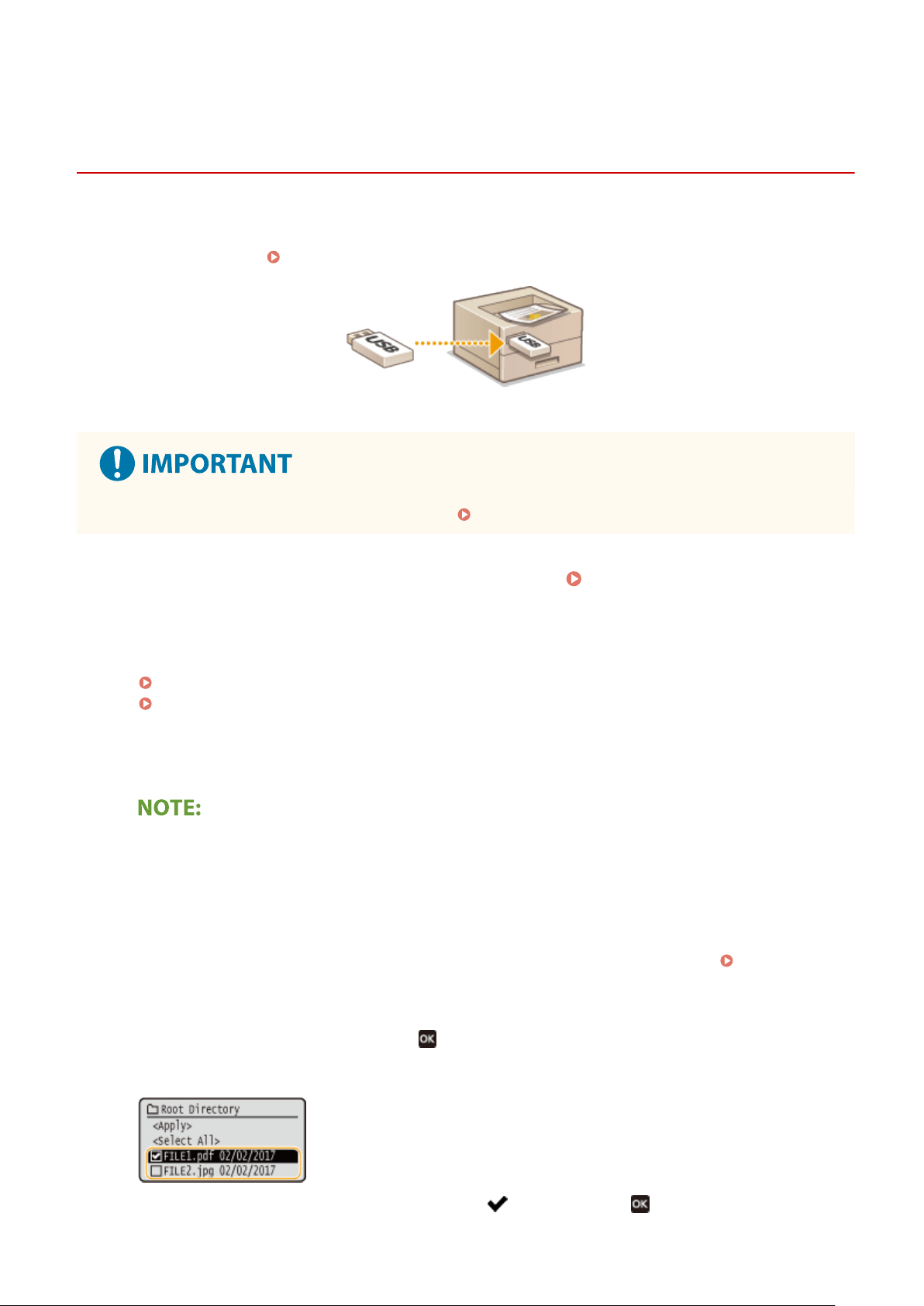
Printing from a USB Memory Device (Memory Media
Print)
8054-03F
Y
ou can print les directly by connecting a USB memory device to the machine. Using this function, you can print
without using a computer. For more information about the available USB memory devices and how to insert/remove
the USB memory device, see
Using a USB Memory Device(P. 134) .
● It is necessary to set <Use Print Function> to <On>. <Memory Media Settings>(P. 361)
1
Select <Memory Media Print> in the Home screen.
Home Screen(P. 91)
● If <Scr
een When Memory Media Connected> is set to <On>, the screen of whether to start the memory media
print is displayed when you insert a USB memory device while the Home screen is displayed. Selecting
<Memory Media Print> displays the Memory Media Print screen.
Using a USB Memory Device(P. 134)
<Screen When Memory Media Connected>(P. 361)
2
Select <Select File and Print>.
<Index Print>
● Y
ou can print thumbnails of the JPEG les stored in a USB memory device. To print the images in
thumbnails, select <Index Print> on the screen, and proceed to the next step.
<Sort Files>
● You can change the le sort order when selecting a le to be printed.
● For information about how to display les based on the same criteria every time, see
<File Sort Default
Settings>(P
. 360) .
3
Select the le to print, and pr
ess
.
● Y
ou can select multiple les.
● T
o clear a selection, select the le you have selected (
) again, and press .
Printing
149
Loading ...
Loading ...
Loading ...
