Loading ...
Loading ...
Loading ...
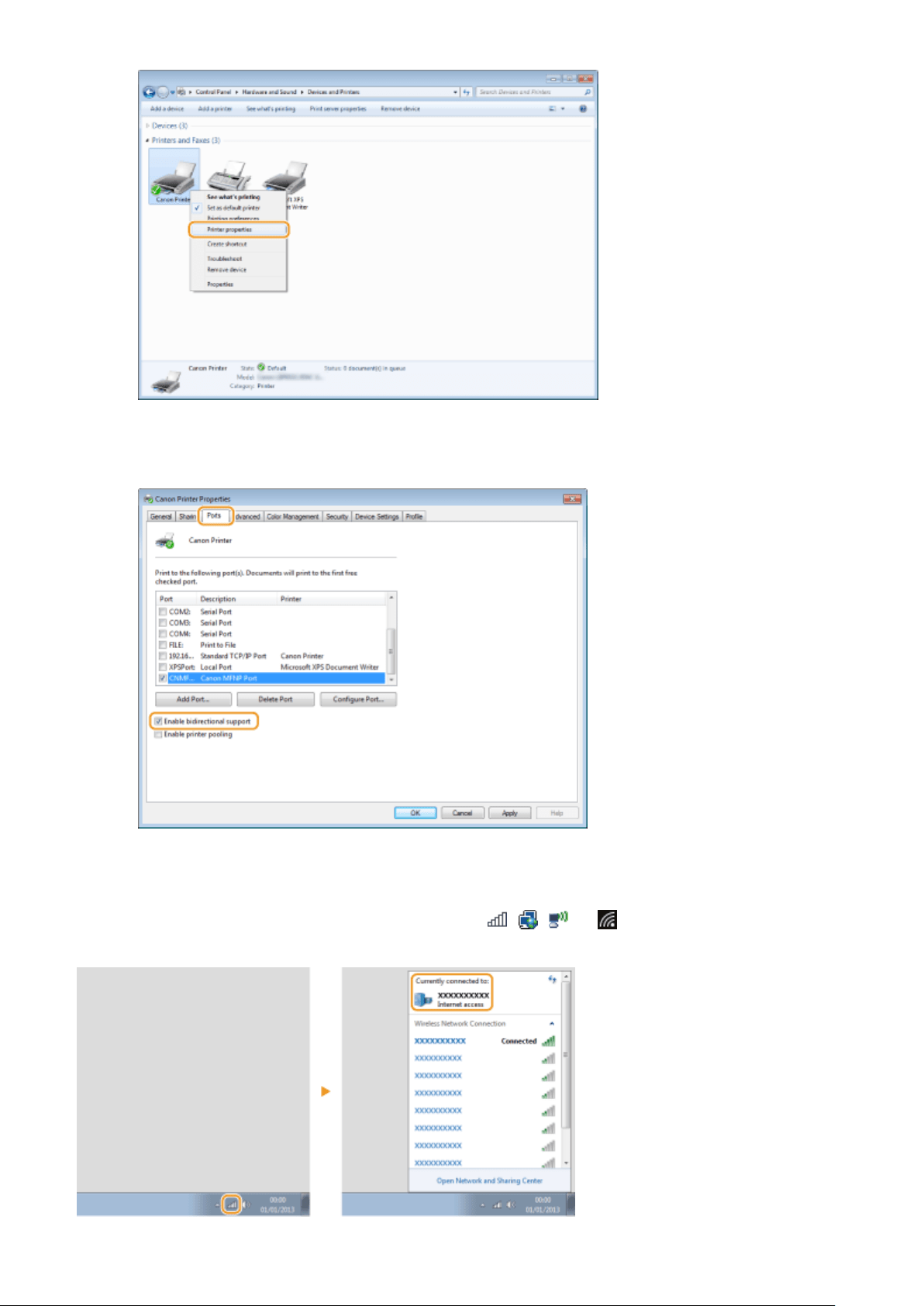
3
In the [Ports] tab, make sure that the [Enable bidirectional support] check box is
selected.
◼ Checking the SSID to Which Y
our Computer is Connected
If your computer is connected to a wireless LAN network, click
, , , or in the system tray to display the
SSID of the connected wir
eless LAN router.
Appendix
438
Loading ...
Loading ...
Loading ...
