Loading ...
Loading ...
Loading ...
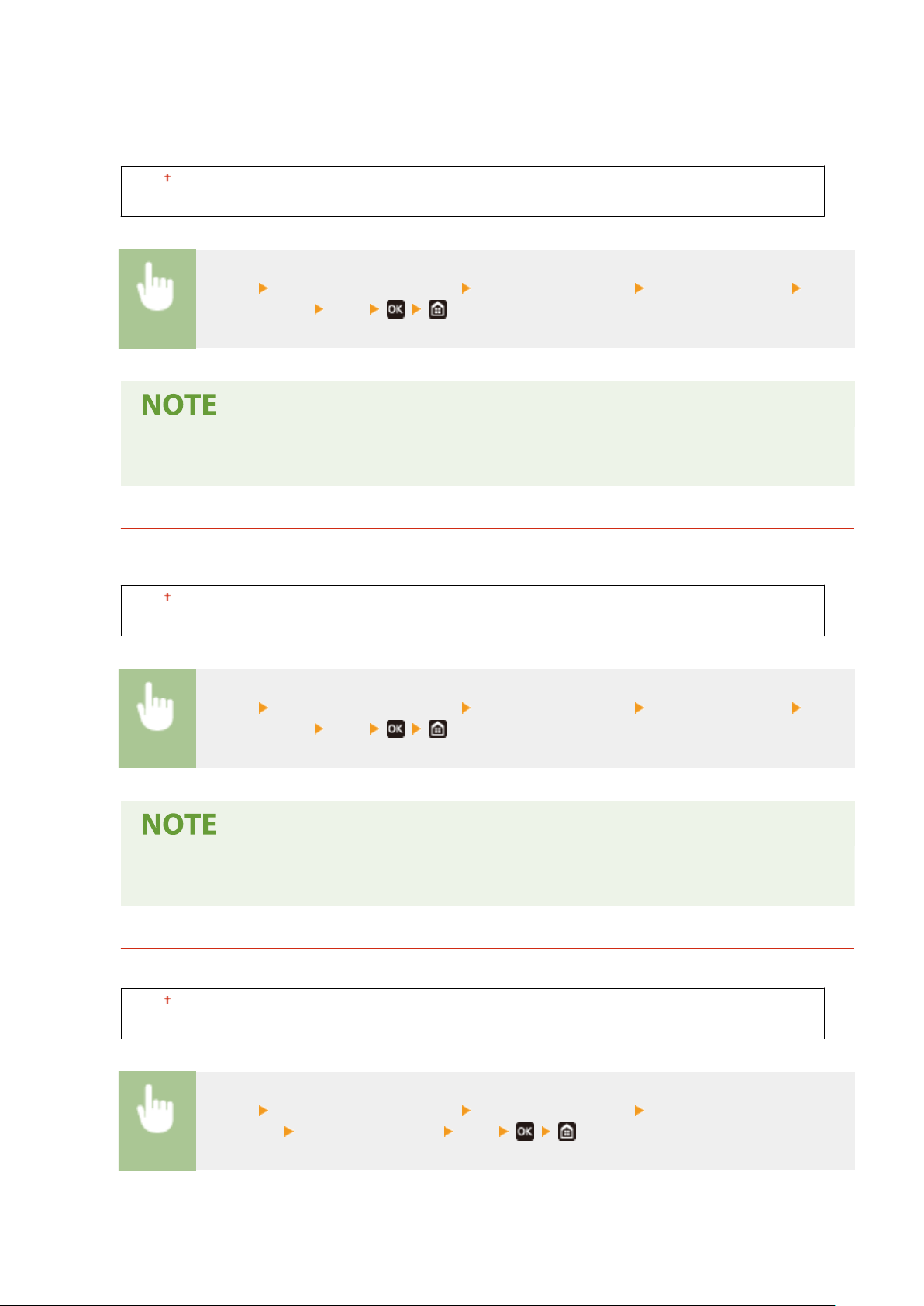
<High Humidity Mode>
Print density may be uneven when the machine is used in an environment with high humidity. In this case,
setting this item to <On> may solve the pr
oblem.
<Off>
<On>
<Menu> <Adjustment/Maintenance> <Adjust Image Quality> <Special Processing> <High
Humidity Mode> <On>
● If you set to <On> and use the machine in an envir
onment with low humidity, printed images and text
may be blurry.
<Low Humidity Mode>
When using the machine in an environment with low humidity, printed images and text may be blurry. In this
case, setting this item to <On> may solve the pr
oblem.
<Off>
<On>
<Menu> <Adjustment/Maintenance> <Adjust Image Quality> <Special Processing> <Low
Humidity Mode> <On>
● If you set to <On>, print density may be lo
wer or uneven when the machine is used in an environment
with high humidity.
<Reduce Ghosting 2>
If continuous printing involves generation of ghost images, setting this item to <On> may solve the problem.
<Off>
<On>
<Menu> <Adjustment/Maintenance> <Adjust Image Quality> <Special
Pr
ocessing>
<Reduce Ghosting 2> <On>
Setting Menu List
300
Loading ...
Loading ...
Loading ...
