Loading ...
Loading ...
Loading ...
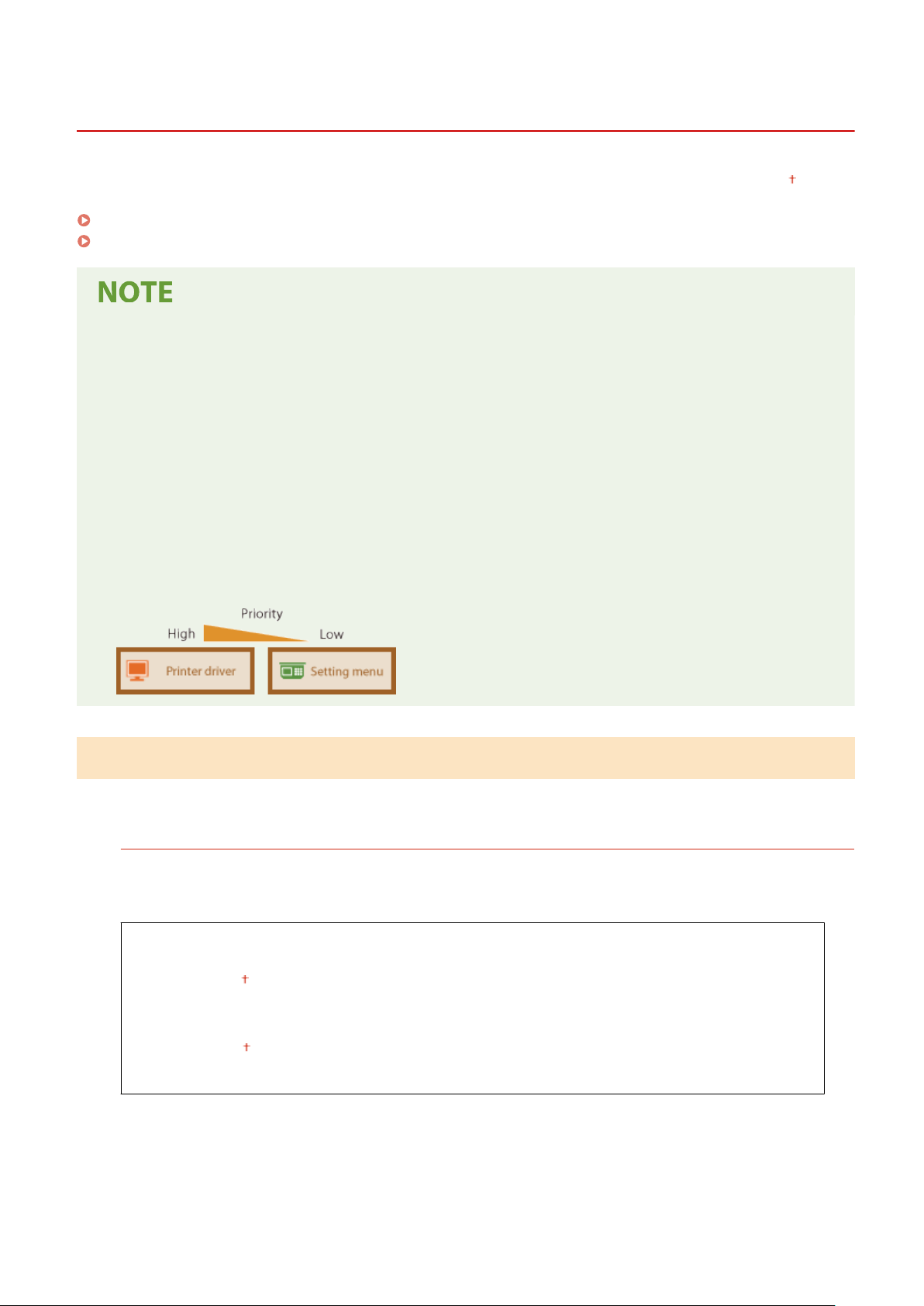
<Printer>
8054-05X
All the settings r
elated to the printer are listed with descriptions. Default settings are marked with a dagger (
).
<Printer Settings>(P. 310)
<PDL Selection (Plug and Play)>(P. 352)
Asterisks (
*
)
● Settings mark
ed with "
*1
" may not be displayed depending on the model you are using, options, or other
setting items.
● Settings marked with "
*2
" may be unavailable or vary or have different defaults depending on your country
or region.
● Settings marked with "
*3
" cannot be imported or exported.
Priority of settings
● If a print setting is specied both from the printer driver and the operation panel of the machine, the
specication from the printer driver overrides that from the operation panel. The specication from the
operation panel becomes effective in some specic cases, such as when performing PS/PCL printing and
printing from UNIX or other operating system that does not support printer drivers.
<Printer Settings>
Congur
e settings about printing and printer operations.
<Action When Free Paper Size Mismatch>
When the paper size of each paper source is set to <Free Size> in <Paper Settings>, you can specify the
oper
ation that is to be performed when the size of the loaded paper is signicantly different from the setting in
the printer driver.
<Multi-Purpose Tray>
<For
ce Output>
<Display Error>
<Dr
awer 1>
<Force Output>
<Display Error>
Setting Menu List
310
Loading ...
Loading ...
Loading ...
