Loading ...
Loading ...
Loading ...
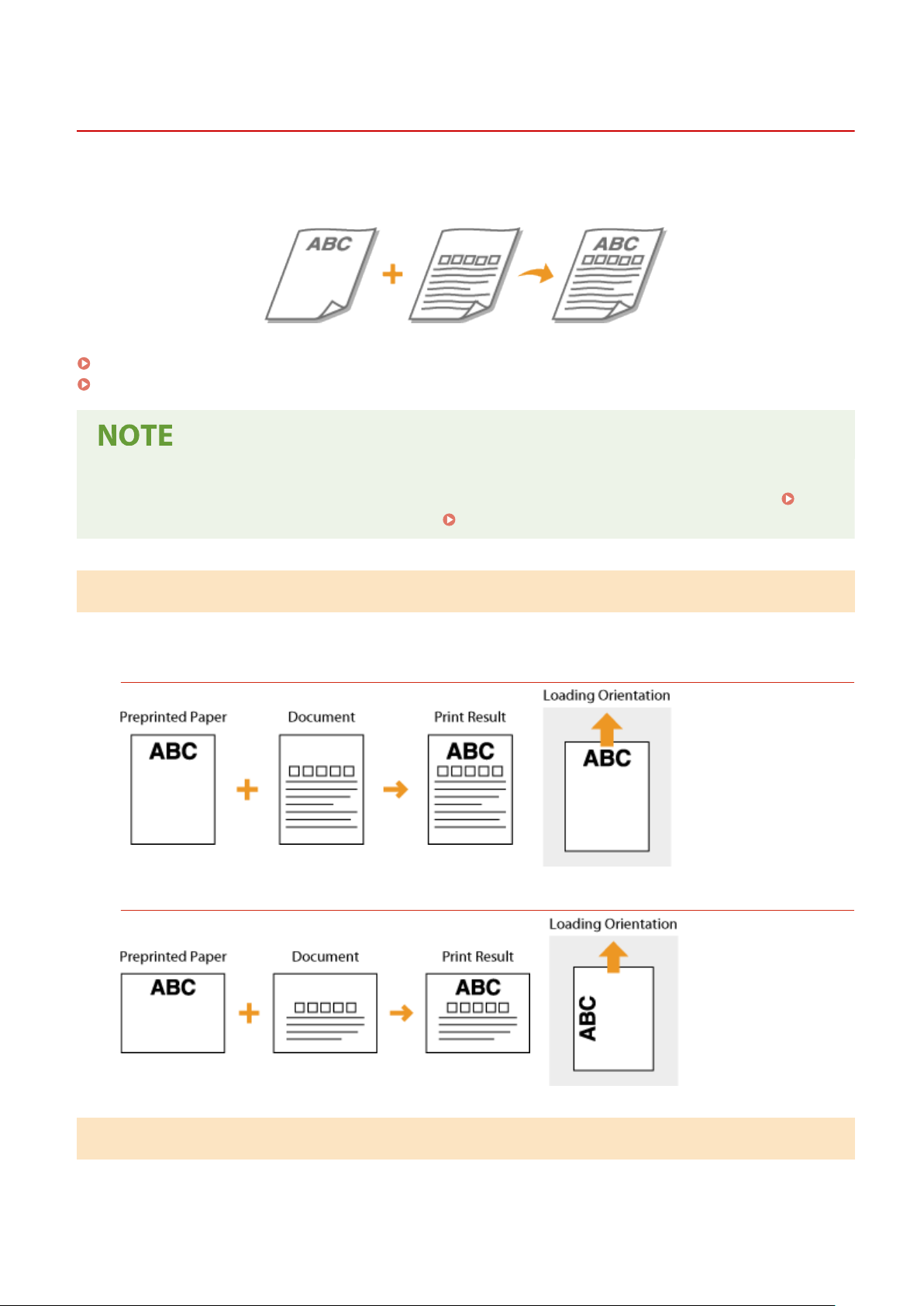
Loading Preprinted Paper
8054-02K
When you use paper that has been pr
eprinted with a logo, pay attention to the orientation of the paper when loading.
Load the paper properly so that printing is performed on the correct side of the paper with a logo.
Making 1-Sided Printouts on Paper with Logos(P. 115)
Making 2-Sided Printouts on Paper with Logos(P. 115)
● This section mainly describes ho
w to load preprinted paper with the proper facing and orientation. For a
description of the general procedure for loading paper in the paper drawer or manual feed slot, see
Loading Paper in the Paper Drawer(P. 104) or Loading Paper in the Manual Feed Slot(P. 110) .
Making 1-Sided Printouts on Paper with Logos
Load the paper with the logo side (the side to print the document) face up.
Printing on Paper with Logos in Portr
ait Orientation
Printing on Paper with Logos in Landscape Orientation
Making 2-Sided Printouts on Paper with Logos
Load the paper with the fr
ont logo side (the side to print the rst page of the document) face down.
Basic Operations
115
Loading ...
Loading ...
Loading ...
