Loading ...
Loading ...
Loading ...
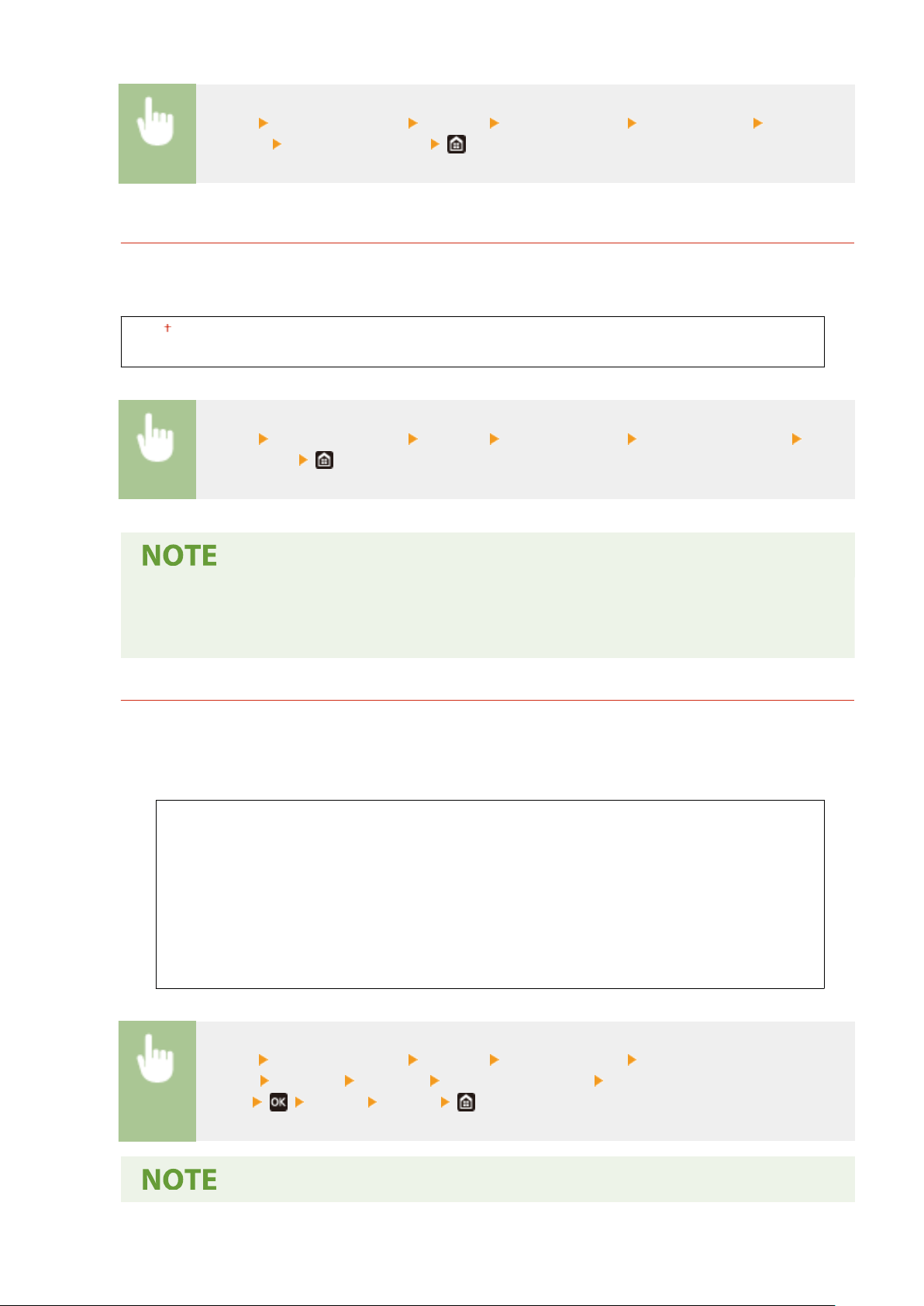
<Menu> <Function Settings> <Printer> <Printer Settings> <Default Paper> Select the
paper size Select the paper type
<Paper Size Override>
Select whether to switch between printing on A4 and Letter size paper if one of these paper sizes is loaded but
the other is not. When you select <On>, if you specify A4 size paper to print fr
om the computer but A4 size
paper is not loaded in the machine, it will print your document on Letter size paper.
<Off>
<On>
<Menu> <Function Settings> <Printer> <Printer Settings> <Paper Size Override> Select
<Off> or <On>
● Y
ou can specify print settings, such as the number of copies or 1-sided/2-sided printing, from an
application or the printer driver. However, the <Paper Size Override> setting can only be specied on
the machine.
<Print Quality>
You can change settings related to print quality.
<Density>
*1
Adjust the toner density
.
<Density>
<Y
ellow>/<Magenta>/<Cyan>/<Black>
17 Levels
<Density (Fine Adjust)>
<Yellow>/<Magenta>/<Cyan>/<Black>
<High>/<Medium>/<Low>
17 Levels
<Menu> <Function Settings> <Printer> <Printer Settings> <Print
Quality> <Density> <Density> Select the target color Adjust the
density <Apply> <Apply>
Setting Menu List
312
Loading ...
Loading ...
Loading ...
