Loading ...
Loading ...
Loading ...
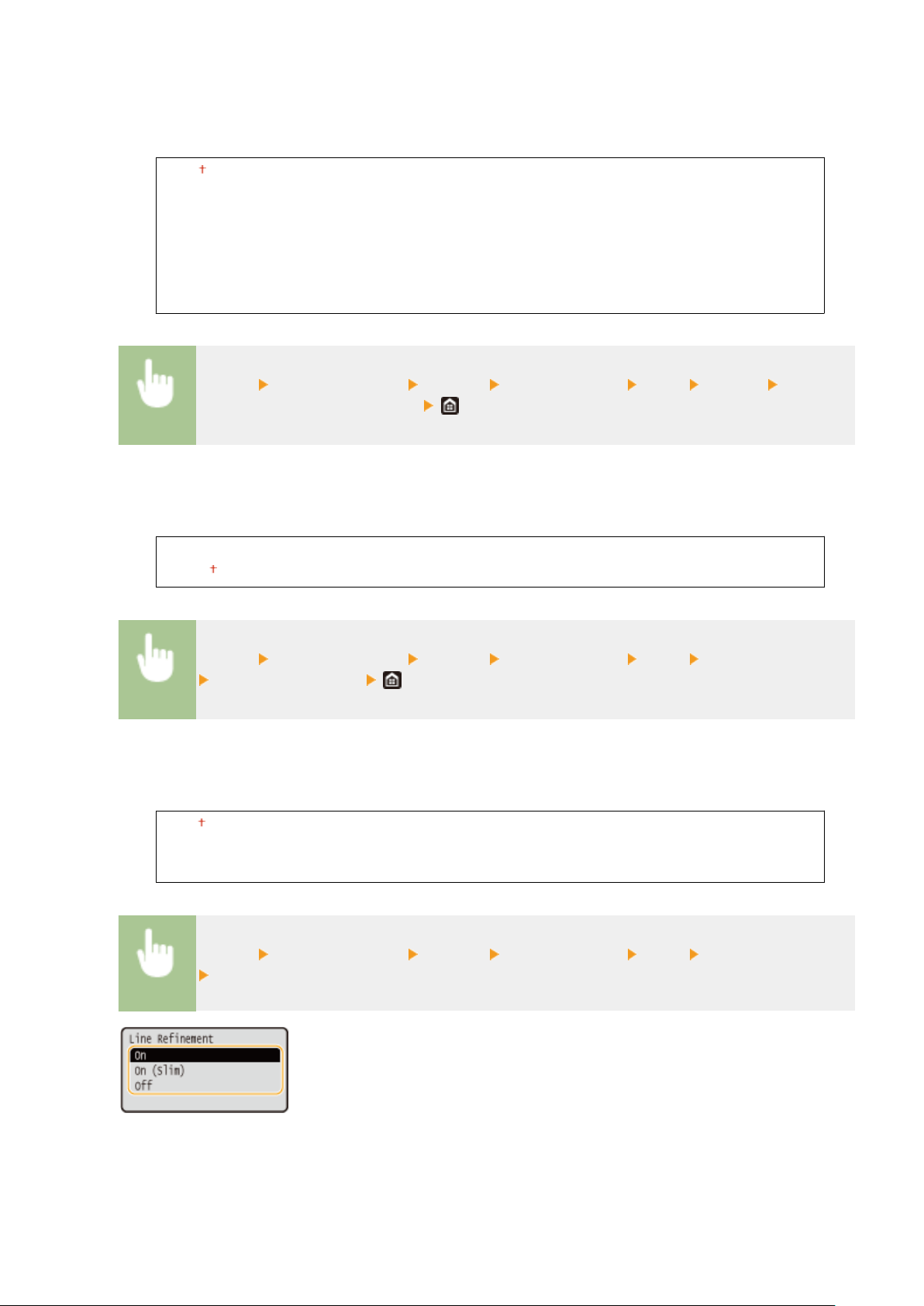
<N on 1>
Specify whether to shrink multiple pages and print them on one page in such arr
angement that the rst
page is positioned at top left. For example, to print 4 pages onto a single sheet, select <4 on 1>.
<Off>
<2 on 1>
<4 on 1>
<6 on 1>
<8 on 1>
<9 on 1>
<16 on 1>
<Menu> <Function Settings> <Printer> <Printer Settings> <PDF> <N on 1> Select the
number of pages to be combined
<Print Comments>
Specify whether to print comments. If you specify <Auto>, comments in PDF les will be printed.
<Off>
<Auto>
<Menu> <Function Settings> <Printer> <Printer Settings> <PDF> <Print Comments>
Select <Off> or <Auto>
<Line Renement>
Specify whether to use pr
ocessing that standardizes the thickness of ne lines.
<On>
<On (Slim)>
<Off>
<Menu> <Function Settings> <Printer> <Printer Settings> <PDF> <Line Renement>
Select the item
<On>
Standar
dizes the thickness of ne lines.
<On (Slim)>
Standardizes and slims down the thickness of ne lines. Lines may become too ne and/or indistinct.
Setting Menu List
342
Loading ...
Loading ...
Loading ...
