Loading ...
Loading ...
Loading ...
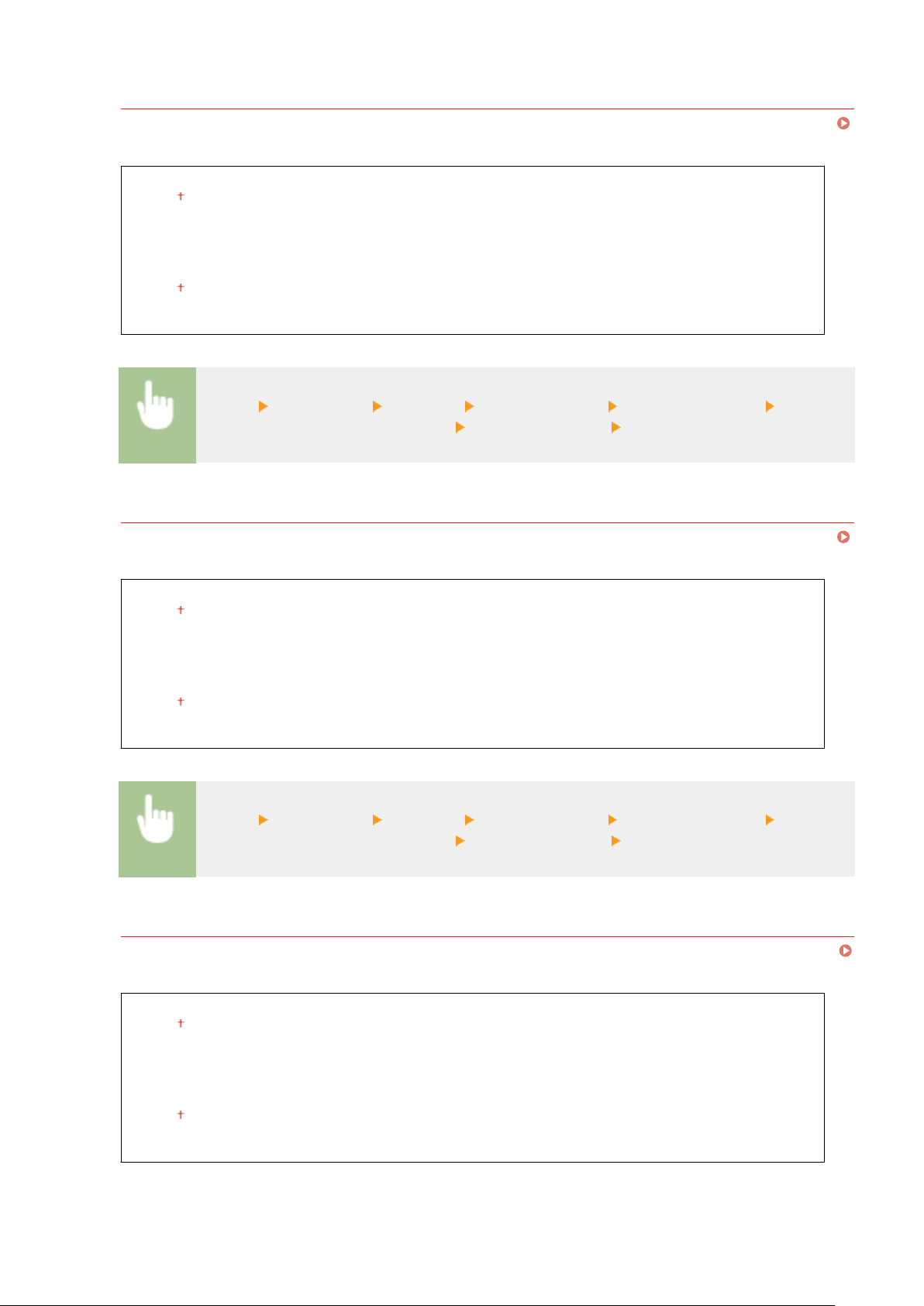
<IPv4 Address Filter>
Enable or disable settings for ltering pack
ets sent to or received from devices with specied IPv4 addresses.
Specifying IP Addresses for Firewall Settings(P. 196)
<Outbound Filter>
<Off>
<On>
<Inbound Filter>
<Off>
<On>
<Menu> <Preferences> <Network> <Firewall Settings> <IPv4 Address Filter> Select
<Outbound Filter> or <Inbound Filter> Select <Off> or <On> Restart the machine
<IPv6 Addr
ess Filter>
Enable or disable settings for ltering pack
ets sent to or received from devices with specied IPv6 addresses.
Specifying IP Addresses for Firewall Settings(P. 196)
<Outbound Filter>
<Off>
<On>
<Inbound Filter>
<Off>
<On>
<Menu> <Preferences> <Network> <Firewall Settings> <IPv6 Address Filter> Select
<Outbound Filter> or <Inbound Filter> Select <Off> or <On> Restart the machine
<MA
C Address Filter>
Enable or disable settings for ltering packets sent to or received from devices with specied MAC addresses.
Specifying MAC Addresses for Firewall Settings(P. 199)
<Outbound Filter>
<Off>
<On>
<Inbound Filter>
<Off>
<On>
Setting Menu List
288
Loading ...
Loading ...
Loading ...
