Loading ...
Loading ...
Loading ...
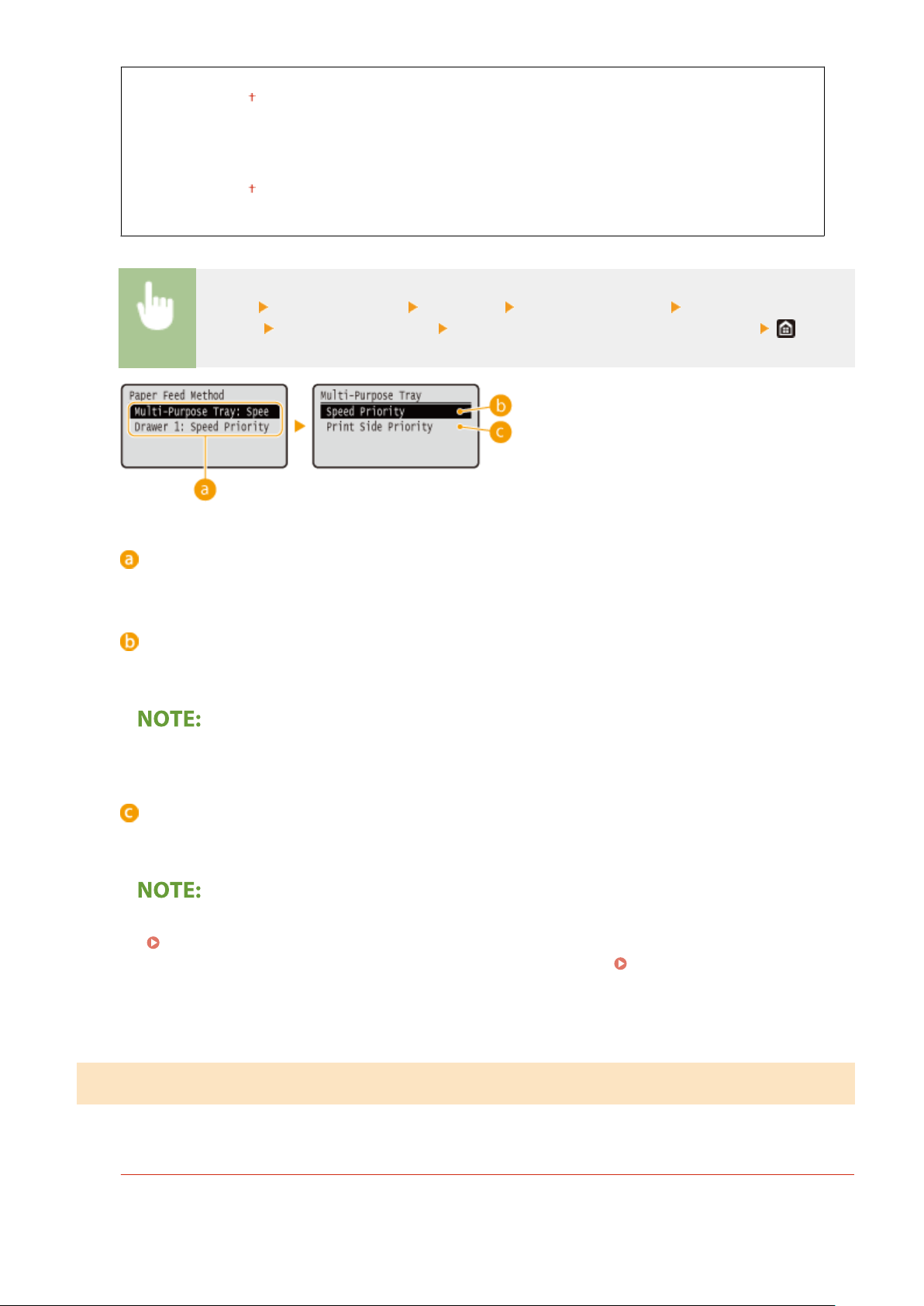
<Multi-Purpose Tray>
<Speed Priority>
<Print Side Priority>
<Dr
awer 1>
<Speed Priority>
<Print Side Priority>
<Menu> <Function Settings> <Common> <Paper Feed Settings> <Switch Paper Feed
Method> Select the paper source Select <Speed Priority> or <Print Side Priority>
Paper Sources
Select the paper sour
ce that you want to change the setting for.
<Speed Priority>
When using paper that has been pr
eprinted with a logo, you need to change how it is facing when you
perform 1-sided and 2-sided printing.
● W
e recommend selecting <Speed Priority> if you do not need to consider which side to print on.
<Print Side Priority>
T
o print on a specic side of paper, you do not need to ip over paper in the paper source whether 1- or 2-
sided printing is selected.
● If <Print Side Priority> is set for a paper sour
ce that is loaded with paper you cannot use for 2-sided printing
(
Available Paper(P. 416) ), <Speed Priority> is applied to the paper sour
ce instead. In this case, you need
to load the paper in the same way as when <Speed Priority> is selected (
Loading Preprinted
Paper(P
. 115) ).
● 1-sided printing speed may be slower when <Print Side Priority> is selected.
<Print Settings>
Congur
e printing operation settings.
<Auto Delete Suspended Jobs>
You can congur
e so that if the machine stops printing a job due to an error, the job will be automatically
deleted after a specied period of time.
Setting Menu List
308
Loading ...
Loading ...
Loading ...
