Loading ...
Loading ...
Loading ...
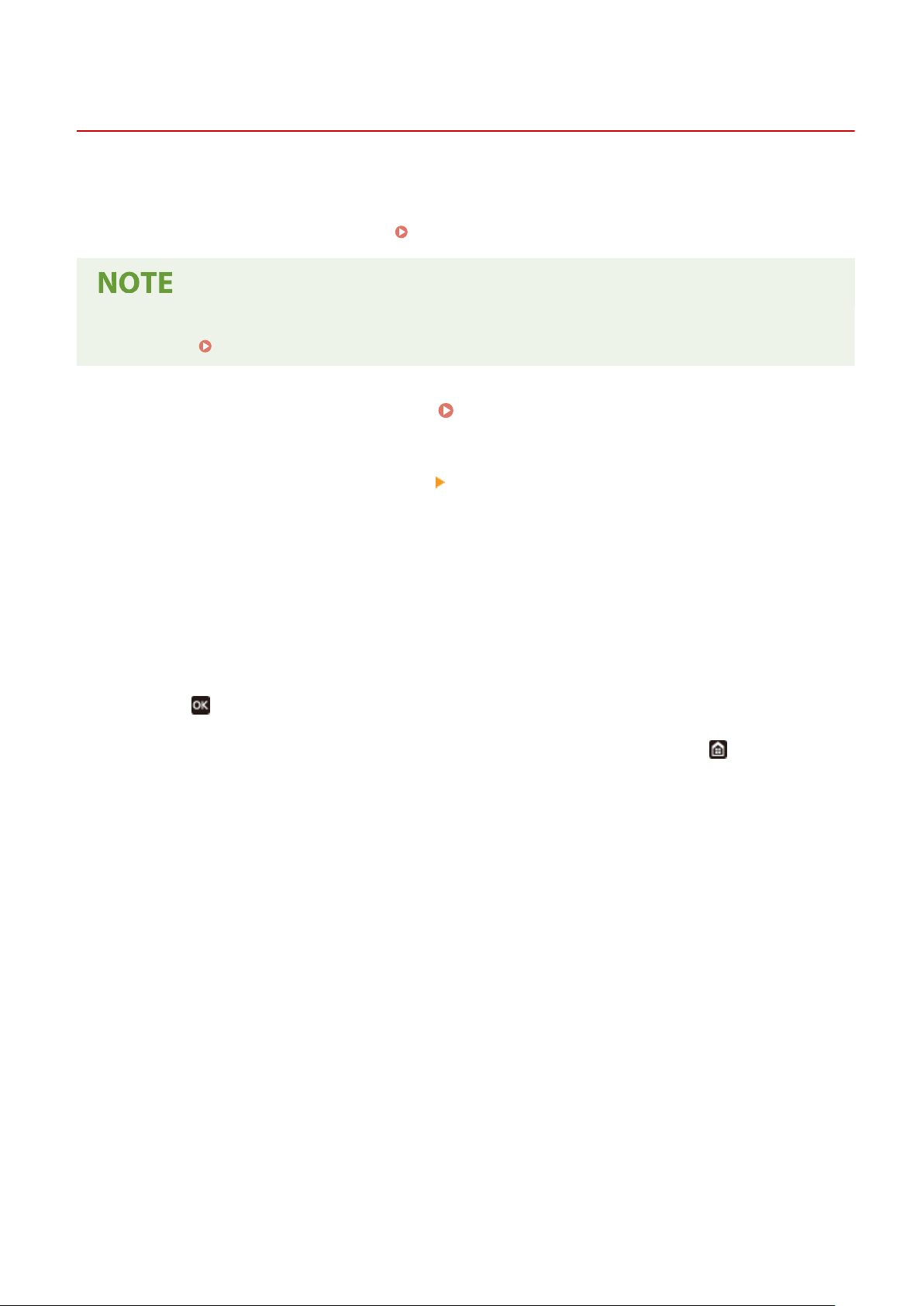
Cleaning the Fixing Assembly
8054-06C
If the xing assembly is dirty
, the printout may get smudged. To clean the xing assembly, perform the following
procedure. Note that you cannot clean the xing assembly when the machine has documents waiting to be printed. To
clean the xing assembly, you need plain A4 or Letter size paper. Set the paper in the paper drawer or manual feed
slot before performing the following procedure.
Loading Paper(P. 102)
● Prior to performing cleaning, mak
e sure that there remains a sucient amount remaining in the toner
cartridges.
Checking the Remaining Amount of Consumables(P. 388)
1
Select <Menu> in the Home screen. Home Screen(P. 91)
2
Select <Adjustment/Maintenance>
<Maintenance>.
3
Select <Clean Fixing Assembly>.
4
Check that the size and type of paper displayed on the screen is loaded in the
machine.
5
Press .
➠ Cleaning starts. When a message appears notifying that cleaning is complete, pr
ess
to return to the
Home scr
een.
● When <Clean Fixing Assembly> is complete, a sheet of blank paper is ejected.
Maintenance
379
Loading ...
Loading ...
Loading ...
