Loading ...
Loading ...
Loading ...
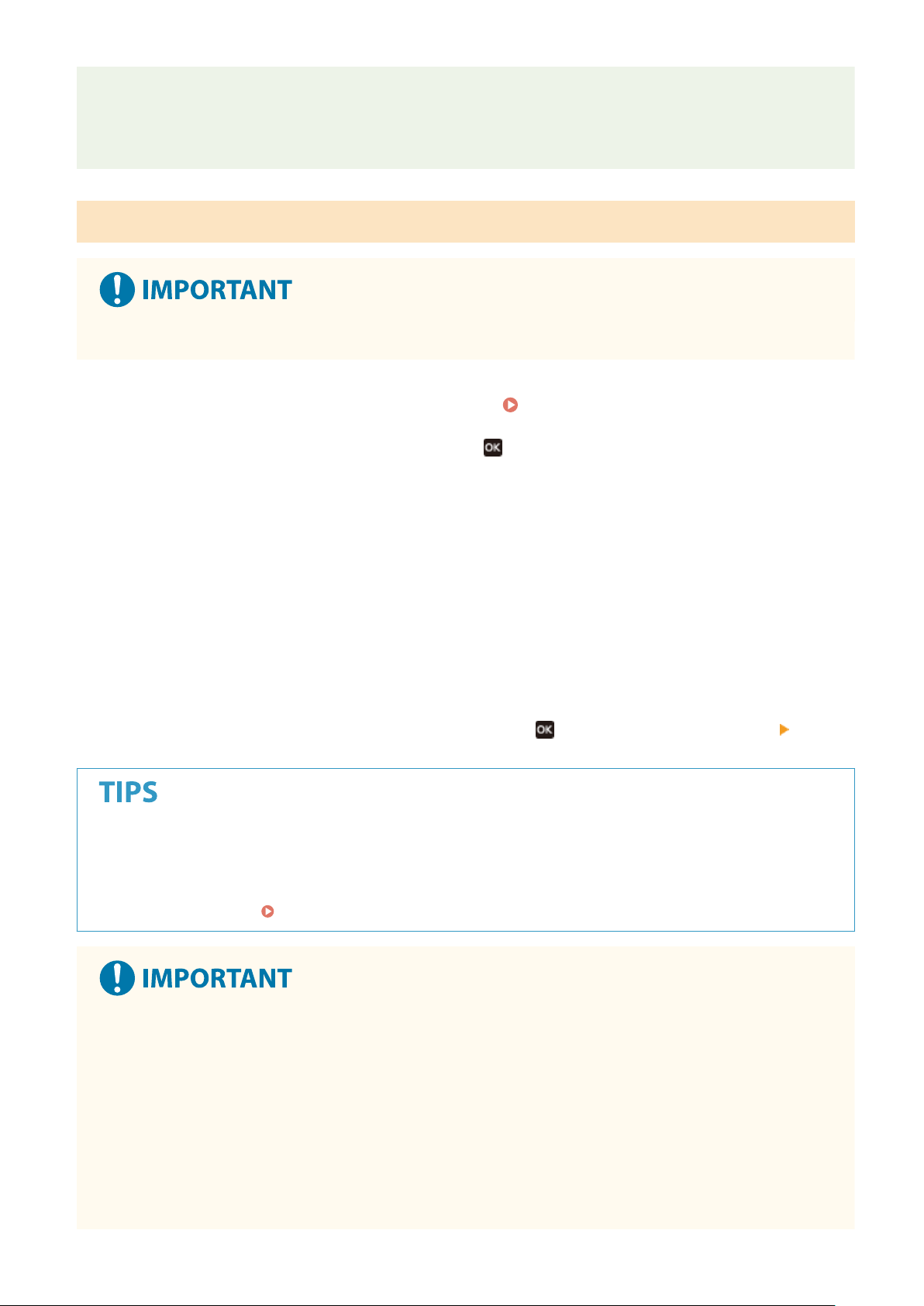
Canon PRINT Business
● For information about the oper
ating systems compatible with Canon PRINT Business, the detailed setting
procedure, and the operating procedure, please see the application's Help or the Canon website (https://
global.canon/gomp/).
Connecting Directly
● It may tak
e time until a connection of the machine and the mobile device is established.
1
Select <Mobile Portal> in the Home screen.
Home Screen(P. 91)
● When any mobile de
vice is already connected, press
, and proceed to step 3.
2
Select <Connect>.
3
Select <Display SSID/Network Key>.
4
Congure the Wi-Fi settings fr
om the mobile device using the SSID and network key
information that appear on the display.
5
When the target operation is completed, press , then select <Disconnect> <Yes>.
● Select <Connection Information> on the screen under the direct connection to check the connected mobile
device.
● When <Keep Enabled If SSID/Ntwk Key Spcfd> is set to <On>, it is not necessary to perform the operation of
selecting <Connect>. <Keep Enabled If SSID/Ntwk Key Spcfd>(P. 278)
● While connecting via dir
ect connection, you may not be able to connect to the Internet depending on the
mobile device you are using.
● If a wireless connection from the mobile device is not performed within 5 minutes while the SSID and
network key are displayed, the connection waiting state terminates.
● If the status without data transmission between the mobile device and the machine continues during
communication by direct connection, the communication may end.
● Power saving performance of sleep mode degrades while connecting via direct connection.
● If the machine is used with a wireless LAN, you need to keep the machine connected to the wireless LAN
when using direct connection. When the machine is not connected to a wireless LAN or the connection
Linking with Mobile Devices
164
Loading ...
Loading ...
Loading ...
