Loading ...
Loading ...
Loading ...
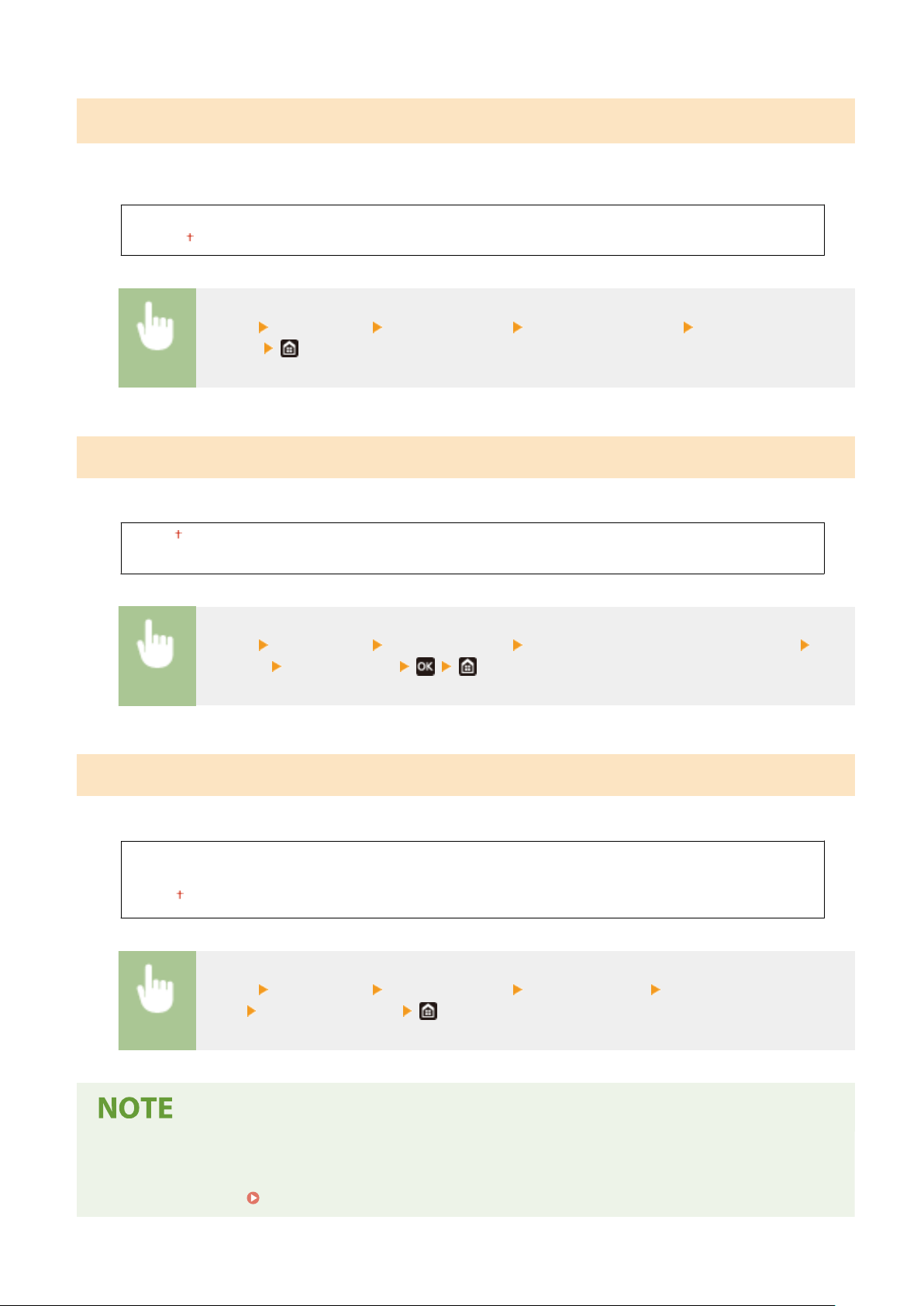
<Gram/Pound Switch>
*2
Select the unit of measur
ement for the basis weight. This setting is available when <Select Country/Region> is set to
<United States (US)>.
<Gram>
<Pound>
<Menu> <Preferences> <Display Settings> <Gram/Pound Switch> Select <Gram> or
<Pound>
<Displ. Timing for Cartridge Prep. Notif.>
Set the display timing for the message notifying you that the amount r
emaining in the toner cartridges is low.
<Auto>
<Custom>
<Menu> <Preferences> <Display Settings> <Displ. Timing for Cartridge Prep. Notif.>
<Custom> Enter toner level
<Show Warnings>
Specify whether to display a message telling that the amount r
emaining in the toner cartridges is low.
<Low Cartridge Level>
<Off>
<On>
<Menu> <Preferences> <Display Settings> <Show Warnings> <Low Cartridge
Le
vel>
Select <Off> or <On>
● When <Action When W
arning> is set to <Stop Printing>, you cannot set this item to <Off>.
● When <Continue Print. When Amount in Cart. Low> is set to <Off>, the message will appear even if you set
this item to <Off>.
<Continue Print. When Amount in Cart. Low>(P. 354)
Setting Menu List
269
Loading ...
Loading ...
Loading ...
