Loading ...
Loading ...
Loading ...
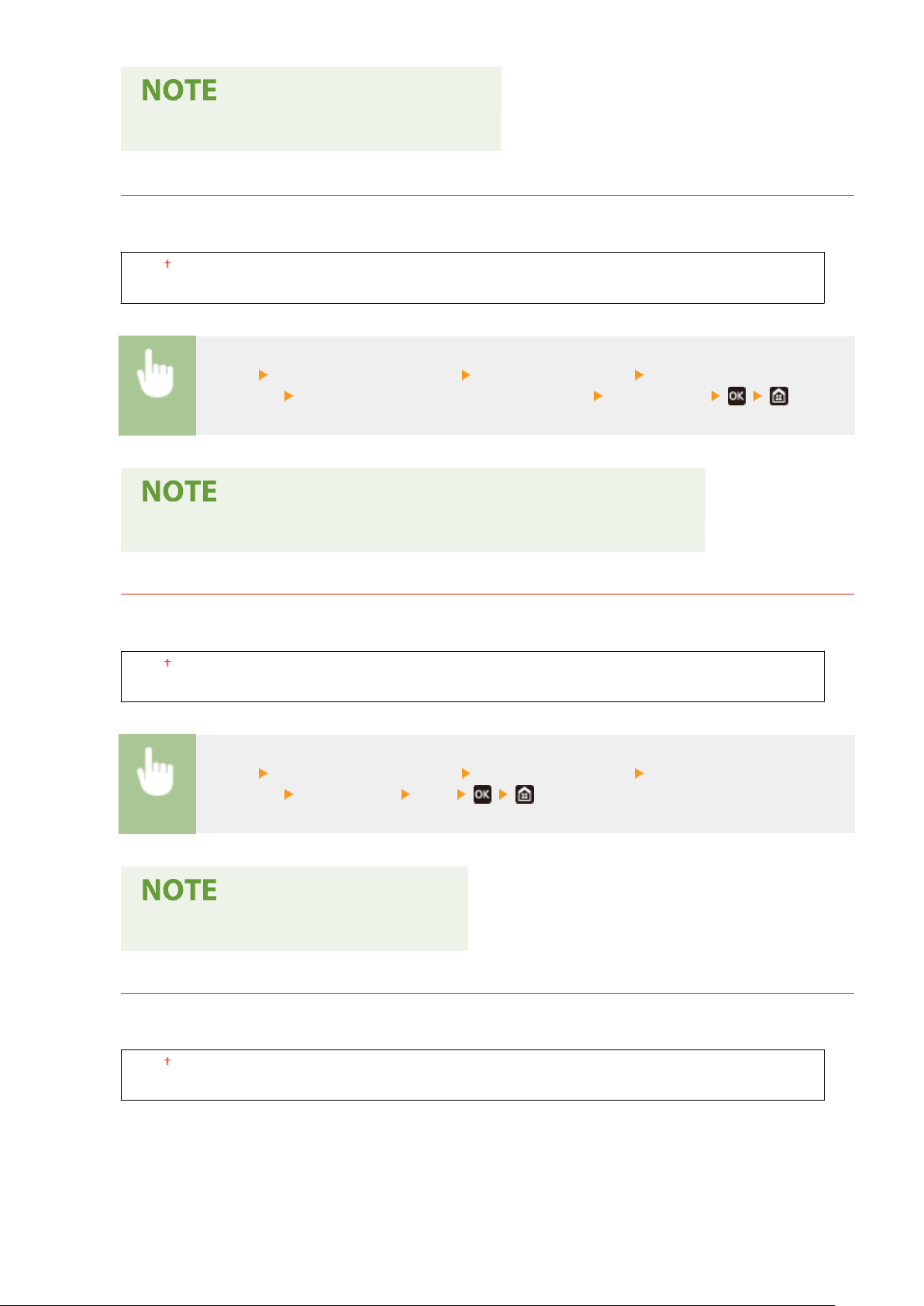
● If you set to <On>, print density may be une
ven.
<Reduce Condensation (Consec. 2-Sd Print)>
If the printed images are faint due to moisture condensation when performing 2-sided printing, setting to other
than <Off> may solve the pr
oblem.
<Off>
<On>
<Menu> <Adjustment/Maintenance> <Adjust Image Quality> <Special
Processing> <Reduce Condensation (Consec. 2-Sd Print)> Select the item
● If you set to <On>, the print may be faded or the printing speed may be slo
wer.
<Correct Void>
If printing on thin paper produces void in the leading edge of the paper, setting this item to <On> may solve the
pr
oblem.
<Off>
<On>
<Menu> <Adjustment/Maintenance> <Adjust Image Quality> <Special
Pr
ocessing>
<Correct Void> <On>
● If you set to <On>, printouts may be faded.
<Reduce Formation of Waterdrop Pattern>
If print density is uneven in a way that the print looks like a water drops pattern, setting this item to <On> may
solve the pr
oblem.
<Off>
<On>
Setting Menu List
301
Loading ...
Loading ...
Loading ...
