Loading ...
Loading ...
Loading ...
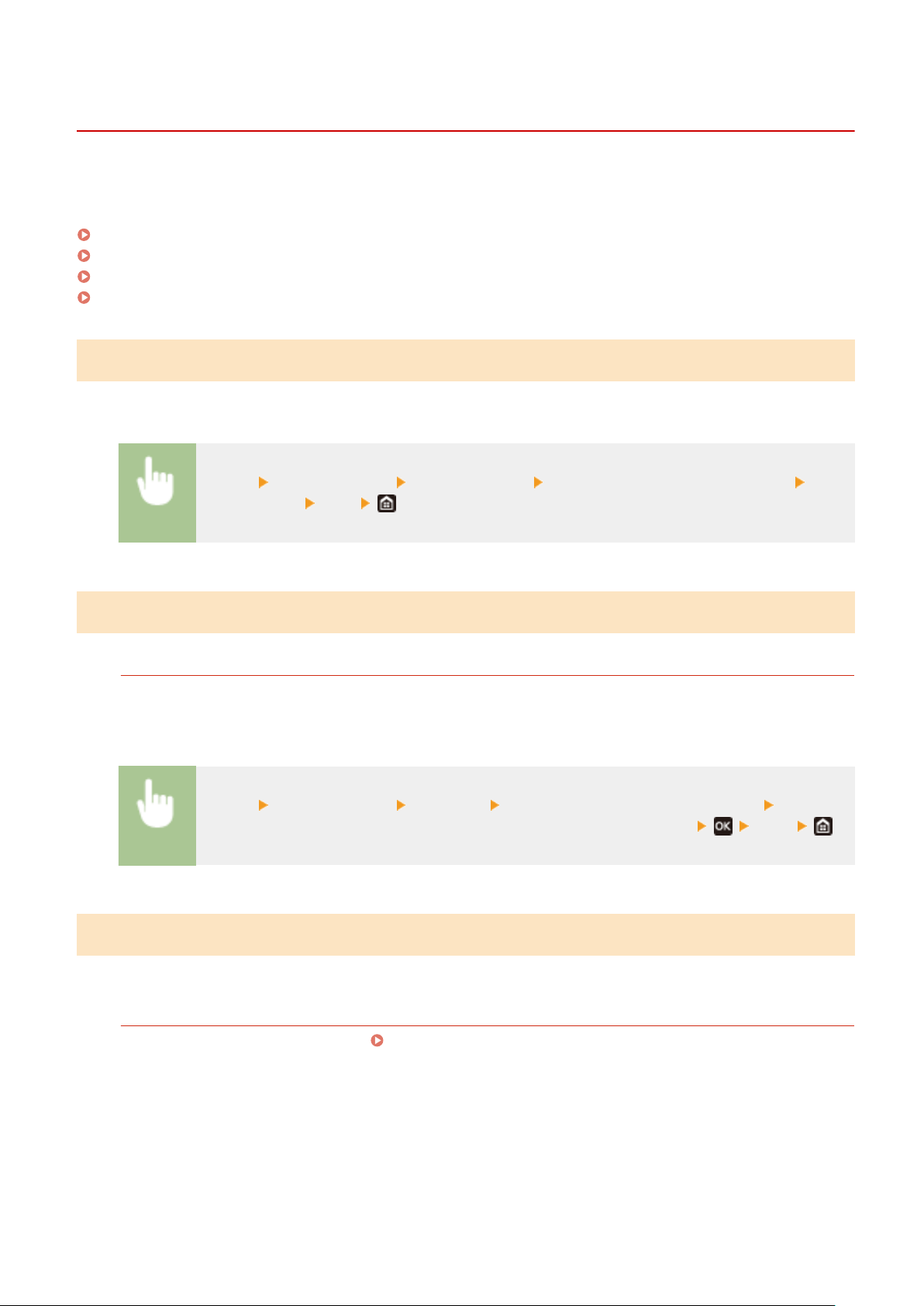
Printing Reports and Lists
8054-06W
Y
ou can print reports and lists to check information such as the total volume of printouts for each <Department ID>
and machine settings.
Conguring the Print Settings for Reports and Lists(P
. 398)
Printing a Report on the Total Volume of Printouts by Department ID(P. 398)
Printing Lists of Settings(P. 398)
Printing Reports and Lists on the Usage Status of the Machine(P. 399)
Conguring the Print Settings for Reports and Lists
You can perform 2-sided printing of reports and lists.
<Menu> <Output Reports> <Report Settings> <Default Settings for Report Output> <2-
Sided Printing> <On>
Printing a Report on the Total Volume of Printouts by Department ID
Department ID Management Report
When Department ID Management is enabled, you can check the total volume of printouts for each
<Department ID> b
y printing a Department ID Management Report. By checking the printout totals, you can
better manage your paper and toner cartridge supplies.
<Menu> <Output Reports> <Print List> <Department ID Management Report> Check that
the size and type of paper displayed on the screen is loaded in the machine <Yes>
Printing Lists of Settings
Y
ou can print information and settings registered in the machine as a list.
User Data List/System Manager Data List
You can check the list of the settings ( Setting Menu List(P. 265) ) as well as the content that has been
r
egistered in the machine by printing a User Data List or a System Manager Data List. Both lists include the
rmware version and the paper size and type registered in the machine.
Maintenance
398
Loading ...
Loading ...
Loading ...
