Loading ...
Loading ...
Loading ...
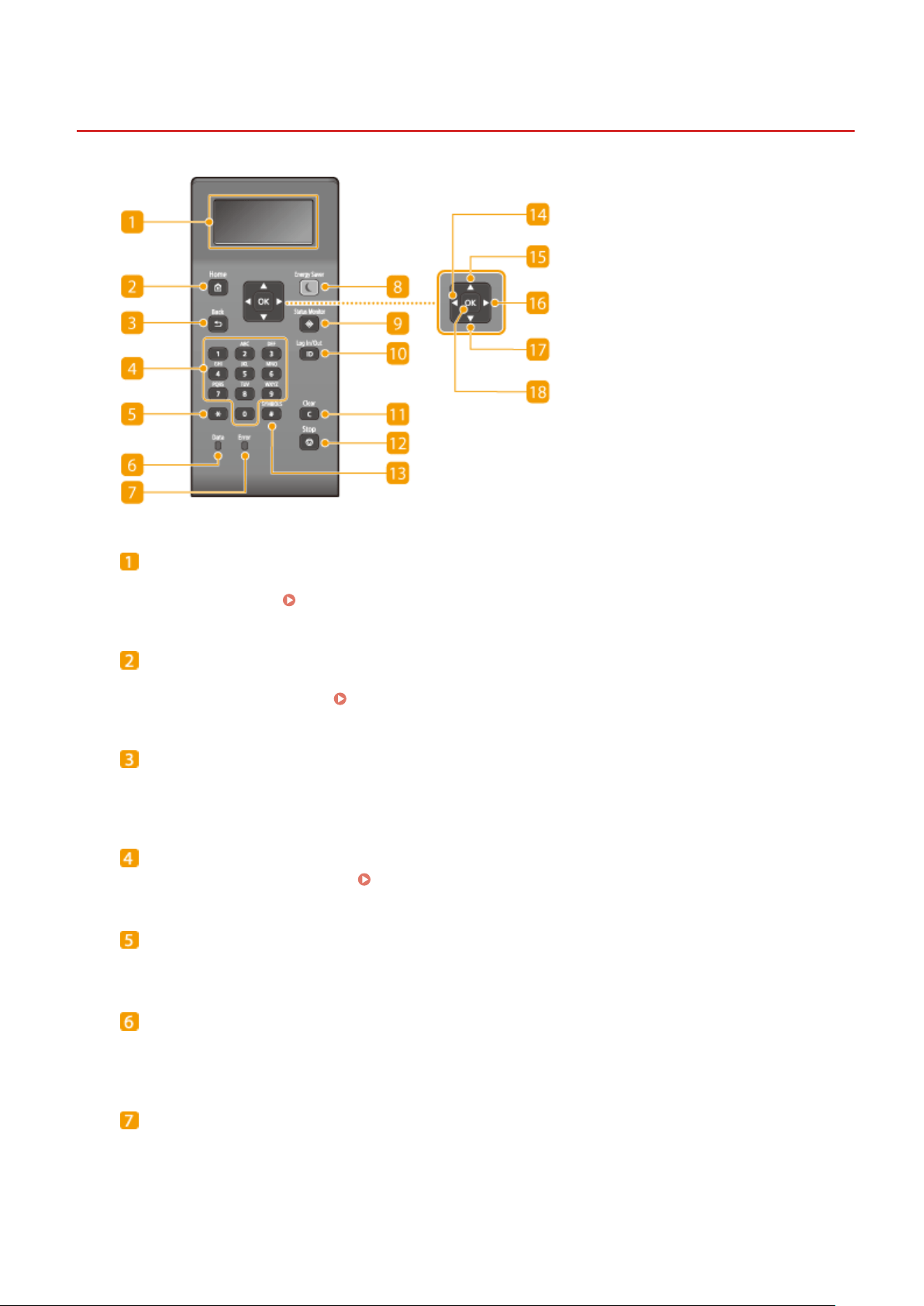
Operation Panel
8054-01X
Display
Y
ou can view the operation and error statuses of this machine, the amount remaining in the toner cartridges,
and other conditions.
Basic Screens(P. 90)
[Home] key
Pr
ess to display the Home screen, which provides access to the setting menu and functions such as Memory
Media Print and Secure Print.
Home Screen(P. 91)
[Back] key
Pr
ess to return to the previous screen. If you press this key when specifying settings, for example, the
settings are not applied and the display returns to the previous screen.
Numeric keys ([0]-[9] keys)
Pr
ess to enter numbers and text.
Entering Text(P. 98)
[*] key
Pr
ess to switch the type of text that is entered.
[Data] indicator
Blinks while an oper
ation is being performed, such as data transmission or printing. Lights up when there
are documents waiting to be processed.
[Error] indicator
Blinks or lights up when an err
or such as a paper jam occurs.
Basic Operations
80
Loading ...
Loading ...
Loading ...
