Loading ...
Loading ...
Loading ...
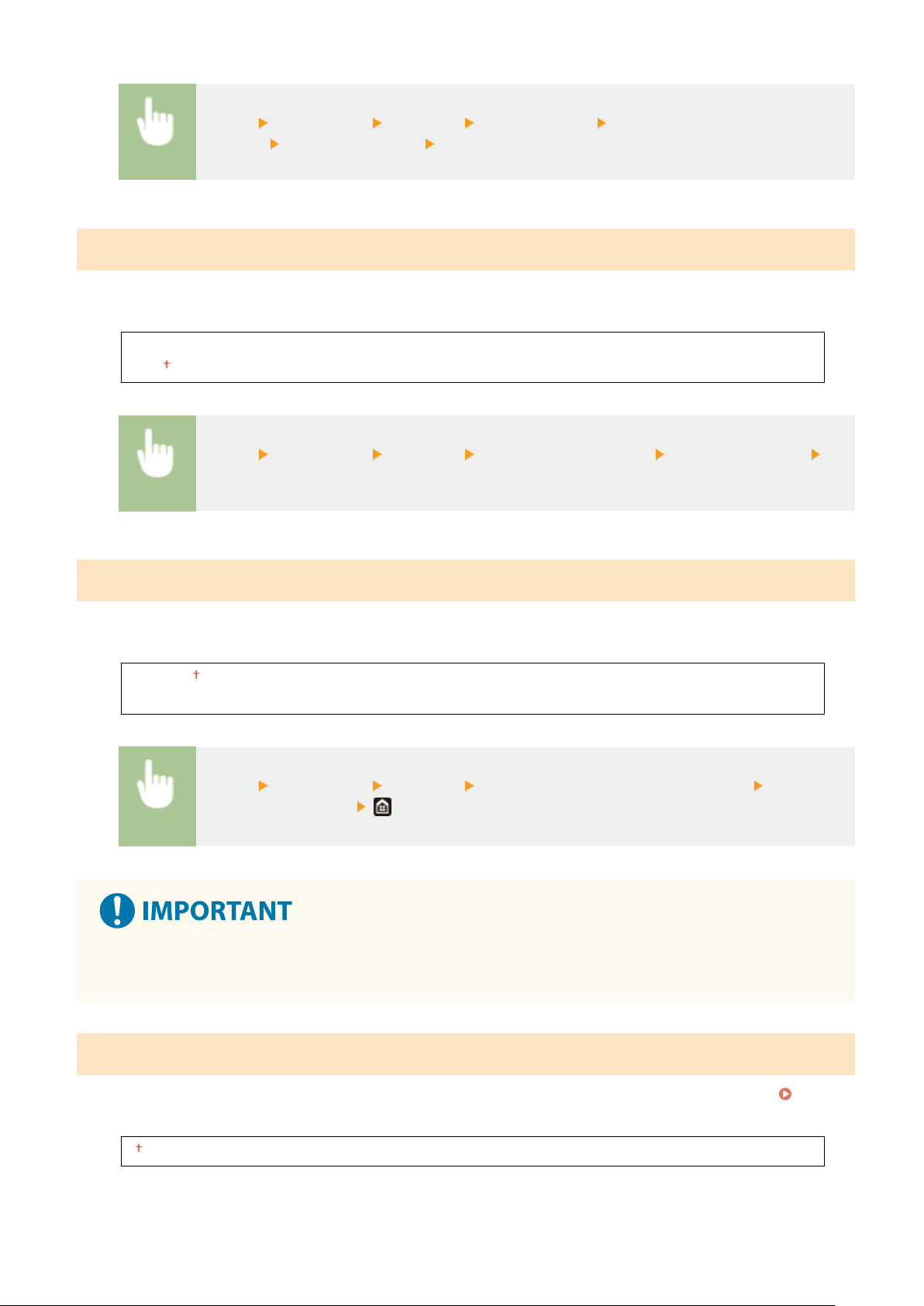
<Menu> <Preferences> <Network> <SNMP Settings> <Format Host Resources MIB to
RFC2790> Select <Off> or <On> Restart the machine
<Dedicated Port Settings>
Enable or disable the dedicated port. The dedicated port is used when printing fr
om the computer and when browsing
or specifying the machine settings over the network.
<Off>
<On>
<Menu> <Preferences> <Network> <Dedicated Port Settings> Select <Off> or <On>
Restart the machine
<Dedicated Port Authentication Method>
Specify whether to limit the authentication method specically to the secur
e one when using the dedicated port. If
<Mode 2> is selected, the authentication method is limited specically to the secure one.
<Mode 1>
<Mode 2>
<Menu> <Preferences> <Network> <Dedicated Port Authentication Method> Select
<Mode 1> or <Mode 2>
● If <Mode 2> is selected, you cannot establish a connection fr
om the device management software or driver
in some cases.
<Waiting Time for Connection at Startup>
Specify a wait time for connecting to a network. Select the setting depending on the network envir
onment.
Setting a
W
ait Time for Connecting to a Network(P. 50)
0
to 300 (sec.)
Setting Menu List
286
Loading ...
Loading ...
Loading ...
