Loading ...
Loading ...
Loading ...
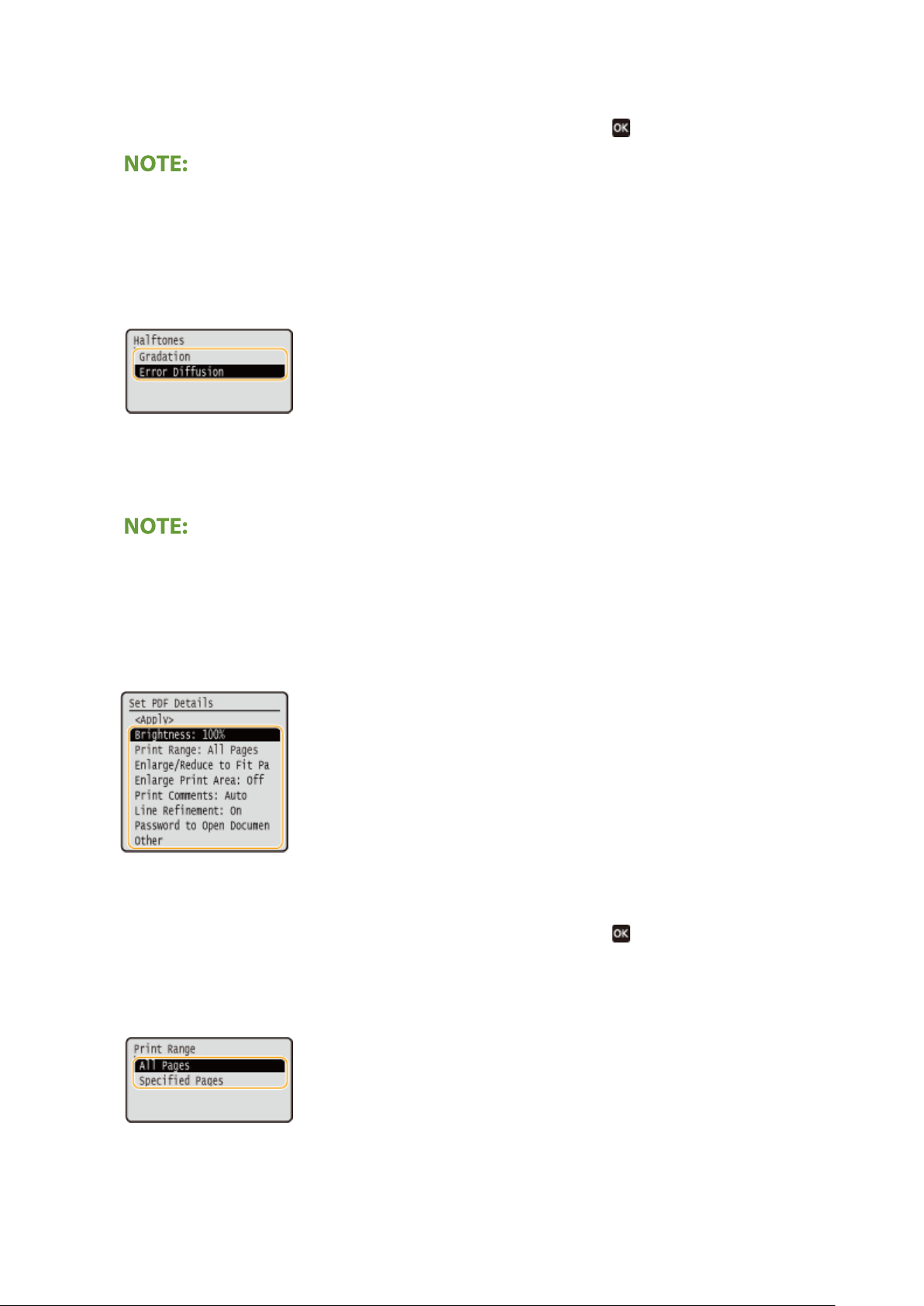
<Brightness>
Y
ou can adjust the brightness of images. Adjust the brightness, and press
.
● Y
ou can set the <Brightness> of TIFF les only when they are JPEG-compressed.
<Halftones>
You can select the printing method used to reproduce halftones (the intermediate range between the lighter
and darker areas of an image) for optimal image quality.
<Gradation>
Prints images with ne gr
adation, such as digital camera images, with a smooth nish.
<Error Diffusion>
This mode is suitable for printing data with text and thin lines and the curved lines of CAD data, etc.
● The stability of the te
xture and xed toner may be reduced when <Error Diffusion> is used.
<Set PDF Details>
You can change the print settings for PDFs.
<Brightness>
Y
ou can adjust the brightness of images. Adjust the brightness, and press
.
<Print Range>
Specify pages you want to print.
<All Pages>
Prints all pages.
<Specied Pages>
Specify the r
ange of pages you want to print. Enter the desired value in each of <First Page> and <Last Page>
using the numeric keys, and select <Apply>.
Printing
152
Loading ...
Loading ...
Loading ...
