Loading ...
Loading ...
Loading ...
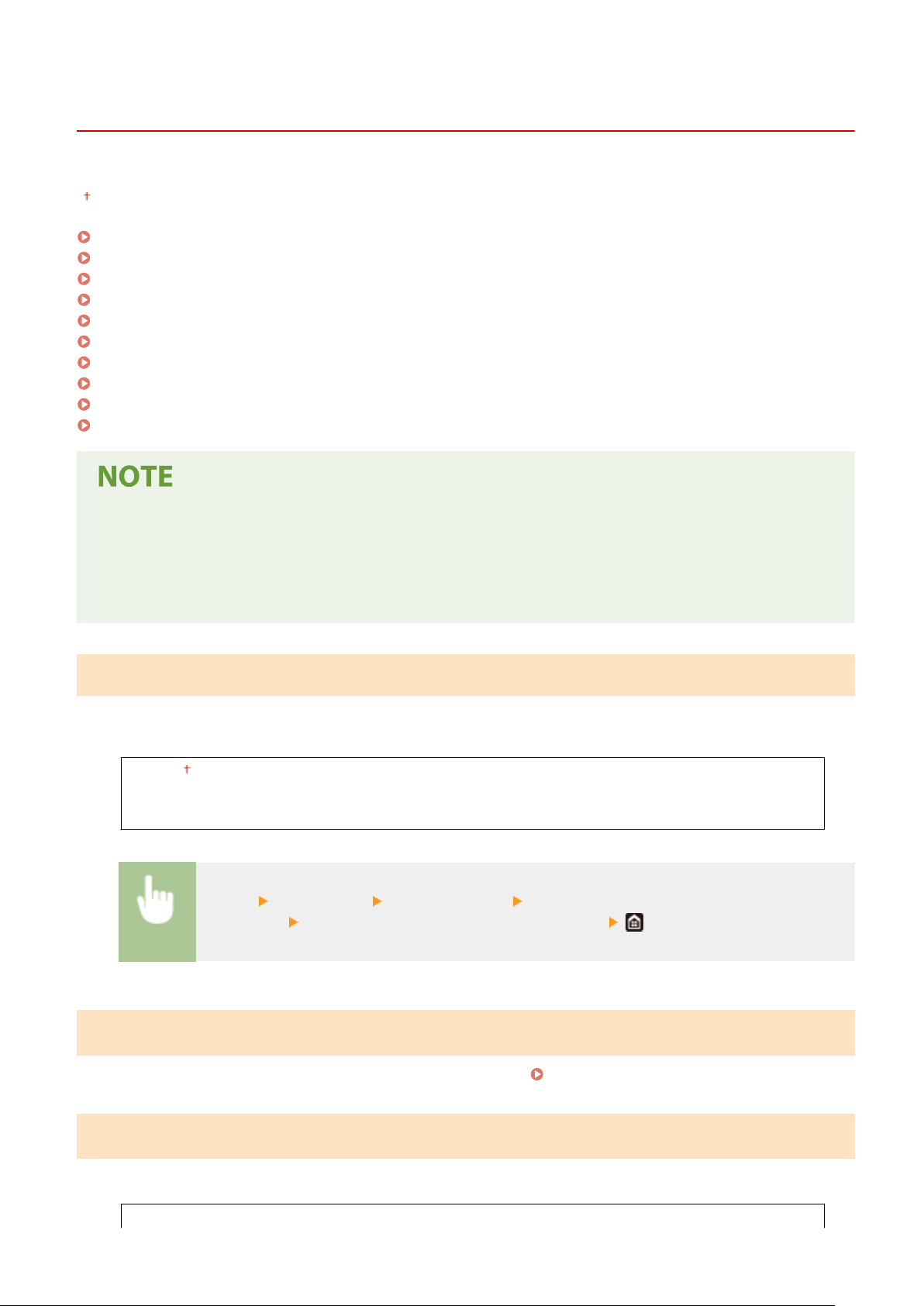
<Display Settings>
8054-05A
All the settings r
elated to viewing of the display are listed with descriptions. Default settings are marked with a dagger
(
).
<Default Screen After Startup/Restoration>(P. 267)
<Button Display Order on Home Screen>(P. 267)
<Language>(P. 267)
<Remote UI Language>(P. 268)
<Millimeter/Inch Entry Switch>(P. 268)
<Gram/Pound Switch>(P. 269)
<Displ. Timing for Cartridge Prep. Notif.>(P. 269)
<Show Warnings>(P. 269)
<Action When Warning>(P. 270)
<Display IP Address>(P. 270)
Asterisks (
*
)
● Settings mark
ed with "
*1
" cannot be imported or exported.
● Settings marked with "
*2
" may be unavailable or vary or have different defaults depending on your country
or region.
<Default Screen After Startup/Restoration>
By default, the Home scr
een is displayed immediately after the machine is turned ON or when the Auto Reset function
is performed. Specify the setting to change the default screen and display the main screen of a different function.
<Home>
<Secure Print>
<Status Monitor>
<Menu> <Preferences> <Display Settings> <Default Screen After Startup/
Restor
ation>
Select a function to display the desired screen
<Button Display Order on Home Screen>
*1
Congur
e the settings for the buttons displayed in the Home screen.
Customizing the Home Screen(P. 129)
<Language>
*2
Select the display language used for the display, reports, and lists.
<Deutsch>
Setting Menu List
267
Loading ...
Loading ...
Loading ...
