Loading ...
Loading ...
Loading ...
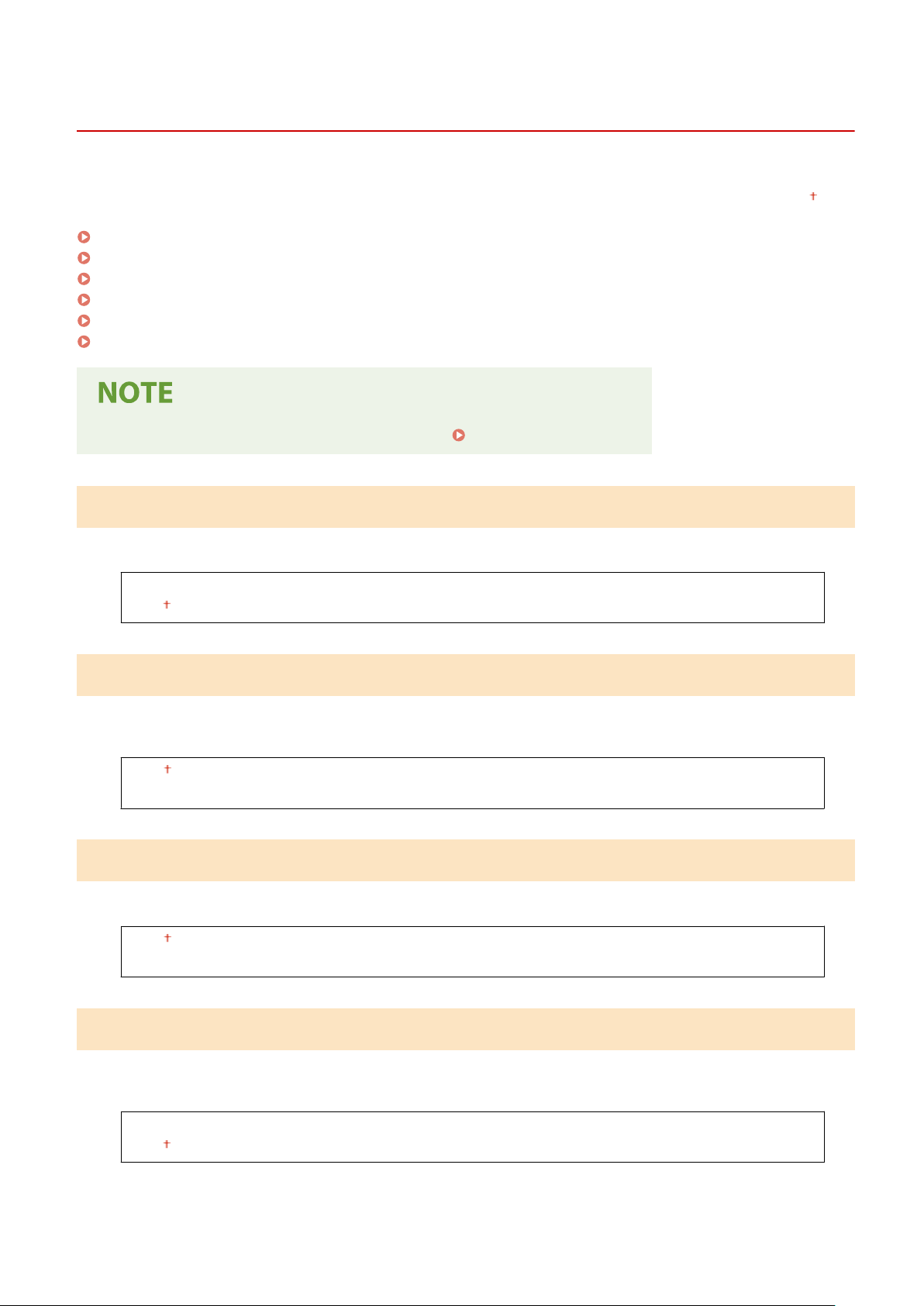
<Volume Settings>
8054-05K
All the settings used to gener
ate the conrmation sound of a key being pressed, the sound indicating completion of
the printing process, and other sounds, are listed with descriptions. Default settings are marked with a dagger (
).
<Entry Tone>(P. 293)
<Invalid Entry Tone>(P. 293)
<Restock Supplies Tone>(P. 293)
<Warning Tone>(P. 293)
<Job Done Tone>(P. 294)
<Energy Saver Alert>(P. 294)
● For information about the setting pr
ocedures, see
Setting Sounds(P. 131) .
<Entry Tone>
Select whether an entry tone is gener
ated when a key on the operation panel has been pressed.
<Off>
<On>
<Invalid Entry Tone>
Select whether a tone is gener
ated when an invalid key operation has been performed, for example, when an invalid
numeric value has been entered.
<Off>
<On>
<Restock Supplies Tone>
Select whether a tone is gener
ated that indicates the end of toner cartridge lifetime is approaching.
<Off>
<On>
<Warning Tone>
Select whether to gener
ate a tone telling that a trouble has occurred on the machine, such as a paper jam, incorrect
operation, or press of an inoperable key.
<Off>
<On>
Setting Menu List
293
Loading ...
Loading ...
Loading ...
