Loading ...
Loading ...
Loading ...
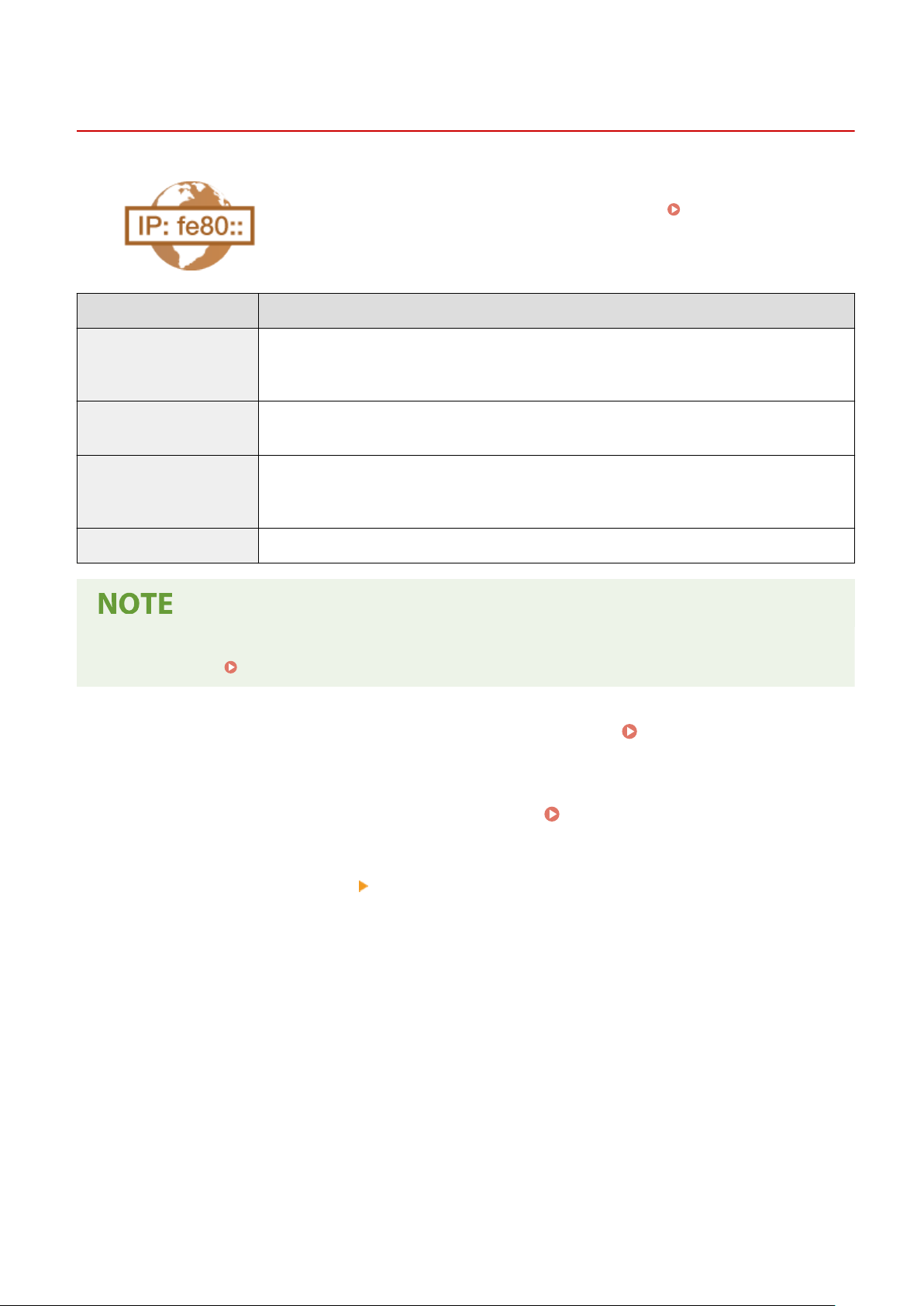
Setting IPv6 Addresses
8054-00Y
The IPv6 addresses of the machine can be congur
ed via the Remote UI. Before
setting IPv6 addresses, check the IPv4 address settings (
Viewing IPv4
Settings(P
. 34) ). You need to set the correct IPv4 settings to use IPv6 addresses.
The machine can use the following multiple IPv6 addresses:
Type Description
Link-local address An address that is only valid within a subnet or link and cannot be used to communicate with
de
vices beyond a router. A link-local address is automatically set when the IPv6 function of the
machine is enabled.
Manual address An address that is entered manually. When using this address, specify the prex length and default
router address.
Stateless address An address that is generated automatically using the MAC address of the machine and the network
prex that is advertised by the router. Stateless addresses are discarded when the machine is
restarted (or turned ON).
Stateful address An address obtained from a DHCP server using DHCPv6.
● For mor
e information about the basic operations to be performed when setting the machine from the
Remote UI, see
Setting Up Menu Options from Remote UI(P. 248) .
1
Start the Remote UI and log in to System Manager Mode.
Starting Remote
UI(P
. 238)
2
Click [Settings/Registration] on the Portal page.
Remote UI Screen(P. 239)
3
Select [Network Settings] [IPv6 Settings].
4
Click [Edit].
5
Select the [Use IPv6] check box and congur
e the required settings.
Setting Up
31
Loading ...
Loading ...
Loading ...
