Loading ...
Loading ...
Loading ...
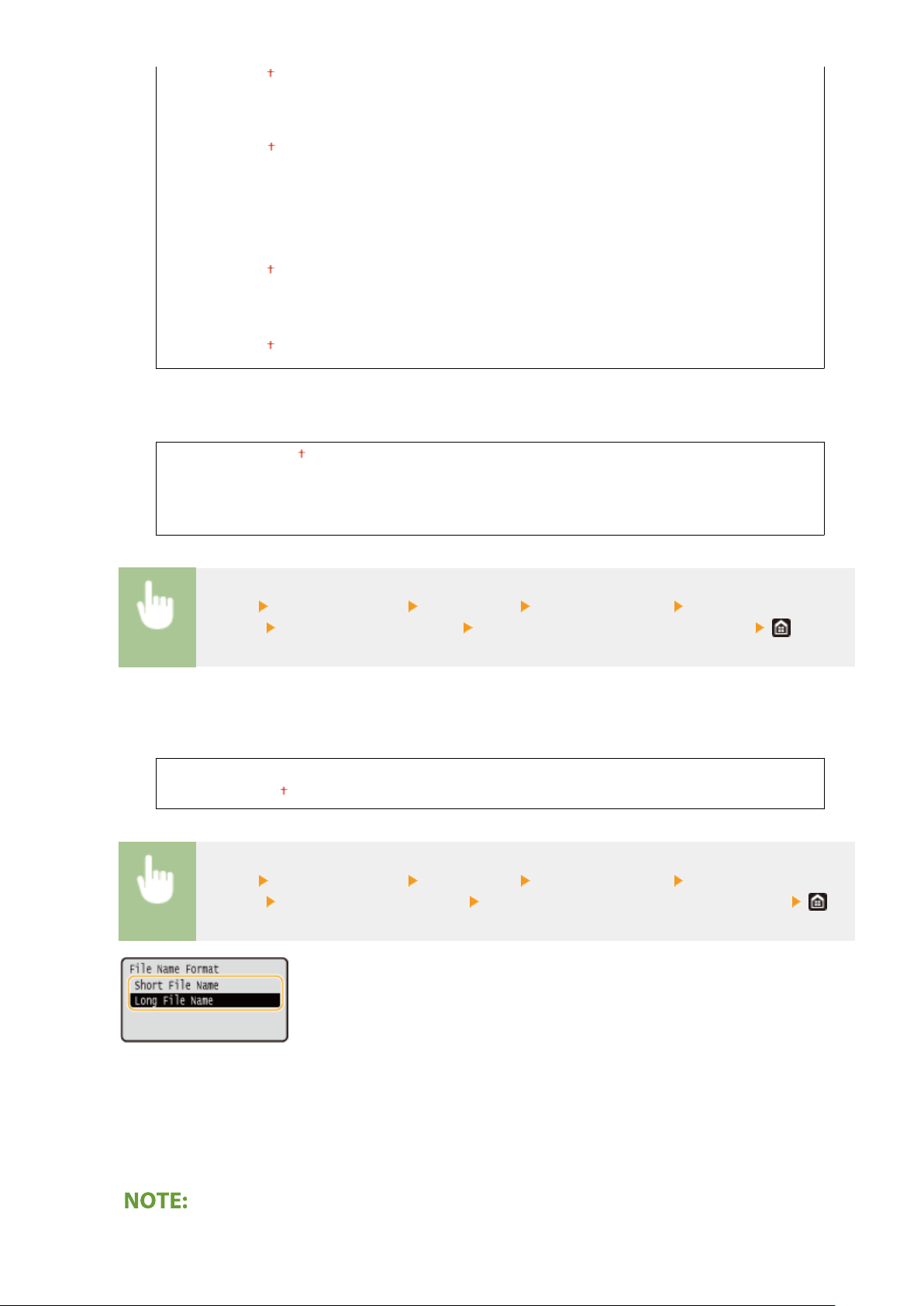
<On>
<Gradation Smoothing>
<Gr
adation Smoothing>
<Off>
<Level 1>
<Level 2>
<Apply to Graphics>
*
<Off>
<On>
<Apply to Images>
*
<Off>
<On>
<File Sort Default Settings>
Select whether to display les in a USB memory de
vice in ascending or descending order of le name or date.
<Name (Ascending)>
<Name (Descending)>
<Date/Time (Ascending)>
<Date/Time (Descending)>
<Menu> <Function Settings> <Access Files> <Common Settings> <Access Stored Files
Settings> <File Sort Default Settings> Select the order of les that ar
e displayed
<File Name Display Format>
Select whether to display short or long te
xt for le names that are stored in a USB memory device.
<Short File Name>
<Long File Name>
<Menu> <Function Settings> <Access Files> <Common Settings> <Access Stored Files
Settings> <File Name Display Format> Select <Short File Name> or <Long File Name>
<Short File Name>
Shortens a le name to as fe
w as eight characters. To distinguish les that have similar names, numbers such as
"
~
1" or "
~
2" are added at the end of the le names.
<Long File Name>
Displays a le name up to 20 characters.
Setting Menu List
360
Loading ...
Loading ...
Loading ...
