Loading ...
Loading ...
Loading ...
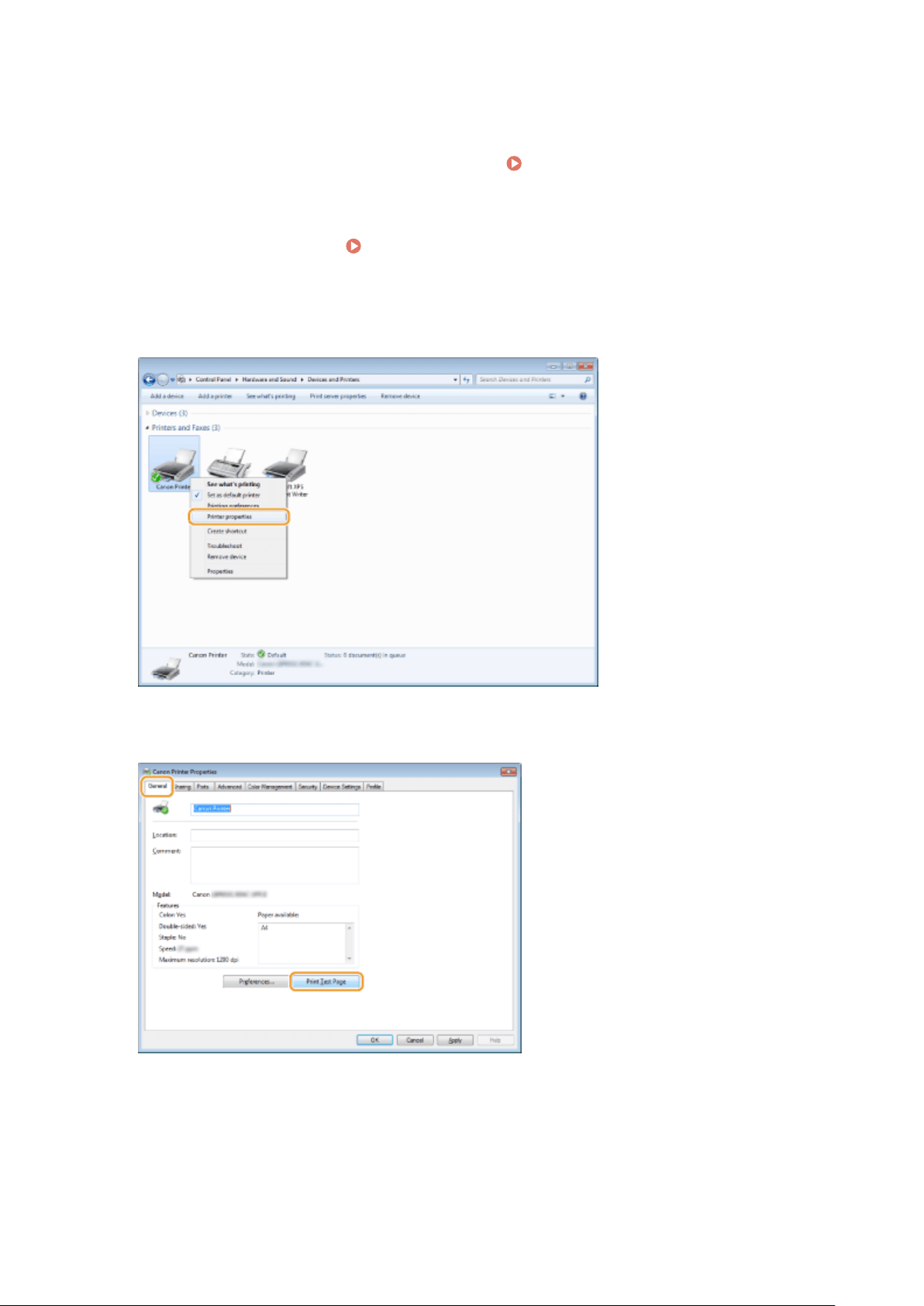
◼ Printing a T
est Page in Windows
You can check whether the printer driver is operational by printing a test page in Windows.
1
Load Letter size paper in the paper drawer.
Loading Paper in the Paper
Dr
awer(P. 104)
2
Open the printer folder.
Displaying the Printer Folder(P. 433)
3
Right-click the printer driver icon for this machine, and click [Printer properties] or
[Pr
operties].
4
Click [Print Test Page] in [General] tab.
➠ The test page is printed.
◼ Checking the Bit Ar
chitecture
If you are not sure whether your computer is running 32-bit or 64-bit Windows follow the procedure below.
Appendix
435
Loading ...
Loading ...
Loading ...
