Loading ...
Loading ...
Loading ...
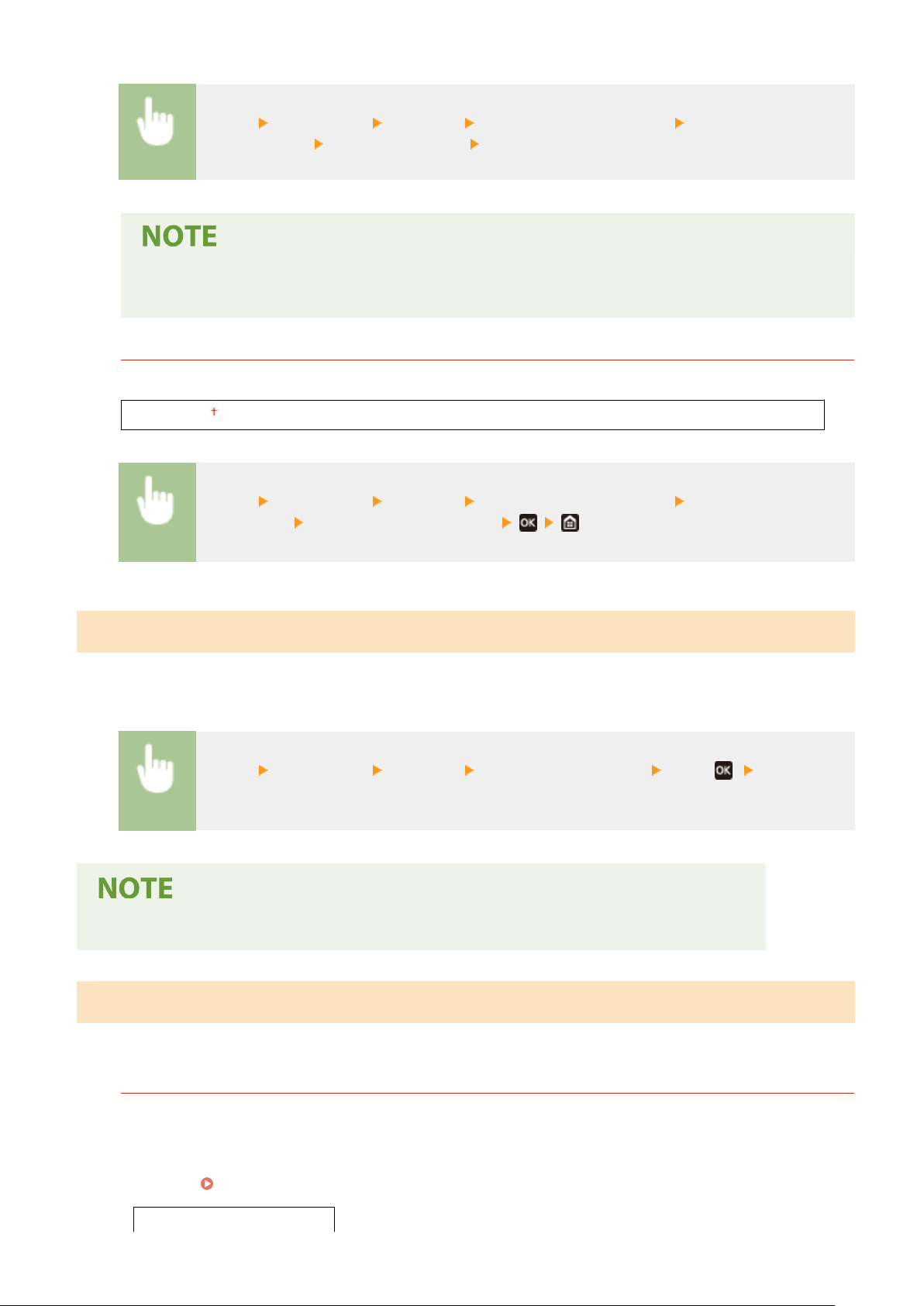
<Menu> <Preferences> <Network> <Direct Connection Settings> <Keep Enabled If SSID/
Ntwk Ke
y Spcfd>
Select <Off> or <On> Restart the machine
● When setting this item to <On>, congur
e in advance a custom SSID or network key using <Access
Point Mode Settings>.
<Cong. IP Addr
ess For Direct Conn.>
Manually enter the machine's IP address at the time of Direct Connection.
192.168.22.1
<Menu> <Preferences> <Network> <Direct Connection Settings> <Cong. IP Addr
ess For
Direct Conn.>
Enter an arbitrary IP address
<Easy Connection via PC>
Start the pr
ocedure for Easy Connection via PC (cableless setup mode). You can use Canon Laser NW Device Setup
Utility to congure network settings via a computer.
<Menu> <Preferences> <Network> <Easy Connection via PC> <Yes> ( ) The
connection pr
ocess starts
● Do
wnload Canon Laser NW Device Setup Utility from the Canon website (https://global.canon/).
<TCP/IP Settings>
Specify settings for using the machine in a T
CP/IP network, such as IP address settings.
<IPv4 Settings>
Specify settings for using the machine in an IPv4 network.
<IP Addr
ess Settings>
Congure the IP address, which is used for identifying devices, such as computers and printers, on a TCP/IP
network.
Setting IPv4 Address(P. 28)
<Auto Acquire>
Setting Menu List
279
Loading ...
Loading ...
Loading ...
