Loading ...
Loading ...
Loading ...
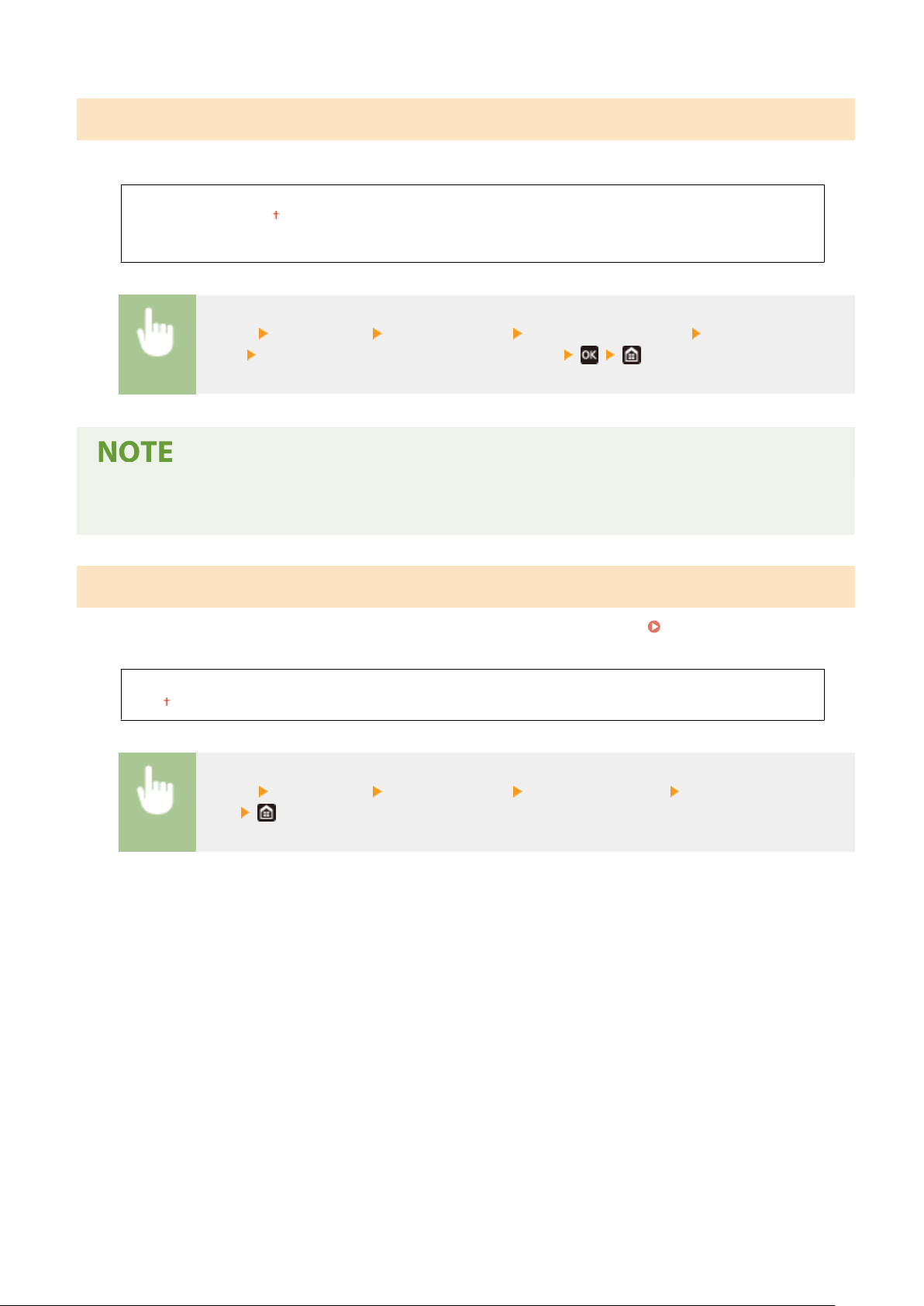
<Action When Warning>
Specify whether to continue printing when the amount remaining in the toner cartridges is low.
<Low Cartridge Level>
<Continue Printing>
<Stop Printing>
<Menu> <Preferences> <Display Settings> <Action When Warning> <Low Cartridge
Le
vel>
Select <Continue Printing> or <Stop Printing>
● If you change the setting of this item fr
om <Continue Printing> to <Stop Printing>, <Show Warnings> is set
to <On>.
<Display IP Address>
Specify whether to display the machine
's IPv4 address on the <Status Monitor> screen.
<Status Monitor>
Scr
een(P. 93)
<Off>
<On>
<Menu> <Preferences> <Display Settings> <Display IP Address> Select <Off> or
<On>
Setting Menu List
270
Loading ...
Loading ...
Loading ...
